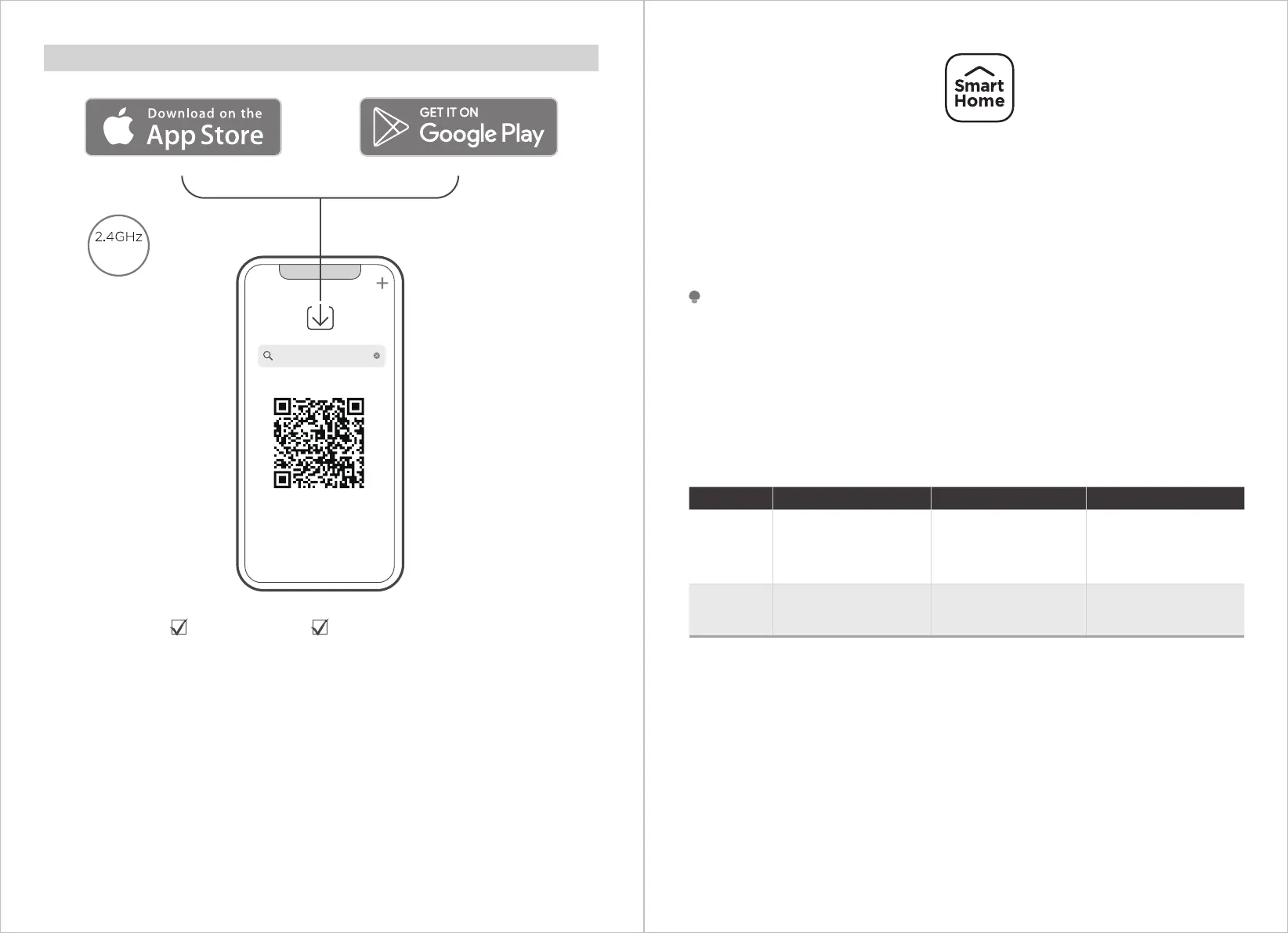Applicable to Google Assistant & Amazon Alexa:
APP & Voice Control
1211
For using Google Assistant and Amazon Alexa, please make sure SmartHome APP has
been downloaded and matched with your robot successfully.
NOTE
SmartHome*
iOS 13.0 or later Android 8.0 or later
Wireless
network
Skill Name for Google Assistant
“SmartHome”
Skill Name for Amazon Alexa
“SmartHome”
Step1. Download SmartHome APP and link your robot successfully.
Step2. Get your Amazon Alexa or Google Assistant device ready.
Step3. By searching skill name above to link voice device and your robot.
(SmartHome account need to be registered in the process)
Step4. Voice-control your robot by using voice commands in the description.
start stop charge
Google
start <robot name>
turn on <robot name>
switch on <robot
name>
stop <robot name>
turn o <robot name>
switch o <robot
name>
dock <robot name>
<robot name> go home
<robot name> go
charge
Alexa
turn on <robot name> turn o <robot name> set charge mode on