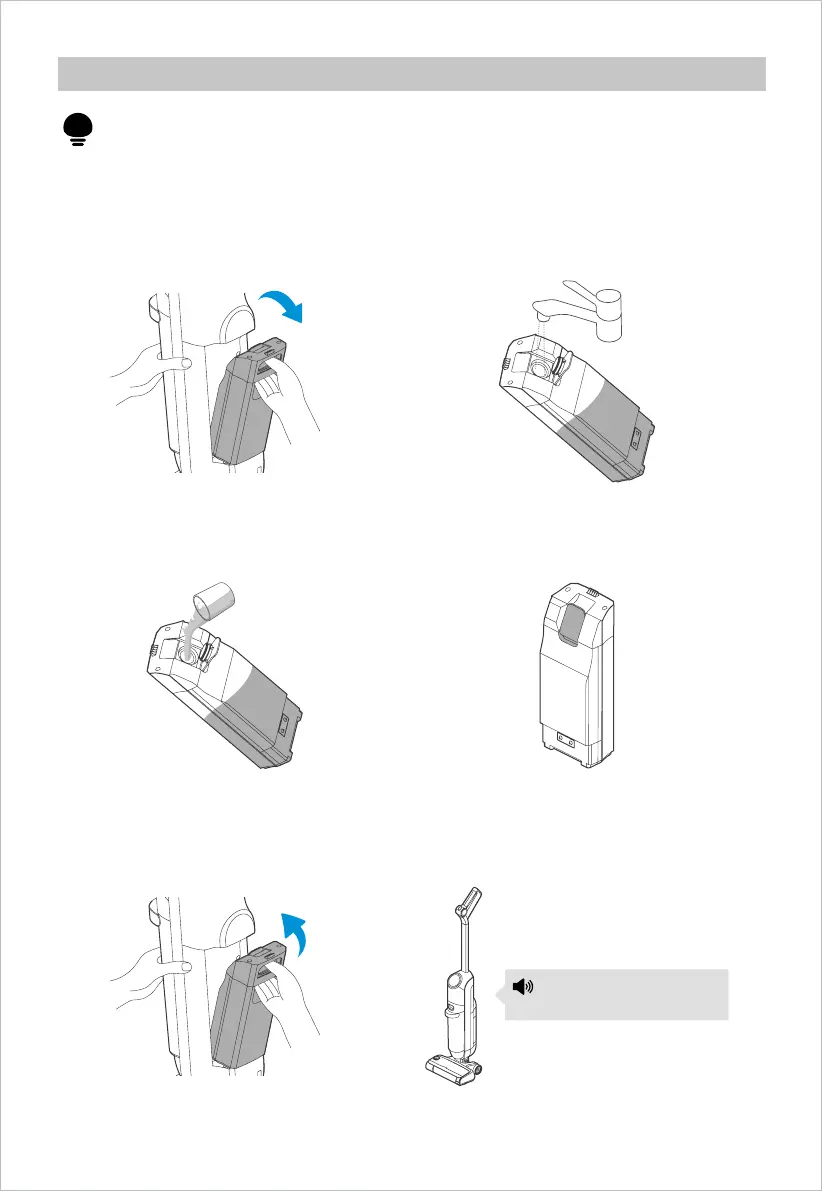12
Filling clean water tank
Attention
Fill water only to the clean water tank.
Please add water to
clean water tank
Press the clean water tank
button with the thumb and pull
outward to remove the clean
water tank;
1. 2.
3. 4.
5. 6.
Open the top cover of the clean
water tank and fill tap water to
the tank;
Tighten the cover of the clean
water tank;
If deep cleaning is required,
pour cleaning liquid into the
tank according to the
instructions on the bottle;
When the clean water tank is short
of water, there will be voice prompt;
in this case, no water is sprayed in
auto mode, but the quick mode can
be used normally.
Install the clean water tank back
to the body as it is, and the
installation is successful when you
hear a click;
