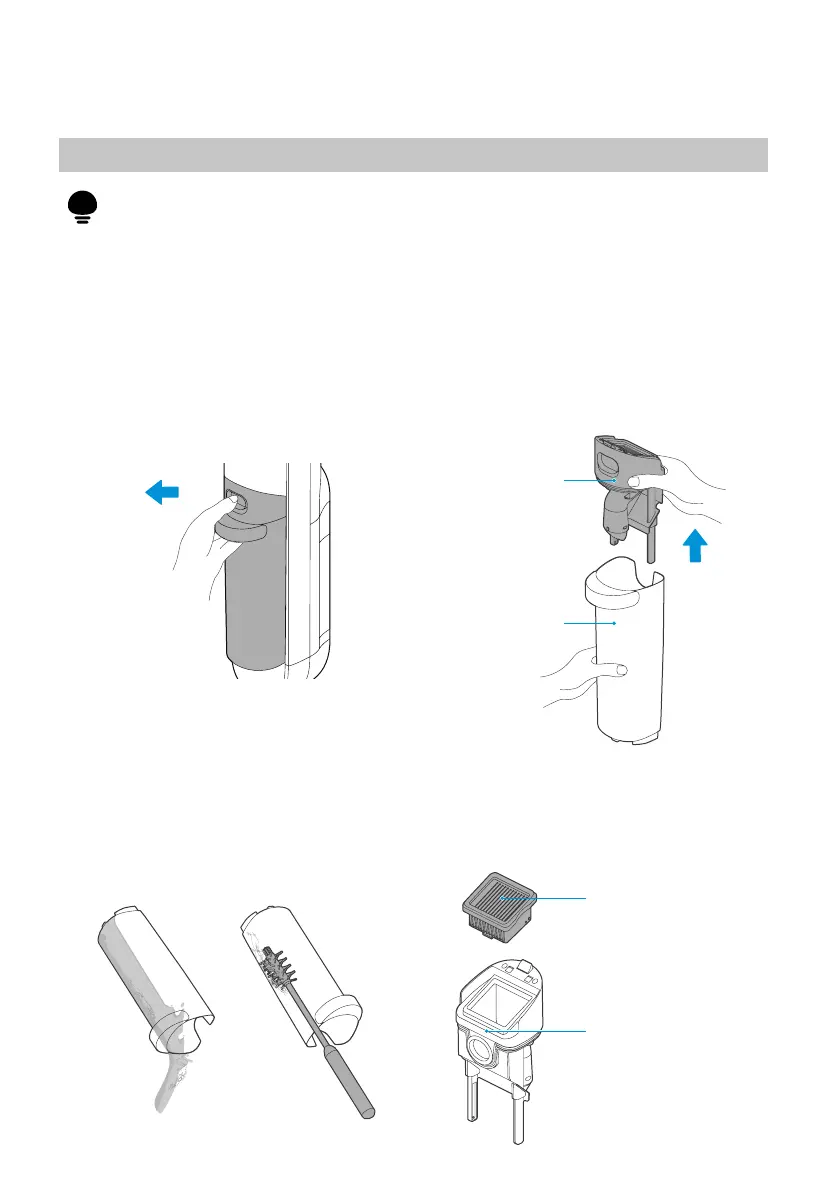Cleaning and Maintenance
Attention
15
1. 2.
3. 4.
Waste water detect alarm
After cleaning, it is recommended to place the machine upright in the charging
base; do not place the machine in places with direct sunlight or moisture;
In order not to aect the performance of the machine, it is recommended that
you regularly maintain its parts;
Before cleaning, please disconnect the power supply to stop the machine;
Scrub with water or neutral detergent, wring out the cleaning cloth before
scrubbing to avoid water leaking into the electrical components.
1.
2.
3.
4.
Pull outwards
Press the button of wastewater
tank with your thumb and pull
outward to remove the tank.
As shown in the figure, pour out
the wastewater from the side of
the tank. If there is stubborn dirt
on the inner wall of the tank,
please clean it directly with a
cleaning brush.
Take out the filter from the top
cover of the wastewater tank and
check whether there is any
foreign matter stuck on the
cover.
Filter
Top cover of
wastewater
tank
Hold the tank with one hand
and pull out the top cover of
the tank with the other hand.
Top cover of
wastewater tank
Waste
water tank
Upwards
