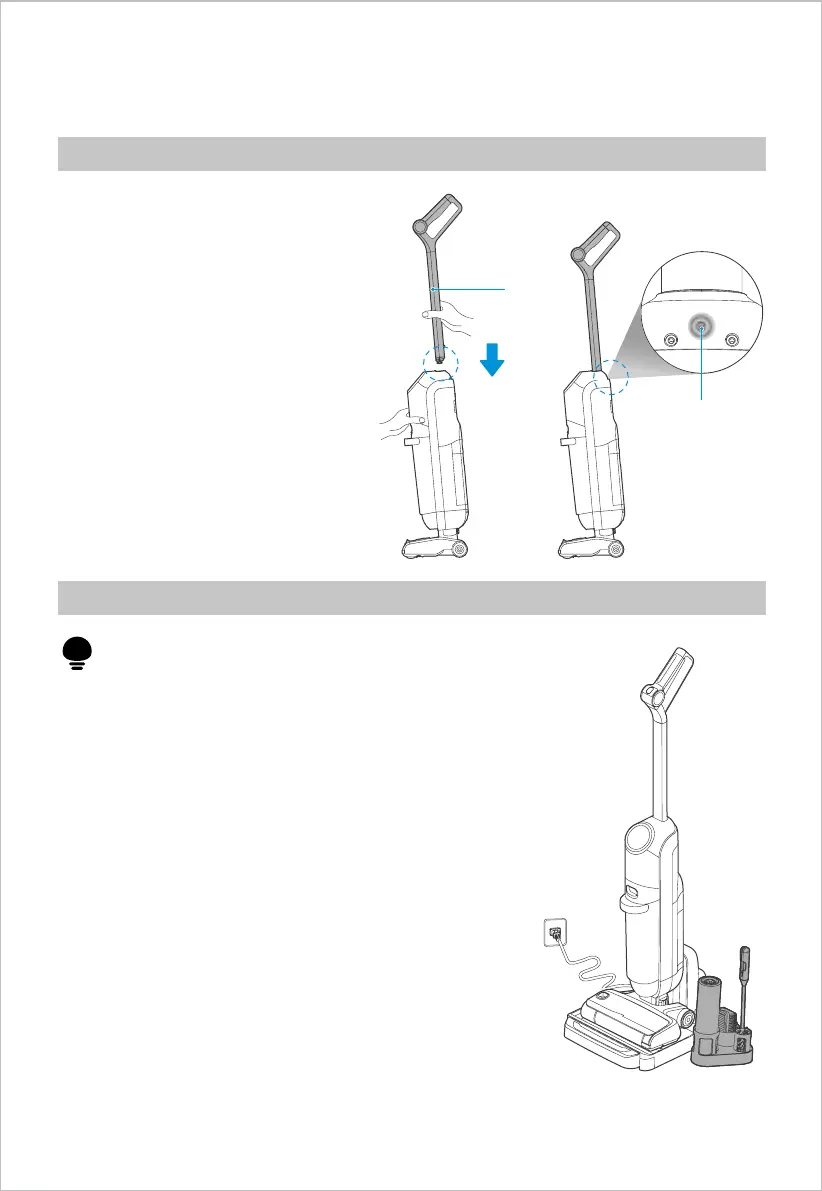Handle Installation and Removal
Installation
11
Installation
Insert the end of the handle into the
port of the main unit along the
vertical direction until there is a
click, which indicates the installation
is successful;
Removal
Remove the rubber from the hole
in the back, insert a screwdriver
or other tools into the hole, and
pull out the handle upward.
Charging Battery
1. Connect the power plug to 220-240V~ power supply;
2. Put the machine upright into the charging base, and
make sure that the bottom of the body completely
falls into the charging base. At this moment, a voice
will prompt “start charging”, and the screen will display
the charging quantity.
3. It takes about 4 hours to fully charge the machine.
When the battery is fully charged, the screen will
go out and the machine will automatically power o.
Attention
Charge the product before the first use.
Handle
Insert
Disassembly
hole
