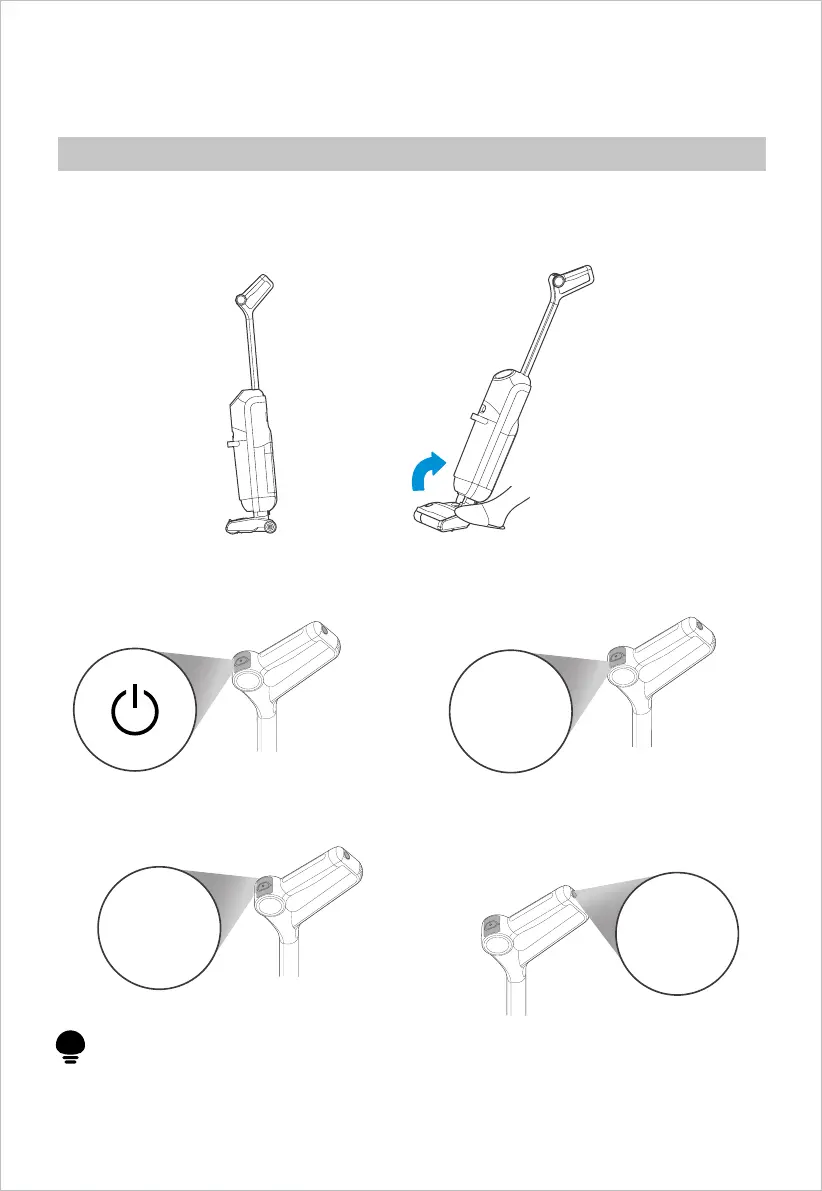Operating Instruction
13
1.
2.
4.
3.
Attention
After using the machine, it is recommended to place it vertically on the specially
designed charging base.
Turning on and Cleaning
Step on the floor brush and pull the handle, and the machine enters
standby state.
Press the On/O button to
turn on/o the machine.
It enters auto mode after turning
on; you can press the Mode button
to switch to quick suction mode.
Press the Trubo button to enable
or disable this function.
Mode
Turbo
Mode
Turbo
Mode
Turbo
Mode
Turbo
Mode
Turbo
5.
Anti-bacteria function
This fuction can only be turned on
in auto or turbo mode.
Anti-bacteria
function
