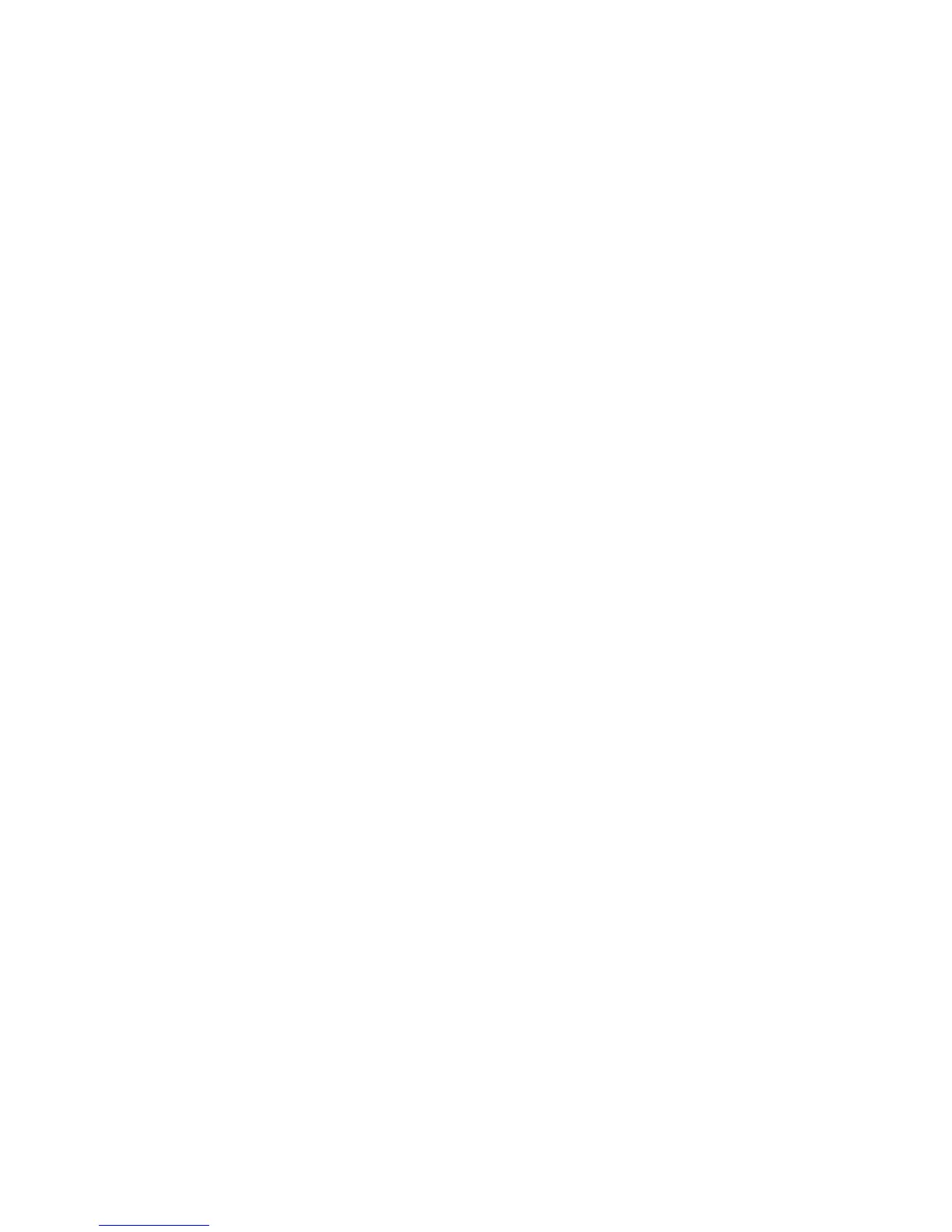CONTENTS
Preface .................................................................................................................................................. 1
What’s in the Box? ............................................................................................................................... 1
ED8 Overview...................................................................................................................................... 1
Caution ................................................................................................................................................. 1
Chapter1. Setup............................................................................................................................. 2
1.1. Quick Start ................................................................................................................... 2
1.1.1. Choosing Drum Sounds ....................................................................................... 2
1.1.2. Playing Along with a Song................................................................................... 2
1.1.3. Practicing with the Metronome ............................................................................ 2
1.1.4. Recording Your Performances ............................................................................. 2
1.1.5. Playing Your Performances .................................................................................. 2
1.1.6. Snare Rim shot/Cross stick .................................................................................. 2
1.2. Overview ...................................................................................................................... 3
1.2.1. Front Panel ........................................................................................................... 3
1.2.2. Rear Panel ............................................................................................................ 4
1.2.3. Rear Panel ............................................................................................................ 4
1.3. Basic settings................................................................................................................ 5
1.3.1. Connecting the power .......................................................................................... 5
1.3.2. Connect headphones or speakers ......................................................................... 5
1.3.3. Connect music player ........................................................................................... 5
1.3.4. MIDI OUT /IN jacks ............................................................................................ 5
1.3.5. USB port .............................................................................................................. 5
1.3.6. Restore factory settings ........................................................................................ 5
Chapter2. Basic skills ................................................................................................................... 6
2.1. Basic operation ............................................................................................................. 6
2.1.1. Adjust the volume ................................................................................................ 6
2.1.2. Select the Drum Kit.............................................................................................. 6
2.2. Playing in the music accompaniment........................................................................... 6
2.2.1. Select Song ........................................................................................................... 6
2.2.2. Adjust the song volume/ tempo ........................................................................... 6
2.2.3. Song of the drum part mute .................................................................................. 6
2.2.4. Loop playback of the song ................................................................................... 6
2.3. Using the metronome ................................................................................................... 7
2.3.1. Start and stop ........................................................................................................ 7
2.3.2. Adjust the tempo .................................................................................................. 7
2.4. Record Performance ..................................................................................................... 7
2.4.1. Recording ............................................................................................................. 7
2.4.2. Playing ................................................................................................................. 7