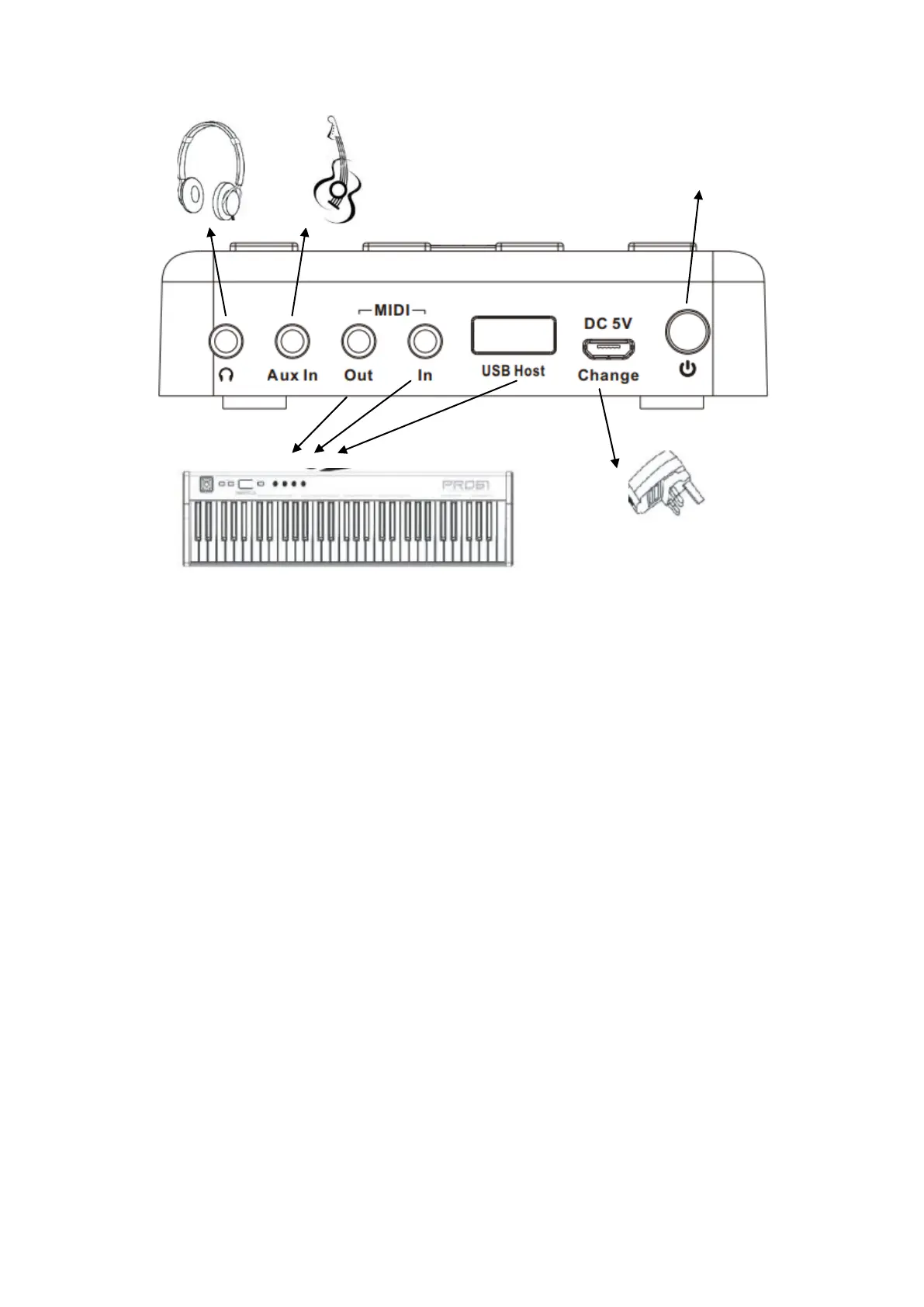MIDIPLUS Co, Ltd.
12. 13. 16. Power switch
14.
15.
3.12 Headphone port: Connect headphone or other Aux out devices.
3.13 Aux In port: Connect guitar or other audio equipment.
3.14 MIDI IN/MIDI OUT/USB HOST port: Connect MIDI input/output or a MIDI
device with USB output function.
3.15 Power supply/charging: Micro-USB port provides power supply and charge.
3.16 Power switch: Press and hold for 3 seconds to turn on or off; in the power-on
state, short press the switch, PianoEngine will send data to eliminate all
sounds.