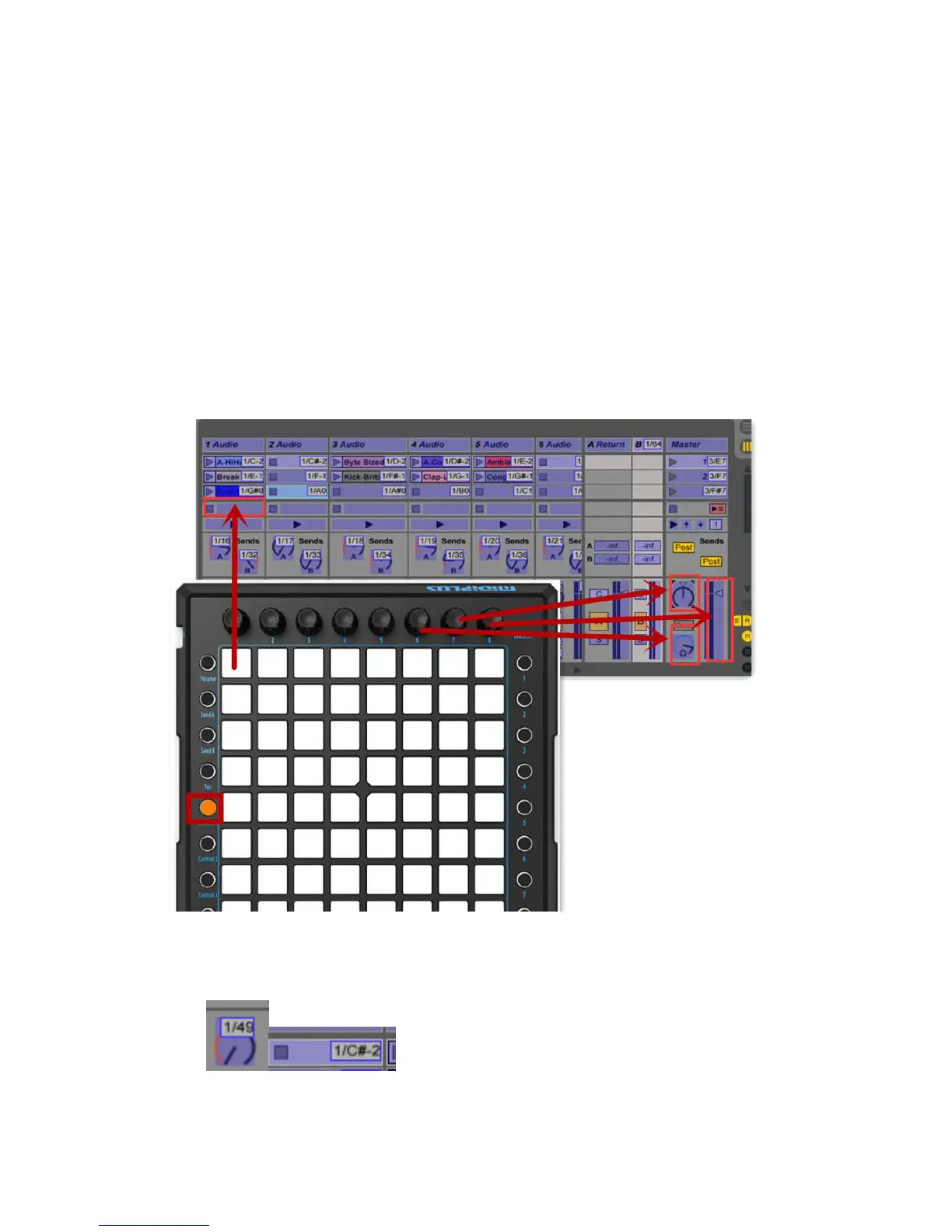information, after the completion of the mapping again, click on the
"MIDI" can exit the mapping model.
For example, in “CONTROL1”,SmartPad encoders can be mapped
to a specific function on software.
"CONTROL1","CONTROL2","CONTROL3"and"CONTROL4" a total
of 32 unmapped encoder for user-defined mapped to software.
Slightly twitched encoder or press the button will have information
to send, after the success of the map will have similar Numbers or
notes.
Notice: Map button, if you don't succeed, then you need to press a