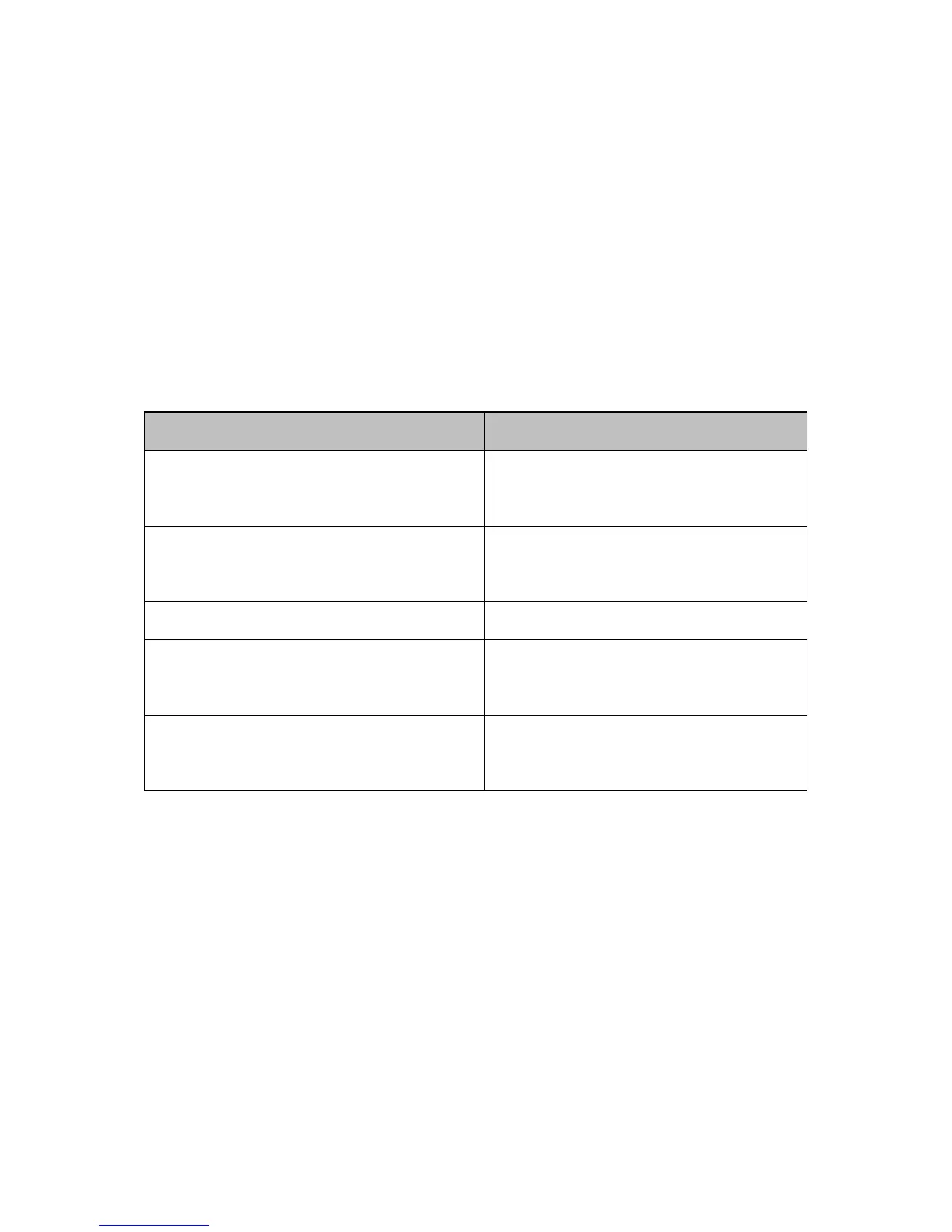few times more buttons or back into the software mapping interface
(" MIDI ").
1.2 Minimum System Requirement
If you are using your SmartPAD with a computer, the following
minimum system requirements need:
Windows Mac OS
Pentium 3 800 MHz or higher Macintosh G3*800/G4*733 MHz
or higher
CPU requirement may be higher
laptops or PC
CPU requirement may be higher
for laptops or PC
256 MB RAM OS X 10.3.9 with 256 MB RAM
Direct X 9.0b or higher
OS X 10.4.2 or greater with 512
MB RAM
Windows XP(SP2) or higher
*G3/G4 accelerator cards are not
supported.
(Attention:Window98/ME/2000 are not supported)
MIDIPLUS suggests that you connect directly to your computer built
in USB ports.