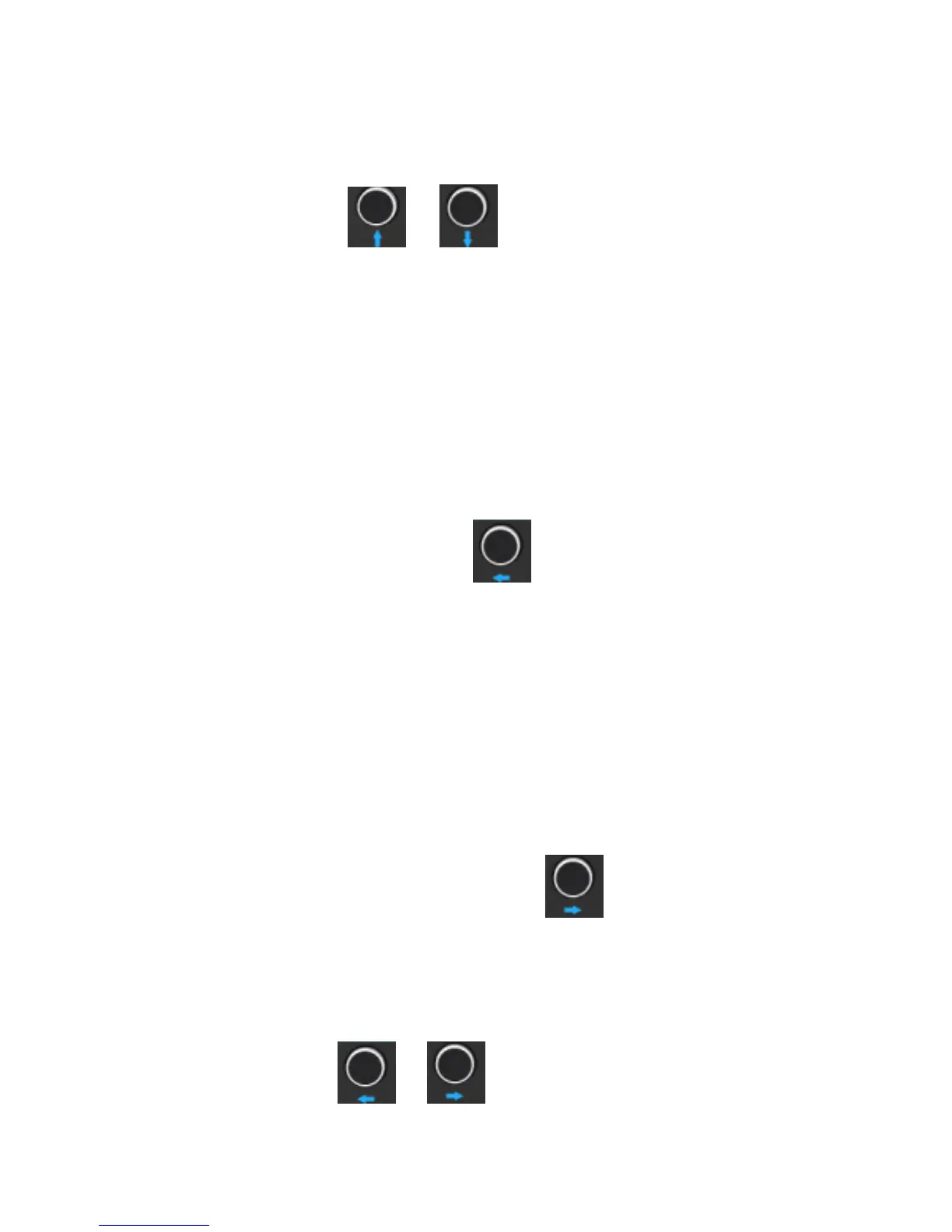"Up" and "Down" key is pressed together, SCENE (scene)
will be recovered to the original 1-8 line ,"Down" button LED
will turn off. +
Left: Current LIVE software Audio(audio) move left one
column; Only the "Right" button LED light when to move left,
moved to 1-8 on the column, that is 0, " Right" button LED
will turn off, "Left" LED is not light.( SmartPad CLIP matrix
buttons left - send information accordingly, LED display effect
is left, for example: the current audio for 2-9 column, move
left one column into 1-8)
Right: Current LIVE software Audio(audio) move right one
column; Most right eight column, even if the current one right
the column, the " Right " button LED will be lit.Only recovered
to 1-8 column is 0, LED will turn off. ( SmartPad CLIP matrix
buttons right - send information accordingly, LED display
effect is right, for example: the current audio for 1-8 column,
move down one column into 2-9)
" Left " and " Right " key is pressed together, Audio(audio) will
be recovered to the original 1-8 column ," Right " button LED
will turn off.
+