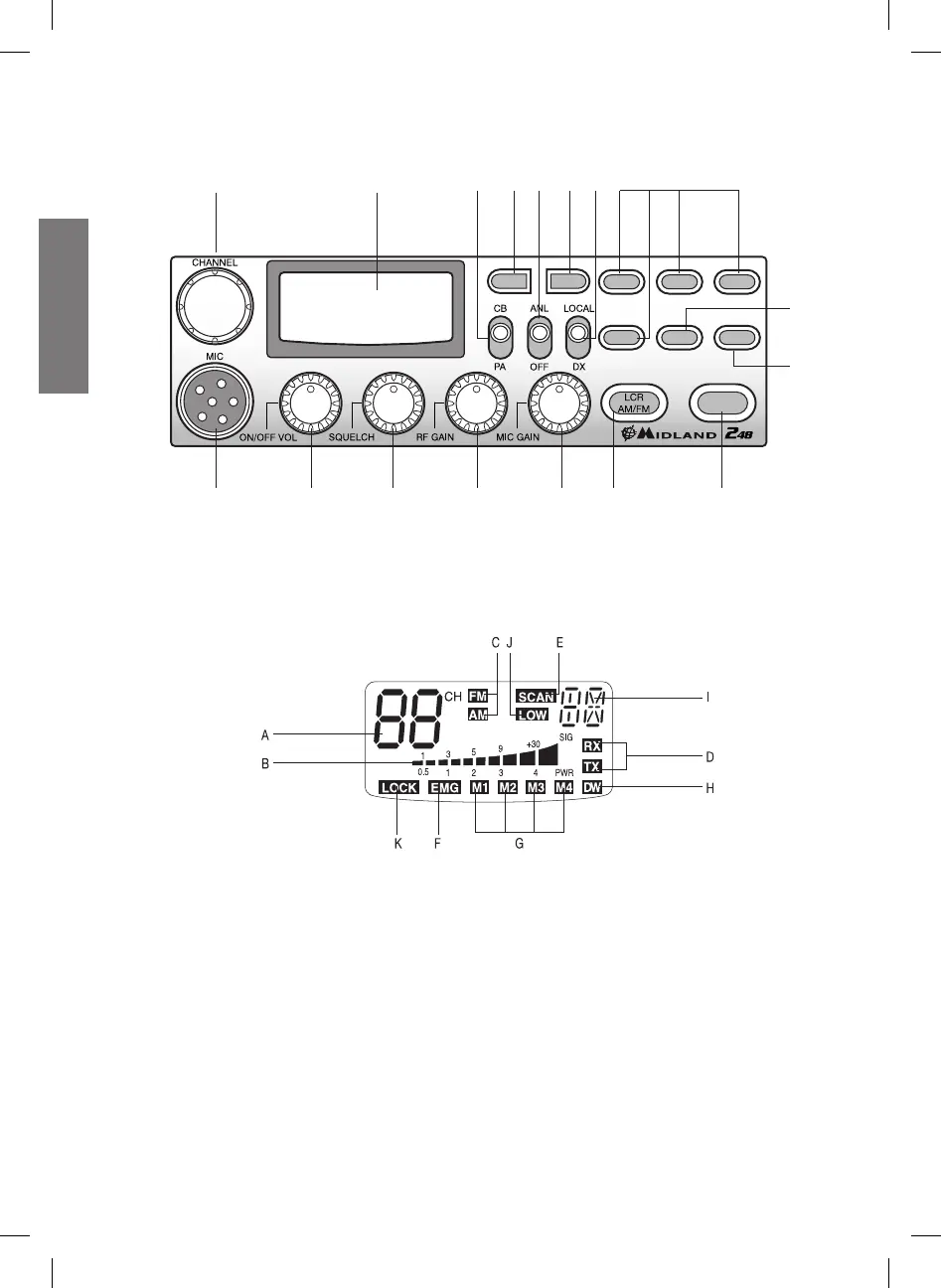FUNCTION AND LOCATION OF THE CONTROLS
1. Channel selector
2. Microphone jack: Insert the mic connector into this jack.
3. Multifunction backlighted display.
A. Channel selected number
B. The received signal strength and the power of the transmitting signal
C. AM/FM mode
D. RX/TX: TX=transmit mode; RX=receive mode
E. SCAN mode
F. EMG mode
G. M1-M2-M3-M4: preset memory channels
H. DW: Dual Watch activated
I. Frequency band selected.
J. LOW: displayed when the radio transmits in low power (this mode is possible
with some frequency bands only – see the frequency band chart).
K. LOCK: microphone (UP/DOWN buttons) lock enabled.
4. “ON/OFF Volume” Control: in ‘’off’’ position your transceiver is OFF. Turn this con-
