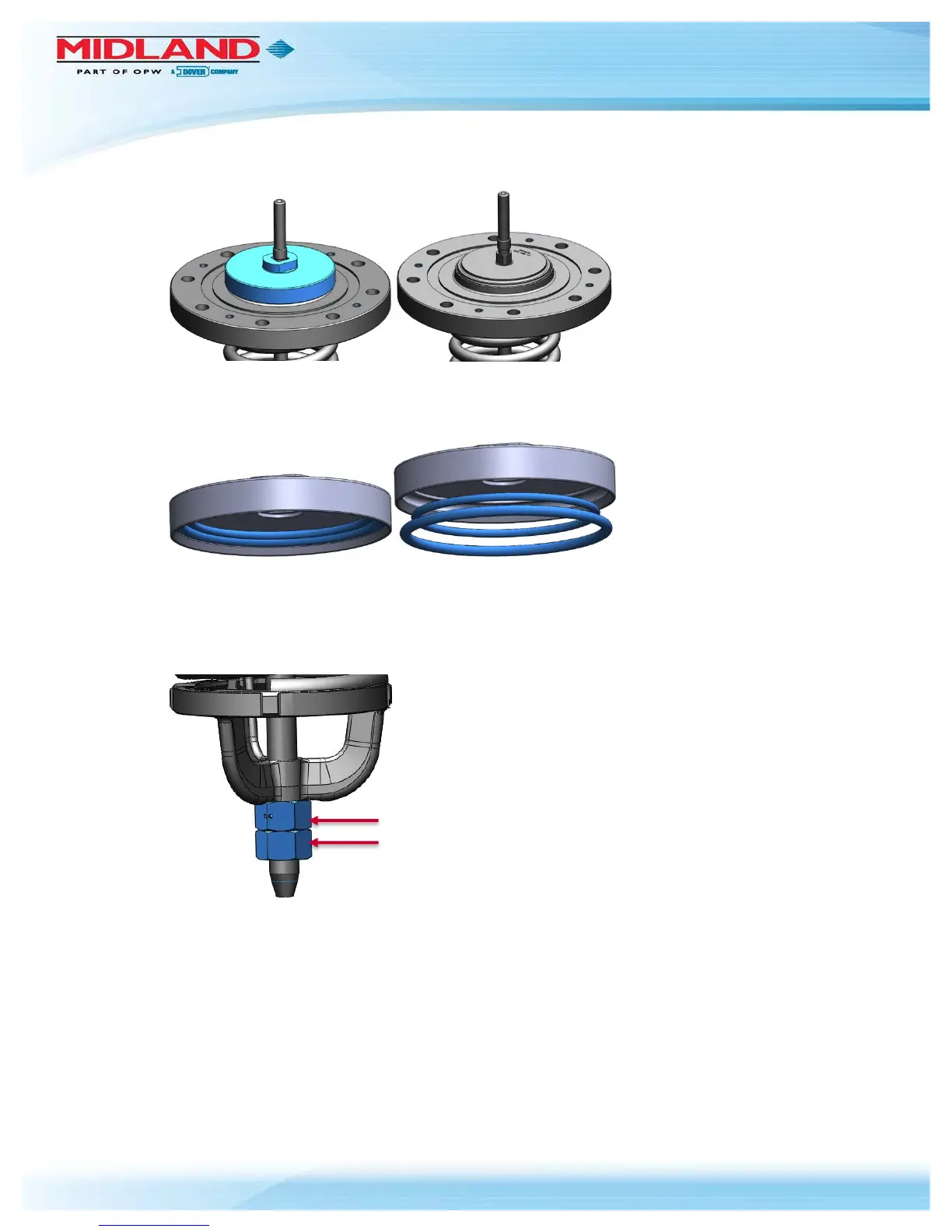3.1.6 Lift up the O-ring retainer (item 3), use of a pair of screwdrivers maybe required.
Figure 3-6 Remove Retainer
3.1.7 Use a non-scratching tool to remove the O-ring (items 8 and 9) from the O-ring groove of the
retainer.
Figure 3-7 Remove O-rings from Retainer
3.1.8 Clean and lubricate the stem thread. Loosen the locknut (item 10) from adjustment nut (item 10)
using two wrenches of suitable length as shown below. The appropriate wrench length will vary
depending on the valve size and physical capabilities of the operator. Refer to Table 1-2 for
recommended wrench sizes.
Figure 3-8 Loosen Locknut and Adjustment Nut
