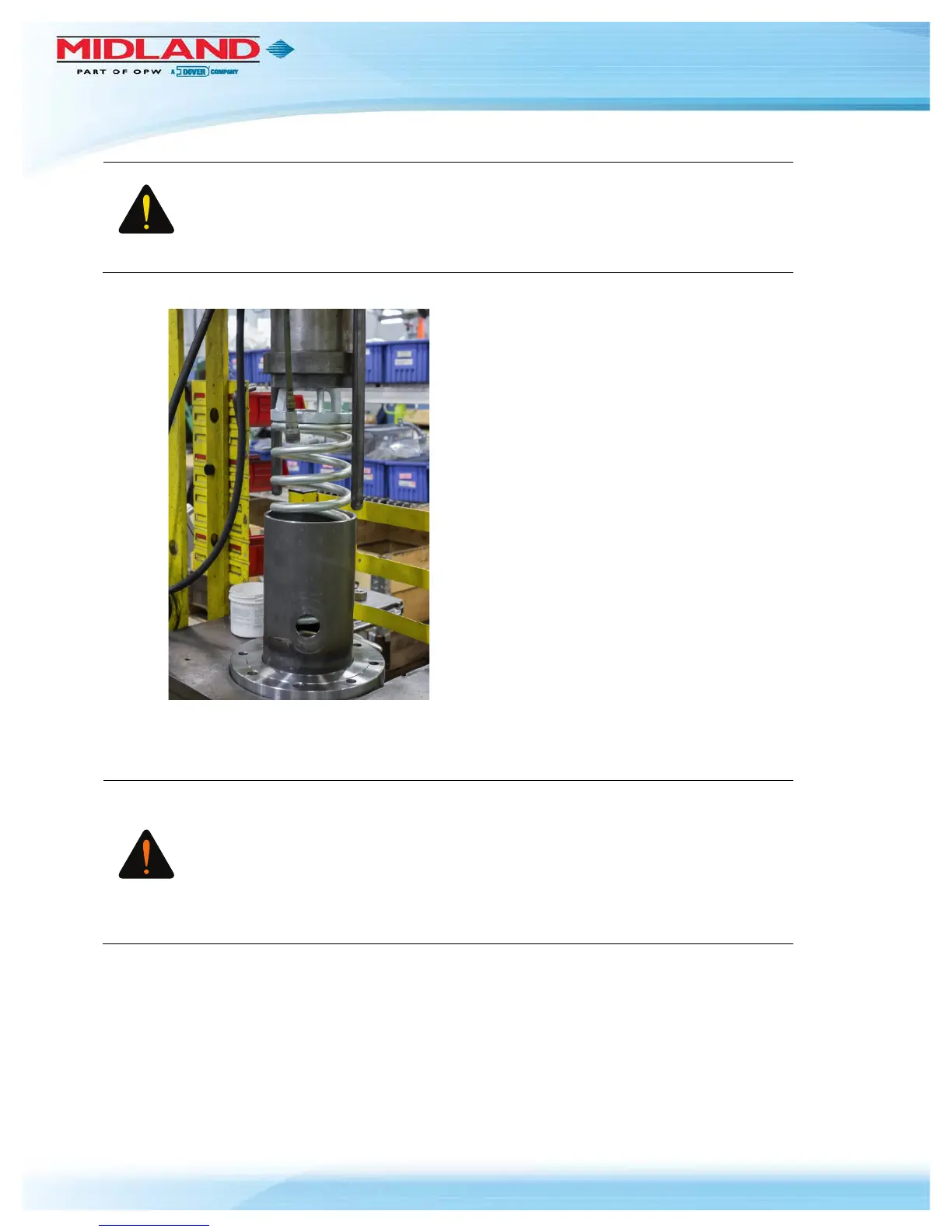CAUTION: The valve stem may or may not stick in the valve seat. Take care when
loosening the adjustment nut to prevent the stem from falling loose and sustaining
damage. Support the stem and let it down gently.
3.1.12 Slowly and carefully back off the press head, allowing the valve spring (item 5) to expand fully.
Figure 3-11 Valve-Spring Expansion
3.1.13 Remove the valve from the press taking care to lift it by the threaded valve stem (item 2). This will
prevent the stem from falling out of the valve body.
WARNING: Valve/Seat Damage. With spring pressure removed from the valve
stem, the stem can easily shift, allowing the sealing edges of the stem to contact
metal surfaces or to improperly contact the valve seat. When laying the valve onto
the workbench, keep a constant lifting force on the valve stem above the spring to
keep the valve seated. Lay the assembly down on its side carefully and immediately
grasp the opposite (short) end of the stem to prevent valve/seat damage.
