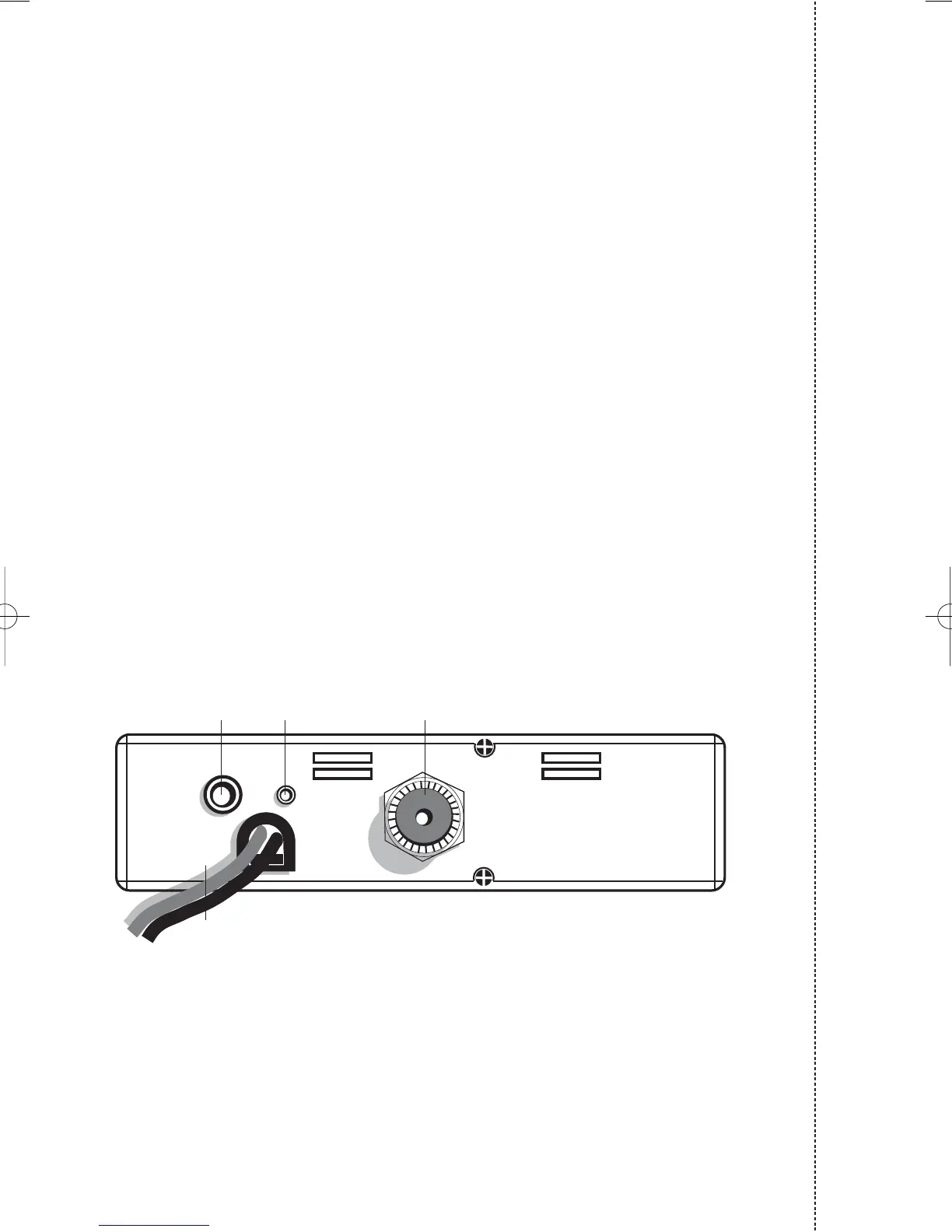ENGLISH
6. “AM/FM”(LCR) button: To select AM or FM mode. If you switch on the unit and push
“AM/FM”(LCR) and “SCAN” at the same time, you will select the operating band,
which will be visualised on the displayed.
If you select a frequency band operating in FM mode only, this button enables the LCR
function (Last Channel Recall).
7. "SCAN" button: With this control, you can automatically seek for a busy channel.
Turn the Squelch clockwise until the background noise is no longer heard.
Press the "SCAN" button: the transceiver will scan automatically all the channels until
a carrier is being received. If you switch on the unit and push “SCAN” and
“AM/FM”(LCR) at the same time, you will select the operating band, which will be
visualised on the displayed.
8. "Squelch" Control: For the maximum receiver sensitivity, the control must be regula-
ted exactly where the receiver background noise disappears.
9. “ON/OFF Volume” Control. In "OFF" position your transceiver is OFF. Turn this control
clockwise to switch on the unit. Turn the knob clockwise a little more to set the audio
level, until you get a comfortable reception.
10. Microphone jack: Insert the mic connector into this jack.
REAR PANEL
11. ”EXT” jack: external loudspeaker jack.(the internal loudspeaker is excluded)
12. Power 13.8V DC: power supply cable
13. S.Meter jack: it allows an external “S. Meter” connection
14. Antenna connector (SO239 connector type)
3