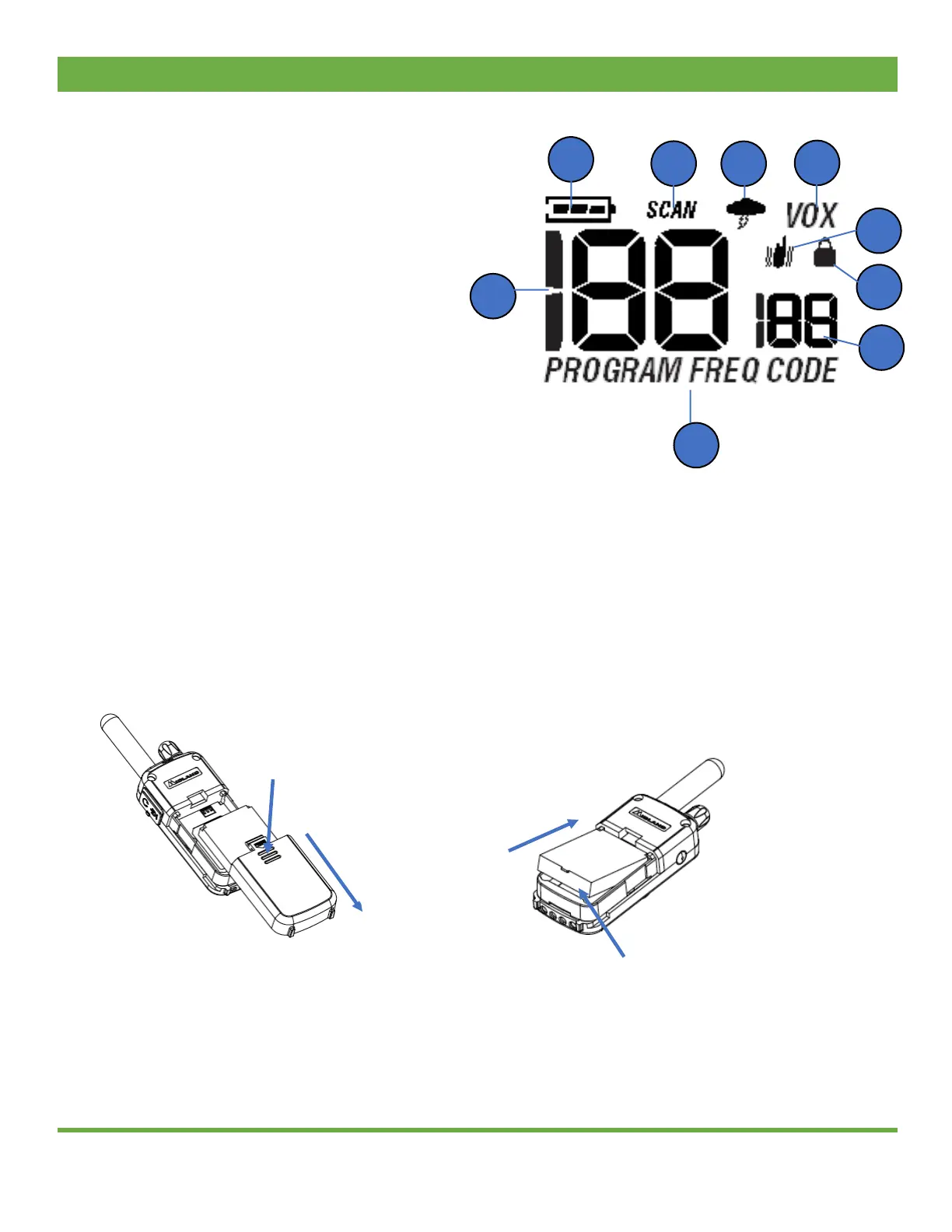LCD Display
A. Channel Number
B. Battery Gauge
C. Scan On
D. Weather Alert On
E. Vox On
F. Vibrate On
G. Keypad lock On
H. Privacy Code Number
I. Programming Mode
INSTALLING THE BATTERY
Your radio operates with a Lithium-Ion battery. Care should be taken when installing or removing the
battery as not to short circuit the contacts causing damage to the battery pack.
To install the battery:
1. With the back of the radio facing you, remove the battery door by pressing down on the top center
of the battery door and sliding it down from the radio.
2. Place the battery inside the battery compartment making sure the battery contacts are aligned with
the radio. Side up and press down to lock the battery into place.
To remove the battery:
1. Remove the battery door as described above.
2. Slide the battery up to un-lock it and lift it up out of the compartment.
Press down to install
Push/Lift up to remove
