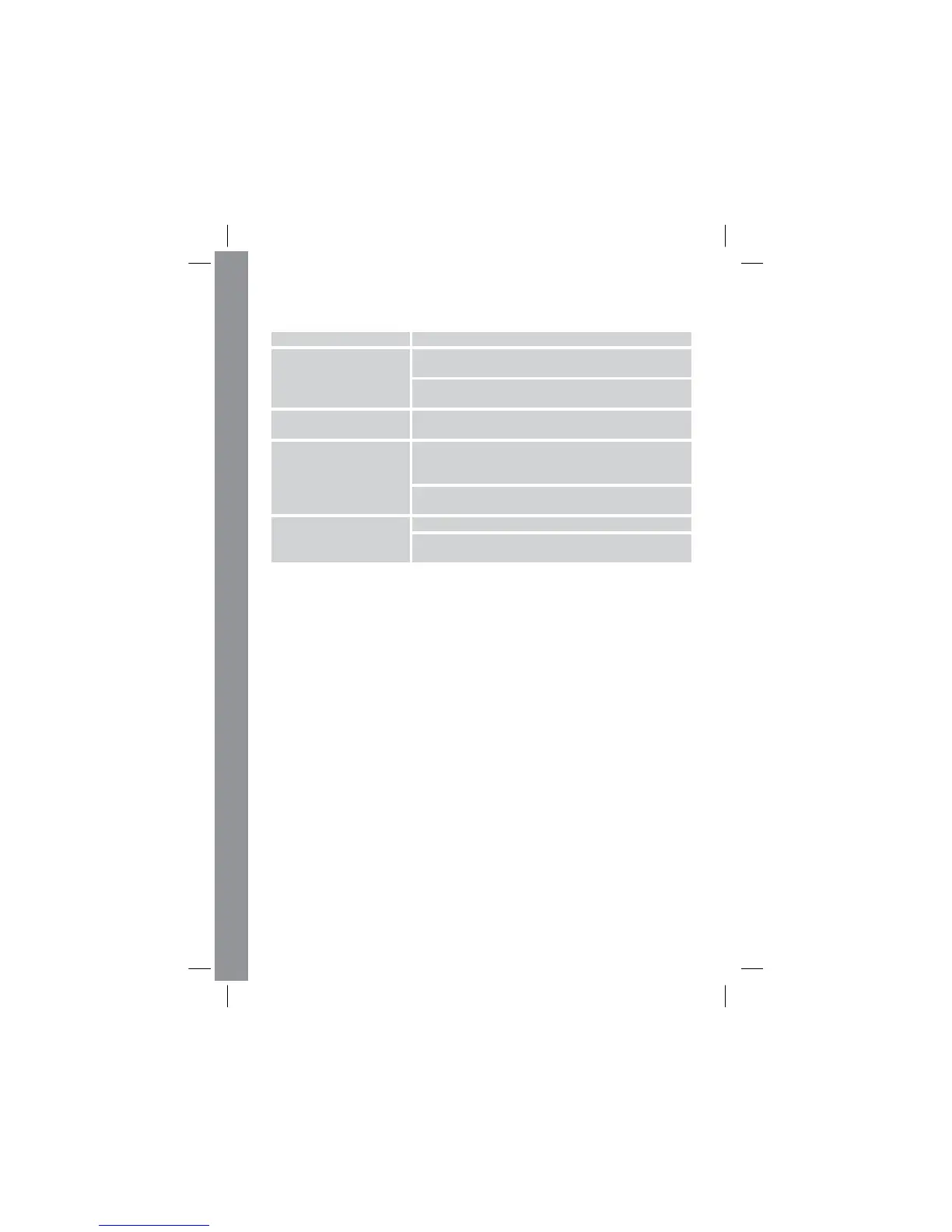ENGLISH
20
Troubleshooting guide
Problem Solution
No Power
The battery pack may be dead.
Recharge or replace it.
The battery pack may not be installed correctly.
Remove it and install it again.
Battery power dies
shortly after charging
The battery pack life is finished.
Replace the battery pack with a new one.
Cannot talk to or hear
other members in your
group
Make sure you are using the same frequency and
CTCSS/DCS tone as the other members in your
group.
Other group members may be too far away. Make
sure you are within the range of the other radios.
Other voices (besides
group members) are
present on the channel.
Change the CTCSS/DCS tone.
Be sure to change the tone on all radios in your
group.