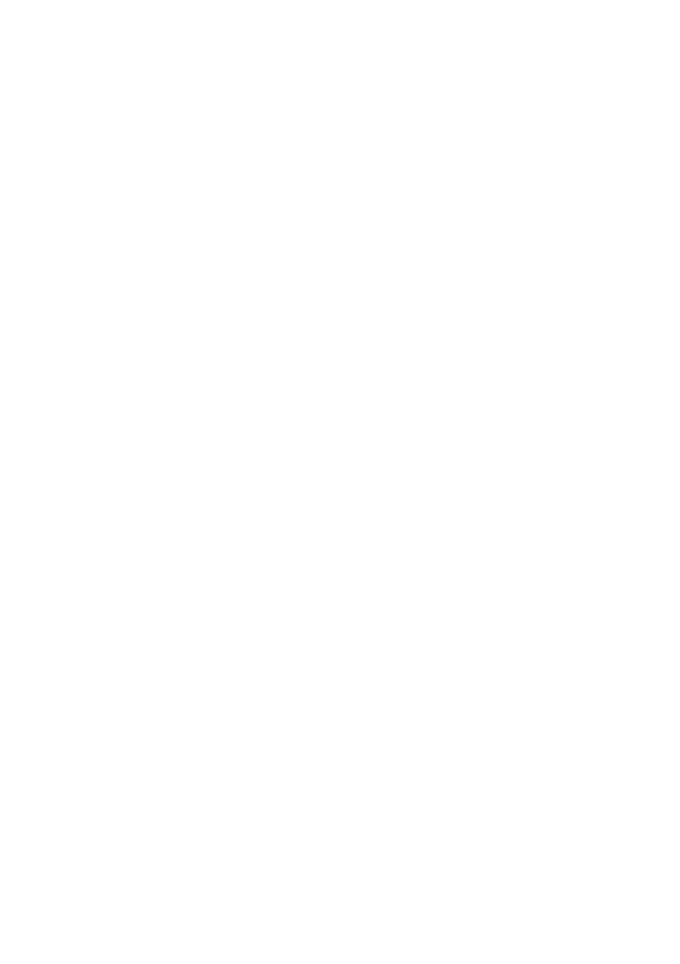8 | M-Mini Instruction Guide
Modulation Type
Shortly press A/F key to switch between AM /FM mode.
The LCD displays the selected mode.
RF Gain control
Shortly press RFG key, LCD displays R and the present RF gain level flashes.
Shortly press microphone UP or DOWN to change the level of attenuation.
Shortly press RFG key to exit RF gain level control.
Note: RFGain wonk only in AM mode
When RFG function is on, your radio attenuatly receives anche the low signal could
be not received.
If RFG level 6 is selected it means the attenuation is 6 dB.
Emergency Channel
Shortly press EMG key to choose CH9, the channel number flashes.
Shortly press EMG key again to choose CH19, the channel number flashes.
Shortly press EMG key third time to return to last normal channel.
Key Lock
Hold EMG key for over 2 seconds to lock the keys, LCD displays “LC”.
Hold EMG key for over 2 seconds again to unlock the keys, LCD displays OF.
Note: In lock mode, all keys except PTT are invalid.
Scan function
Hold A/F to start scan function, “SC” flashes in the LCD; press microphone UP or
DOWN to change scan direction during scan. Press A/F or PTT key to exit scan
function.
