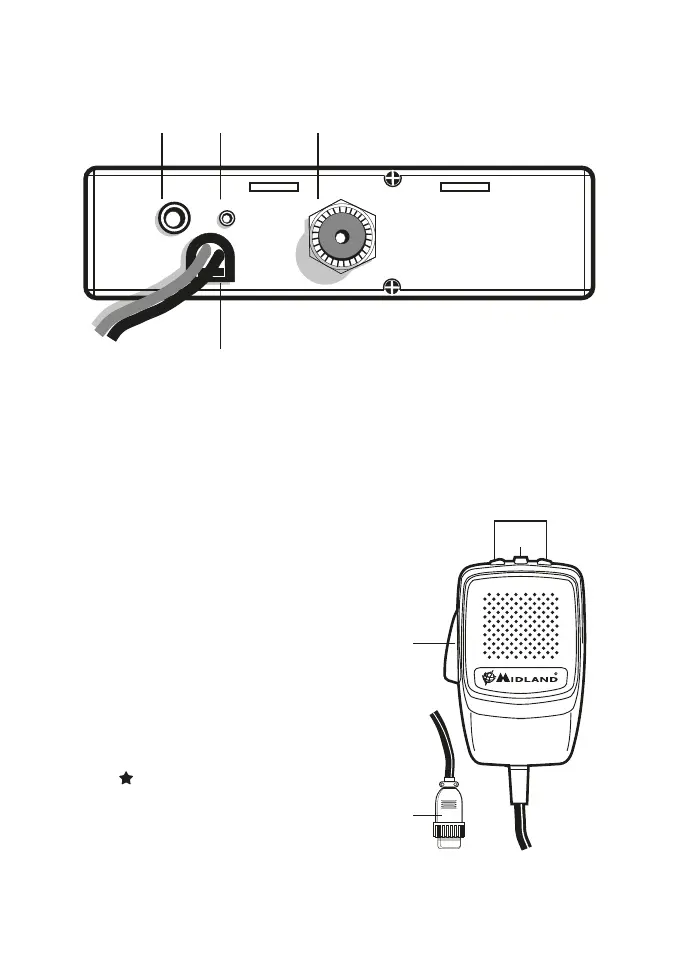M-20 Instruction Guide | 5
REAR PANEL
12. EXT jack: external speaker jack (if you connect an external speaker, the inter-
nal one will be excluded).
13. Power 12.6 VDC: power supply cable.
14. S. Meter jack: it allows an external “S.Meter” connection.
15. Antenna connector, SO239 type.
MICROPHONE
1. PTT: transmission button
2. UP/DOWN buttons: with these con-
trols you can select the channels. A
long press allows you to scroll 10 chan-
nels up or down per second.
3. -PRI button: immediate selection of
the priority channel. A long press allows
you to select a new priority channel.
4. 6 pin microphone connector
EXT
S. METER
ANTENNA
12 14 15
13
EXT
S. METER
ANTENNA
12 14 15
13
3
2
1
4