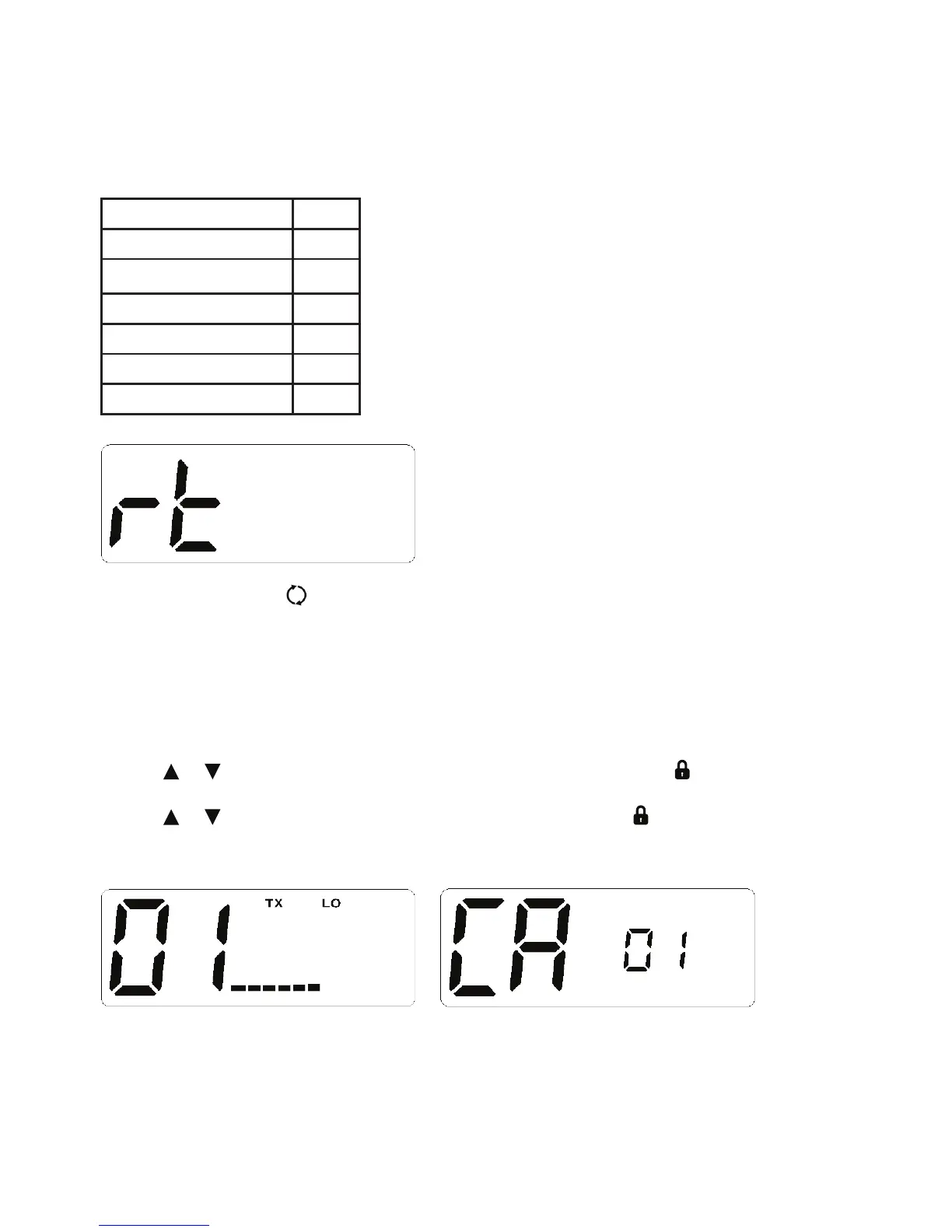13
Reset Function
When the radio is o, press PTT+PRI+POWER at the same time.
During resetting, the soware version number (current version number is 4A) will be displayed.
Aer reset, the radio will be in the default setting.
Default Setting Table.
Call Tone
Press Call button and the radio will send a call alarm signal. e caller can hear the tone to conrm
the display. ere is a TX icon displayed.
Note: When you send out an alarm signal, the signal will only last for three seconds in a minute.
Aer one minute the alarm will continue.
Call Tone Setting
1. Briey press the menu key to enter the menu.
2. Press or key to select and stop when the LCD display “CA”. Press the key to conrm and
enter calltone setting.
3. Press or key to choose the desired setting, and briey press the key to
conrm. ere are 5 kinds of sounds from 01 to 05.
SQL 5
Roger Beep OFF
CTCSS/CDCSS OFF
Volume 6
Beep ON
Backlight 07
Call Tone 1