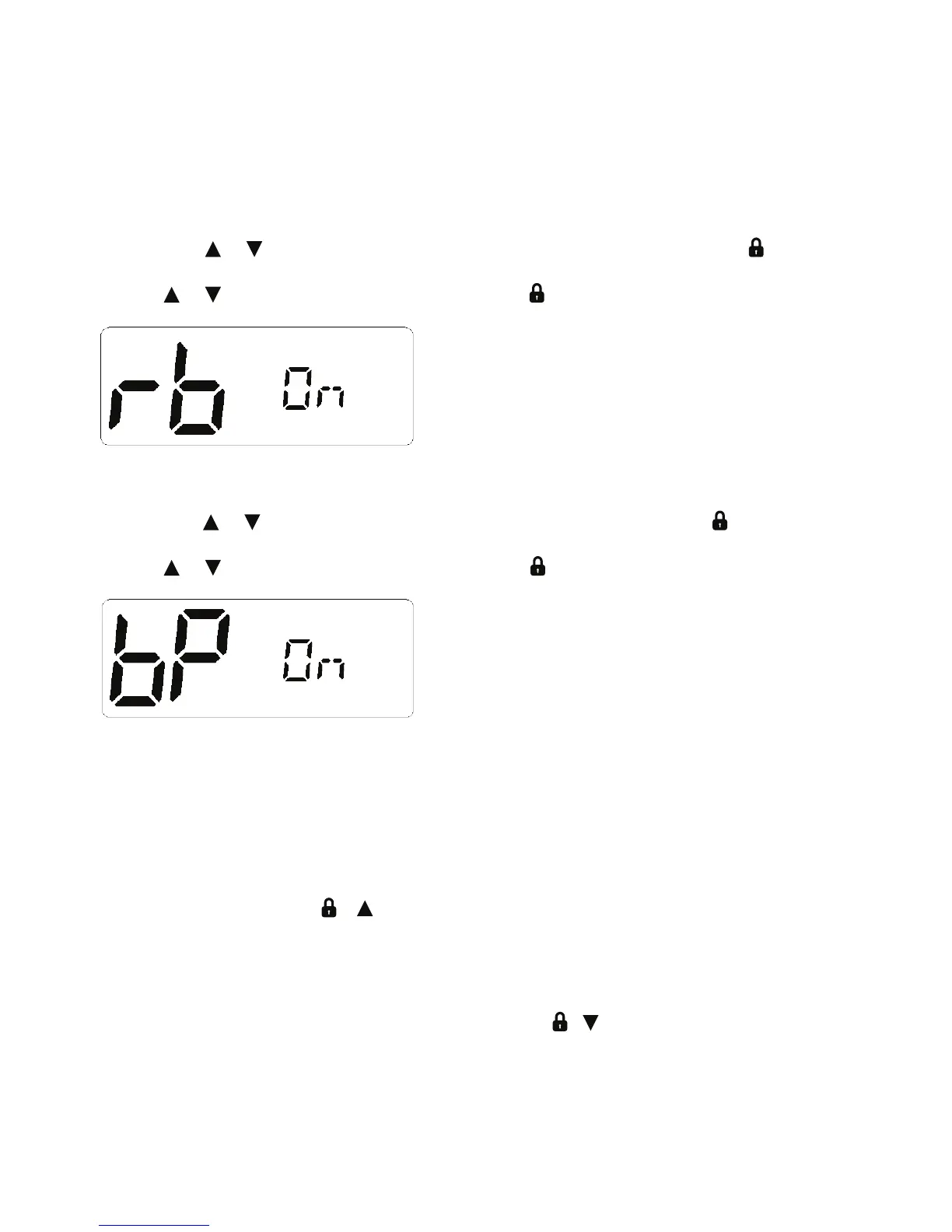14
High/Low Power Selecting (In Power OFF Mode)
Change Hi/Lo power mode by pressing PTT+CALL+MENU+POWER at the same time
(For bank2, bank1 is locked in low power mode).
High Power, LCD displays Hi.
Low Power, LCD displays Lo.
Roger Beep
1. Briey press the menu key to enter the menu.
2. en press or key to select and stop when the LCD displays “rb”, and press the key to
conrm and enter Roger Beep setting.
3. Press or key to choose ON/OFF. Briey press the key to conrm.
Keytone Setting
1. Briey press the MENU key to enter the menu.
2. en press or key to select and stop when the LCD displays “bp”. Press the key to
conrm and enter keytone setting.
3. Press or key to choose ON/OFF. Briey press the key to conrm.
Wide/Narrow Band
Wide/Narrow Band select only through PC programming.
USB Charger
Charging power for cellphones and other devices.
Speaker Selection
When the radio is ON, press + to switch “HO AF” or “HF AO”.
“HO AF” activates base unit speaker. Microphone speaker will be OFF.
“HF AO” switches base unit speaker o. Microphone speaker will be ON.
Dual Speaker Function (Bank 2)
“HO AO” means base and mic speaker ON. To activate this: + button.
Note: In BANK 1, 477MHz this operation cannot be activated.