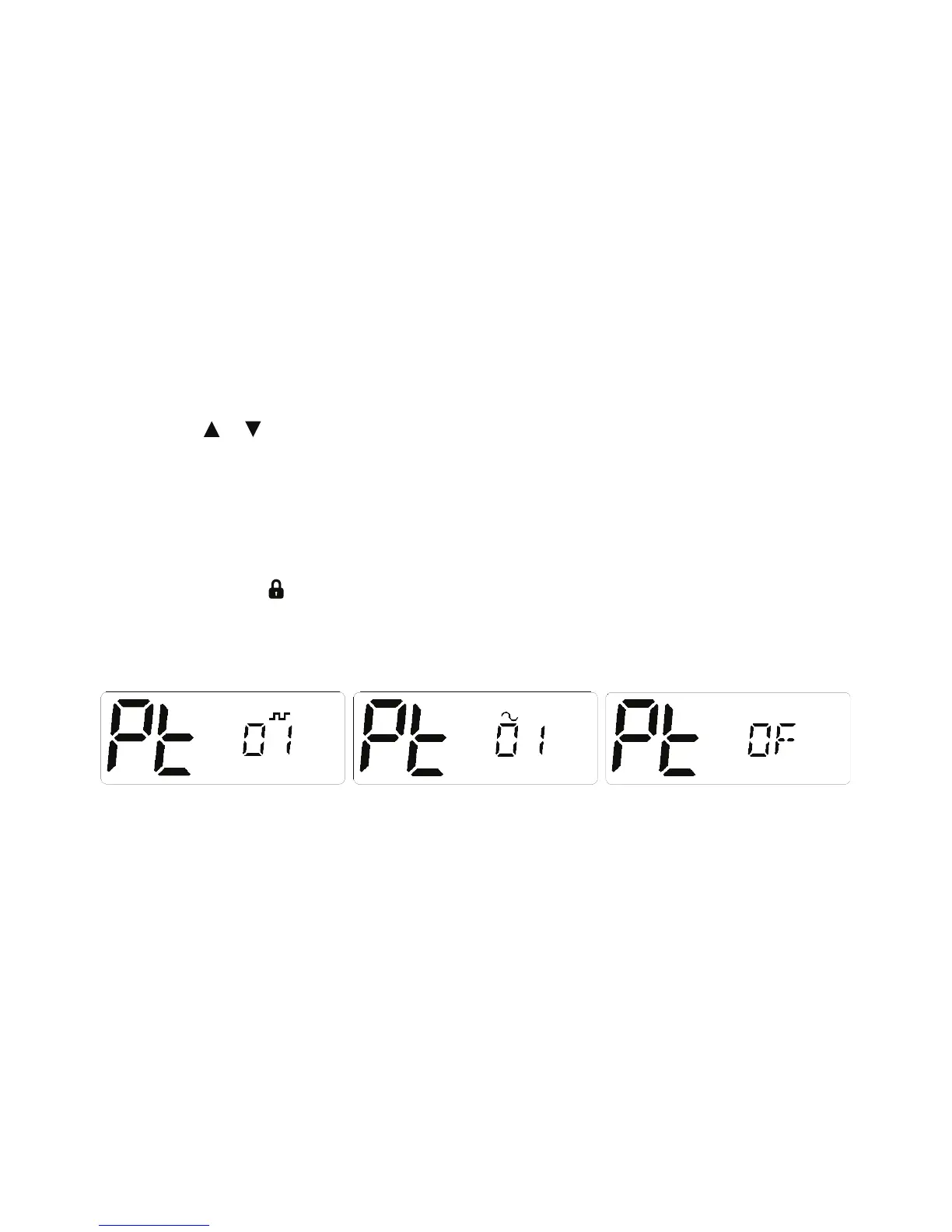9
Selecting the CTCSS or DCS
Choosing which tone to use will probably be dependent on the other radios you talk to. If you talk to
others outside your group who already use CTCSS or DCS tones you will need to select the tone that
matches theirs.
e ML802 includes most of the commonly used tone sets.
If the users you talk to don’t currently use CTCSS or DCS, choose your own tones.
ere is no dierence in performance between the two tone sets.
e CTCSS and DCS tones are stored in your radio in a sequential table. e rst table location is
OFF. e next 50 locations are CTCSS tones followed by 104 DCS tones.
OFF -> CTCSS 01 to CTCSS 50 OFF-> DCS01 to DCS 104
To Select CTCSS Tone
1. Briey press MENU key to enter the MENU function.
2. en press or in the menu to enter your choice.
en press the Lock key on the handset to enter the sub-audio selection menu, then select the
category by pressing the handset’s function selection key, ~ represents CTCSS (analog sub-audio),
DCS (digital sub-audio), OF represents no sub tone.
(e unit provides 50 sets of CTCSS and 104 sets of DCS).
3. Aer selecting the sub-audio category you want to set, press the Lock key to conrm your choice.
4. en press the handset function select button to conrm the selection of the desired sub-audio
group, and then press to conrm your choice.
Note: If you select a CTCSS personal code, the previously set code will be canceled.
In the channel 5 and channel 35 is not allowed to set sub-audio, this feature is invalid.
Once a DCS or CTCSS code is selected, your radio will now be in “Silent” mode on that channel
and will remain muted in that channel unless a signal containing your selected CTCC/DCS tone is
received. Channels that do not have CTCSS/DCS enabled will remain open to all signals.
You may activate CTCSS/DCS on as many channels as you wish except channel 5 which is designated
for emergency use.
Note: CTCSS/DCS may not work through some repeaters.
To Monitor the Channel
Briey press the “MON” key. If there are no signals present, you will hear the usual hiss of an empty
channel. Press the “MON” key again to restore the Squelch to its previous setting.