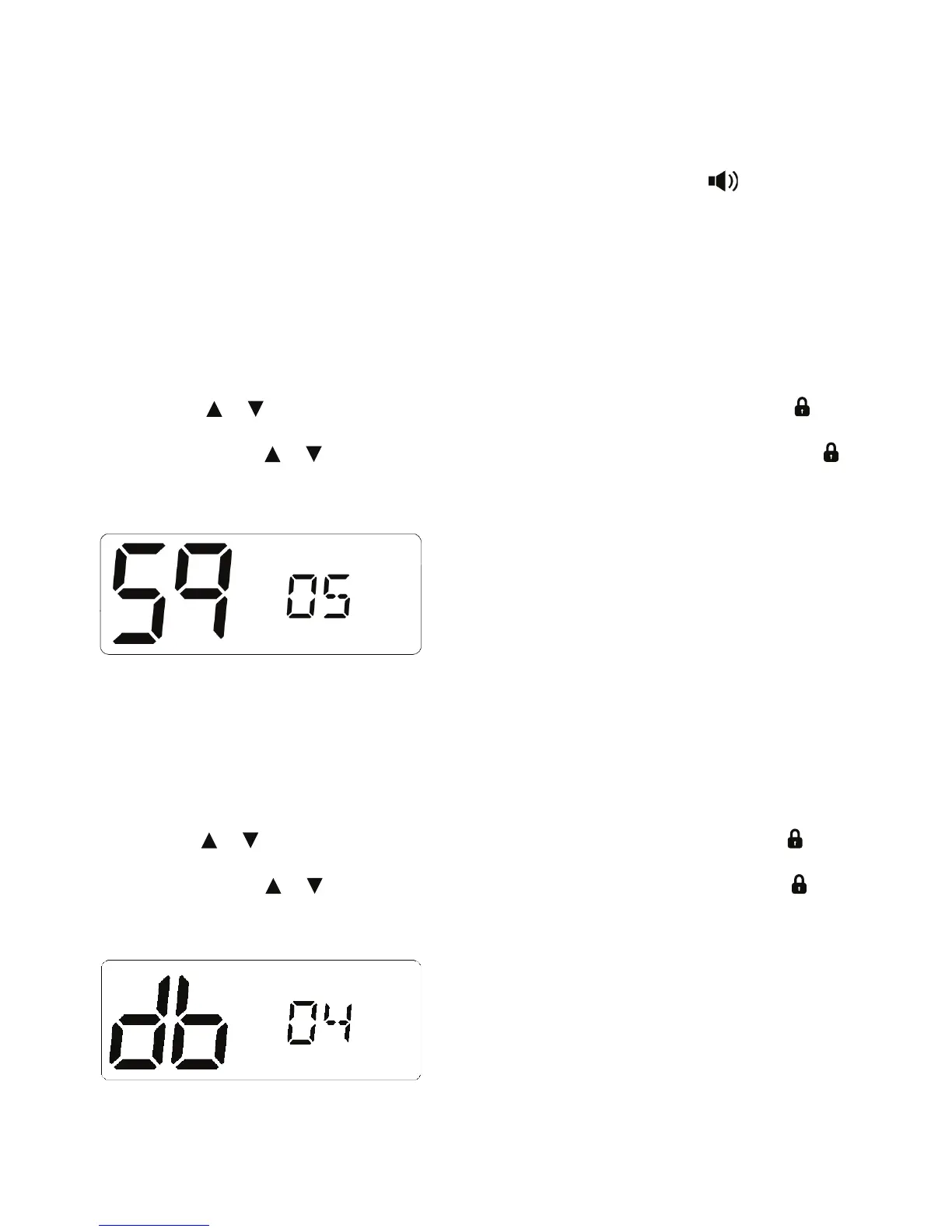10
Squelch Control
Squelch control is used to eliminate the background noise when there are no signals present. e
ML802 features a preset Squelch system. e Squelch sensitivity has been factory set to provide
optimum performance in most environments. e sensitivity can be altered by the user if required to
suit varying environmental situations. e Squelch can be opened or closed by pressing the “MON”
key. When the Squelch is open, the receiver’s background noise can be heard and is displayed.
When the Squelch is closed, the receiver remains quiet when there are no present signals but an
incoming signal will override the squelch and be heard through the speaker.
To Open the Squelch
Briey press the “MON” key again. A low beep will be heard. If there no signals present you will hear
the receiver’s background noise.
To Adjust the Preset Squelch Sensitivity
1. Briey press the MENU key to enter the menu .
2. en press or key to select and stop when the LCD display “Sq”, and briey press the key
to conrm and enter squelch sensitivity setting.
3. en you can press or key to choose the squelch sensitivity level you want, and press the
key to conrm.
e default setting is 05 which generally provides reliable squelch operation for most applications.
Squelch Sensitivity
e sensitivity of the Squelch to incoming signals can be set to suit your operating environment.
For example, excessively noisy environments may cause the squelch to open on local noise.
e ML802 has nine preset Squlech sensitivity settings.
Backlight
1. Briey press the MENU key to enter the menu.
2. en press or key to select and stop when the LCD display “db”, and briey press the key
to conrm and enter backlight setting.
3. en you can press or key to choose the desired backlight color, and briey press the key
to conrm.
Select ‘OFF’ or one of the 7 colour options: Green, Red, Yellow, Blue, Cyan, Magenta, White.