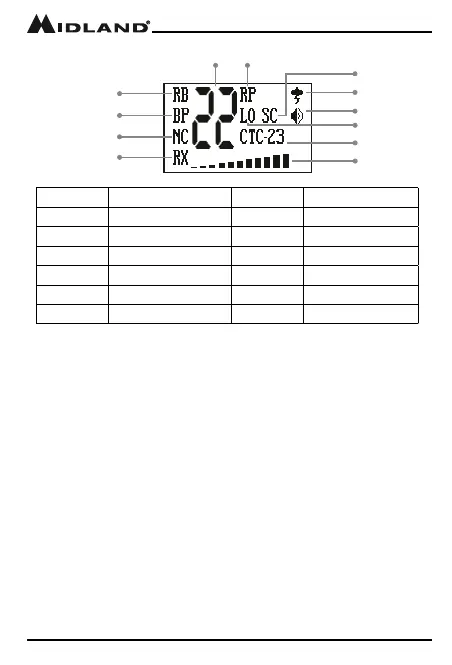Page 5
midlandusa.com
Model MXMC01
1
2
3
4
8
65
7
9
12
11
10
No. Description No. Description
1 Roger Beep 7 Scan Indicator
2 Key Tone 8 Weather
3 ANC 9 Monitor
4 TX / RX Indicator 10 Hi / Low Power
5 Channel 11 CTCSS / DCS
6 Repeater Channel 12 S-Meter
OPERATION
1.1 ON / OFF
To turn the radio on and off
1. With the radio off, turn the knob clockwise. You will hear a tone
when the radio is on.
• The LCD display will show all icons for one second and then
display the most recently selected channel.
2. With the radio on, turn the knob counter clockwise.
• The LCD display will go blank when the radio turns off.
NOTE: Low-Voltage/High-Voltage Alert
If the power supply voltage exceeds 16VDC, an alert tone sounds and HI
DC ashes every 2 seconds. The power source must not exceed 25VDC
otherwise permanent damage may occur to your radio, which may not be
covered by the manufacturer’s warranty.
If the input voltage falls below 10VDC, an alert tone sounds and LO DC
ashes every 2 seconds. The power turns off automatically if voltage falls
below 8.5VDC.