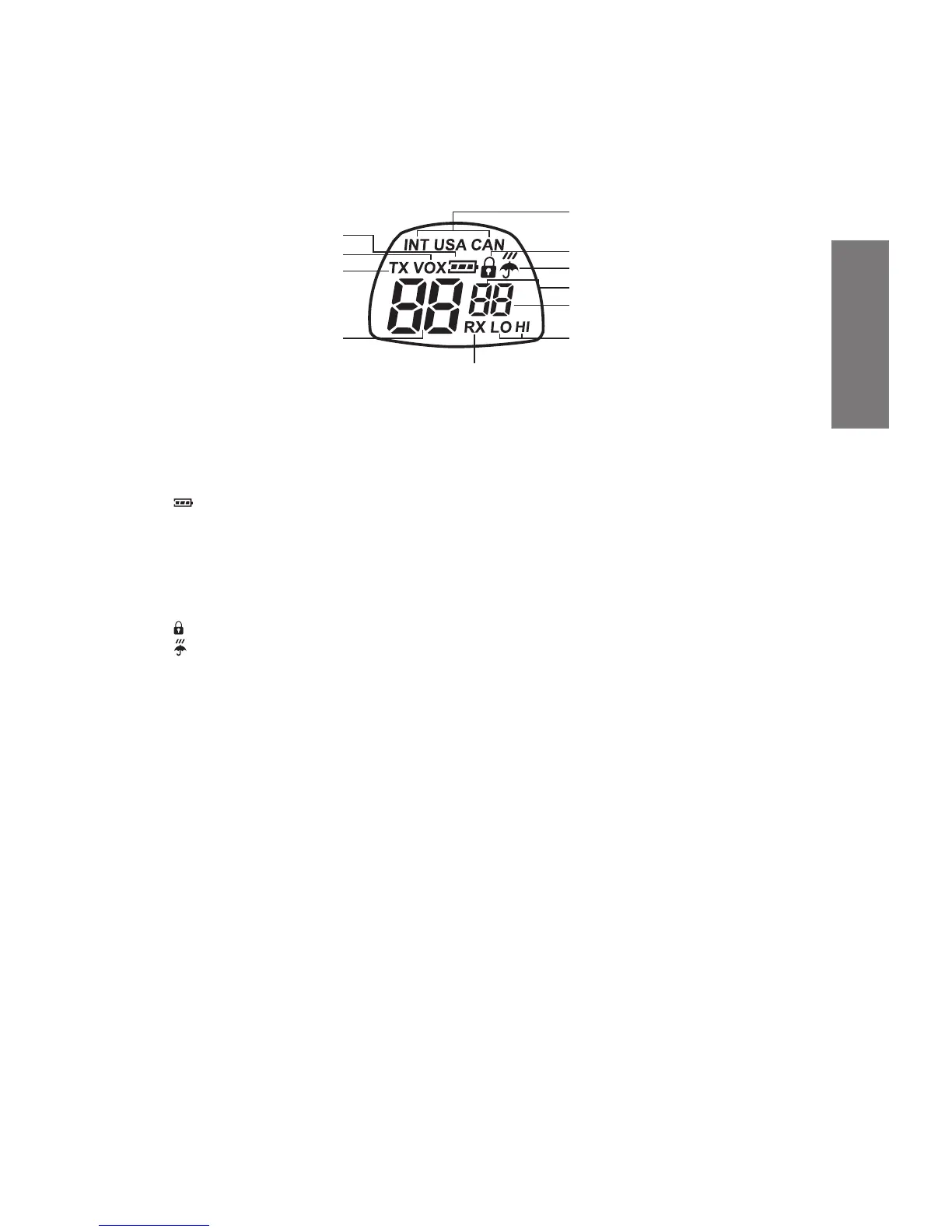3. Identifying the parts
3.1 Display
Your marine transceiver keeps you constantly updated about its operational status through a
LiquidCrystalDisplay(LCD).Thesymbolsandtheircorrespondingparametersthatmayappear,
accordingtotheoperationalstatusofthedevice,aredescribedasfollows:
a. VOX-ActivationofVOXfunction;
b. TX-Duringtransmission(whenyoupressPTT button)
c. :warnsyouofbatterylowcharge;
d. Channel-Thesetwolargedigitsshowtheselectedmarinechannel;
e. INT/USA/CANandtherstofthe2smalldigits-Specifythefrequencybandinuse(USA
andCAN:canbeactivatedbymeansoftheoptionalprogrammingsoftwarePRG PACIFIC,
but they are for American version only).
e-1 Second small digit-Givesfurtherinformationwithregardstothechannelbeingused(“d”
duplex).
f. -Appearswhenthekeypadlockisactivated.
g.
- This symbol marks activation of weather information channels (only for American
version - bands USA and CAN).
h. LO (Low) / Hi (High) –indicatestheselectedpowerlevel.
i. RX-(busychannel):appearswhenthetransmitterisreceivingasignal.