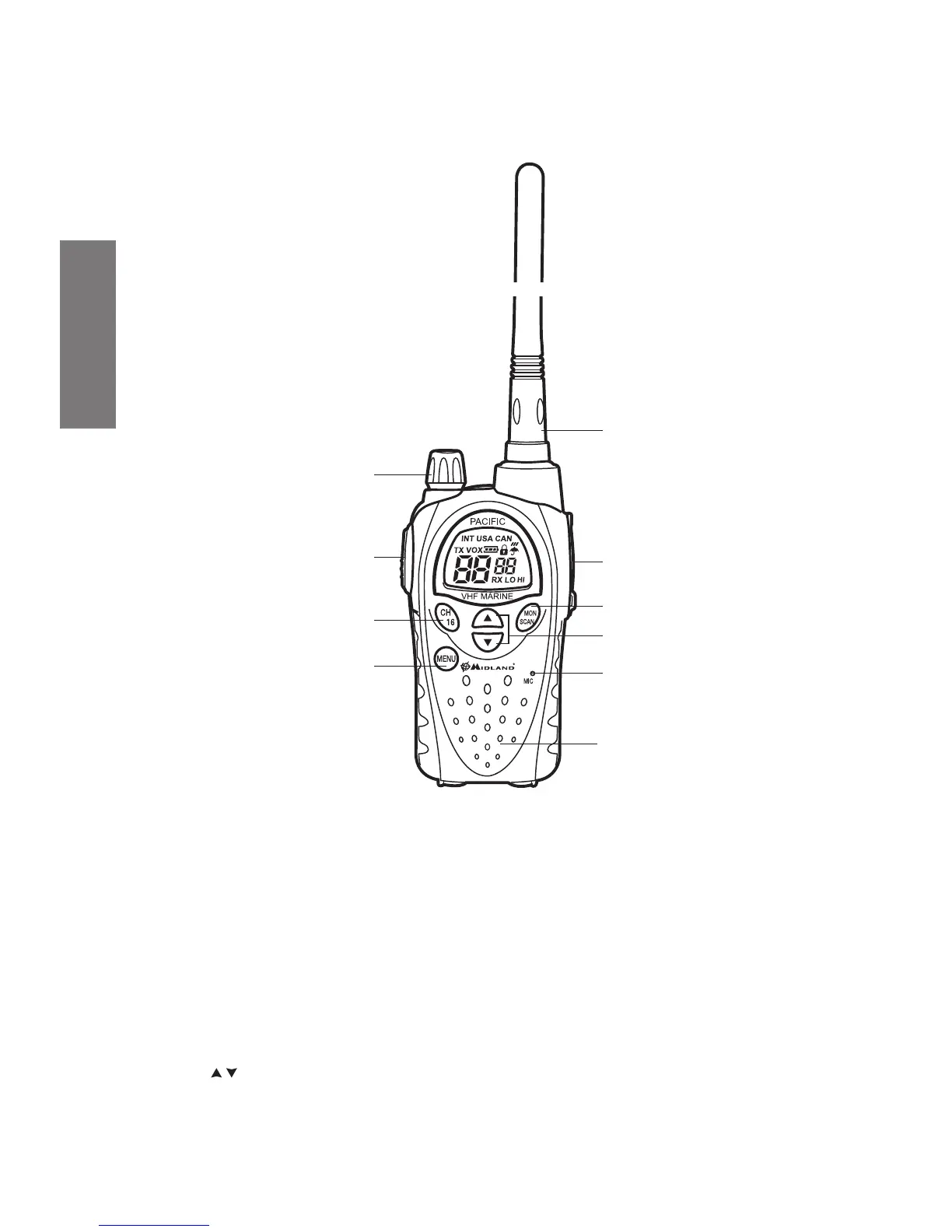3.2 Radio
Refertothefollowingimagestoidentifythevariouspartsofthedevice:
1. VOLUME control-On/offswitchforthedeviceandadjustsVOLUMEofreception.
2. PTT (press to talk) -Pressthisbuttontoswitchtotransmission
3. Button ‘16’-Pressthisbuttontoinstantlyrecallchannel16.
4. Built-in MICROPHONE-Hereiswheresoundispickedupbythemicrophone.
5. Built-in SPEAKER -Hereiswherethespeakerishoused.
6. ANTENNA -Receivesandtransmitsradiosignals.
7. MIC/CHG Socket (under protective cover) - To connect to external audio devices
(headphones,microphoneetc.)andtothebatterycharger.
8. MENU button-Pressthisbuttontodisplaythedevice’sMENU.
9. MONITOR/SCAN button-PressthisbuttononcetoactivateSCAN(scanningofchannels).
Keepthesamebuttonpressedforabout2secondstoactivateMONfunction.Thisfunction
temporarilycutsoffSquelch(forweaksignals)
10.
/ buttons -Pressthesebuttonstoselectchannelnumberandtochangesettingwithin
theMENU.