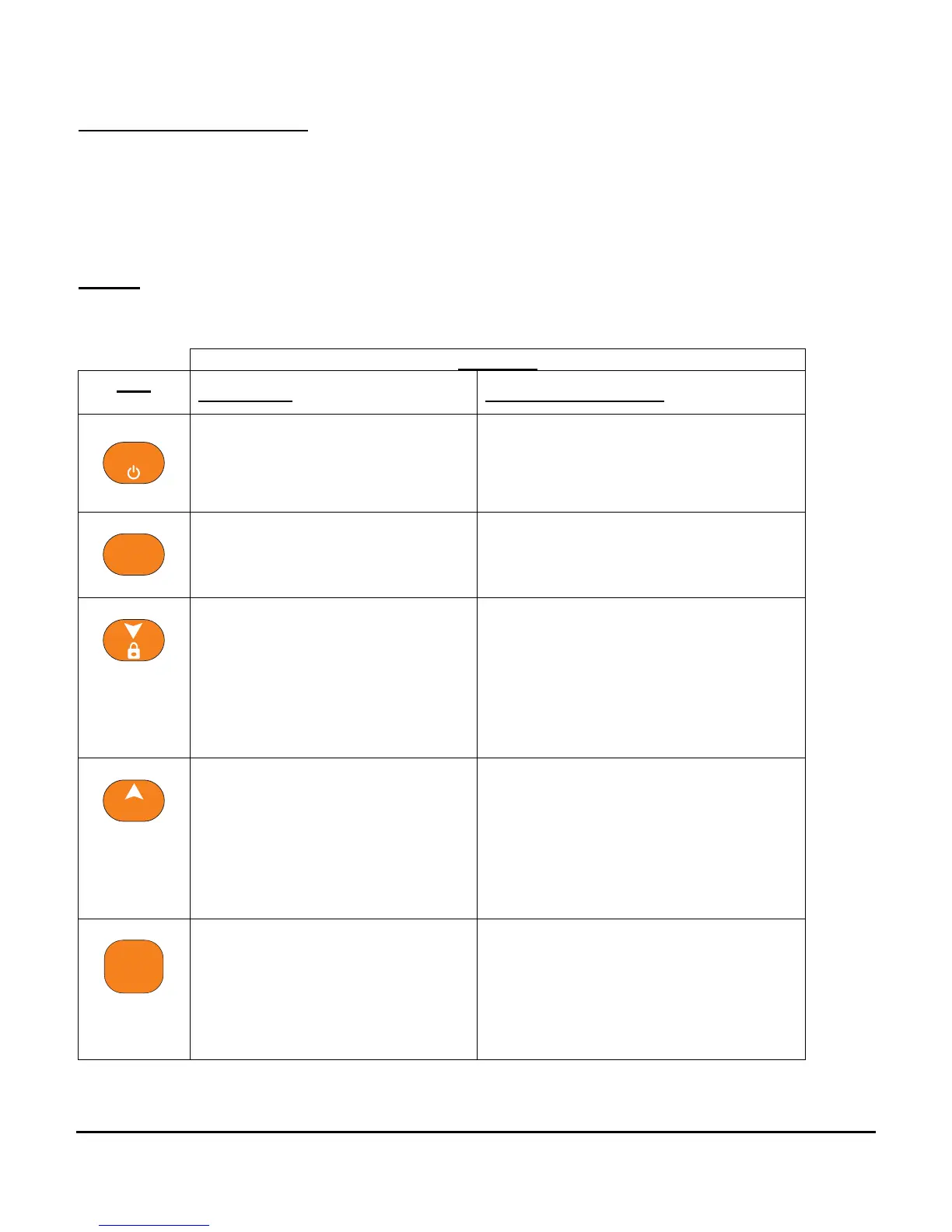T20 User Interface Definition V2-0 Page 2 of 10
T20 User interface definition
The T20 portable transceiver user interface will consist of a 19mm x 13mm (active area) LCD display and
5 silicon rubber pushbuttons. The user will use the keypad and LCD to access all of the radio functions,
set or change operation parameters and to operate the radio.
Keypad
The keypad will consist of the following 5 keys:
Function
Key
Single press Long press (3 seconds)
Menu
Menu select Power
• Power on/off (toggle function – if
power is on, the unit will turn off.
If power is off, unit will turn on.)
MON
SCAN
SCAN
• Scan function on/off (toggle
function)
MON
• Monitor function on/off (toggle
function)
Down ARROW
• In standby, receive or
weather mode, this button
adjusts volume down.
• In menu mode (FRS and
weather), this button moves
the user down through
feature selections.
LOCK
• Locks and unlocks the keypad
functions. (toggle function)
CALL
Up arrow
• In standby, receive or
weather mode, this button
adjusts volume up.
• In menu mode (FRS and
weather), this button moves
the user up through feature
selections.
CALL
• Causes radio to transmit call tone
on selected channel.
PTT
Push to talk
• Press and hold the PTT
button to transmit.
• In menu mode a single
push of the PTT button will
save the current setting and
exit menu mode.
There is NO long press function for the
PTT button.
Midland Radio Corporation