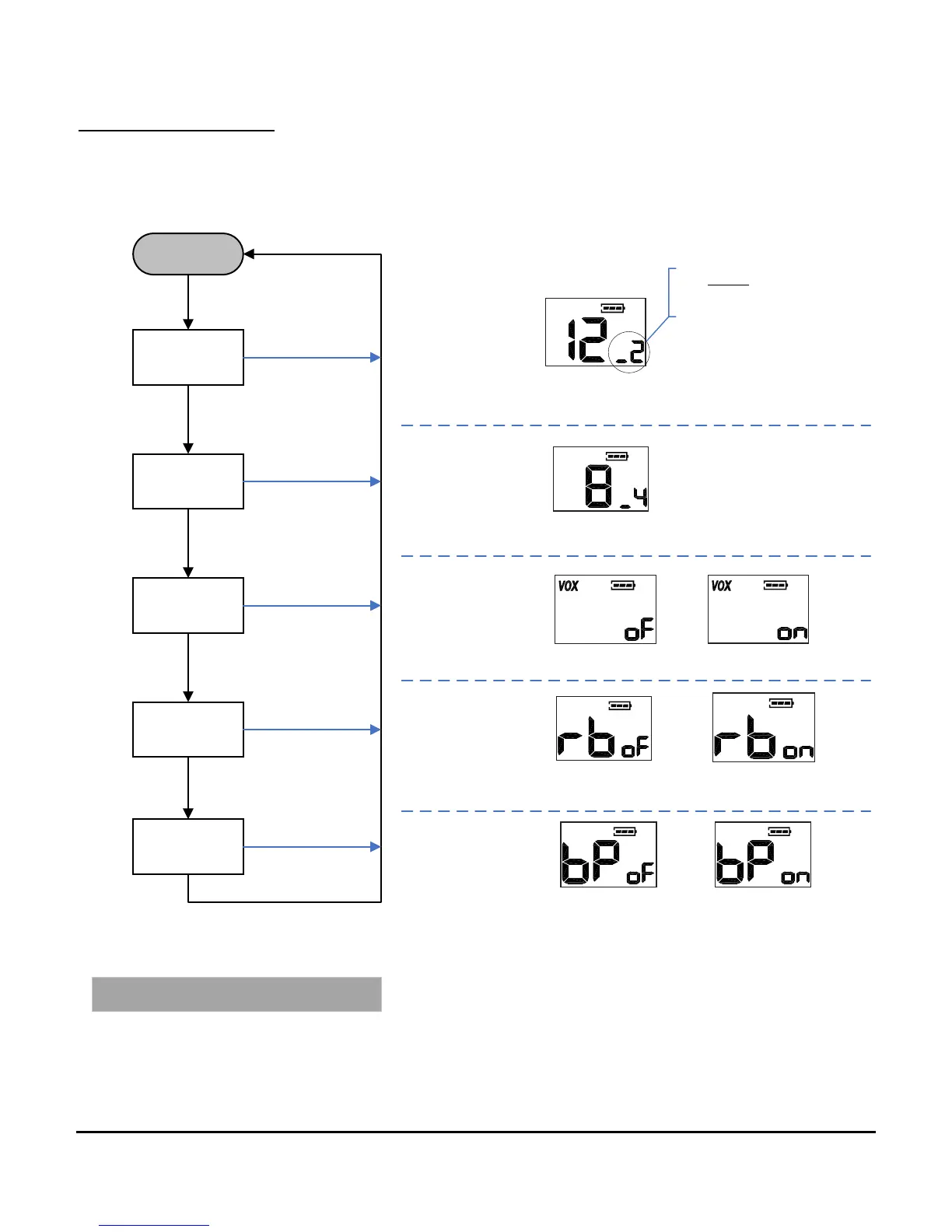T20 User Interface Definition V2-0 Page 9 of 10
Feature select flowchart
MENU key operation from
FRS Standby mode
Standby mode
Select channel
VOX On/Off
MENU press
Select CTCSS
MENU press
MENU press
Set Roger beep
MENU press
Set Silent mode
MENU press
MENU press
During feature selection, the MON/SCAN key is
inactive.
Channel number will flash and will
increment or decrement when ^/CALL
or v/LOCK are pressed.
CTCSS number will will flash and will
increment or decrement when ^/CALL
or v/LOCK are pressed.
CTCSS number will flash and increment
or decrement from oF to 38 when
^/CALL or v/LOCK are pressed.
Leading zeros will be shown as the
bottom segment of the digit.
Range of channels is 1 to 22.
VOX icon will be on. Smaller 7-
segment digits will
flash and
alternate between oF and on as ^/CALL or v/LOCK are pressed.
Large 7-segment display will show “rb”. Smaller 7-segment digits
will flash and alternate between oF and on as ^/CALL or v/LOCK
are pressed.
Large 7-segment display will show “bP”. Smaller 7-segment digits
will flash and alternate between oF and on as ^/CALL or v/LOCK
are pressed.
Midland Radio Corporation