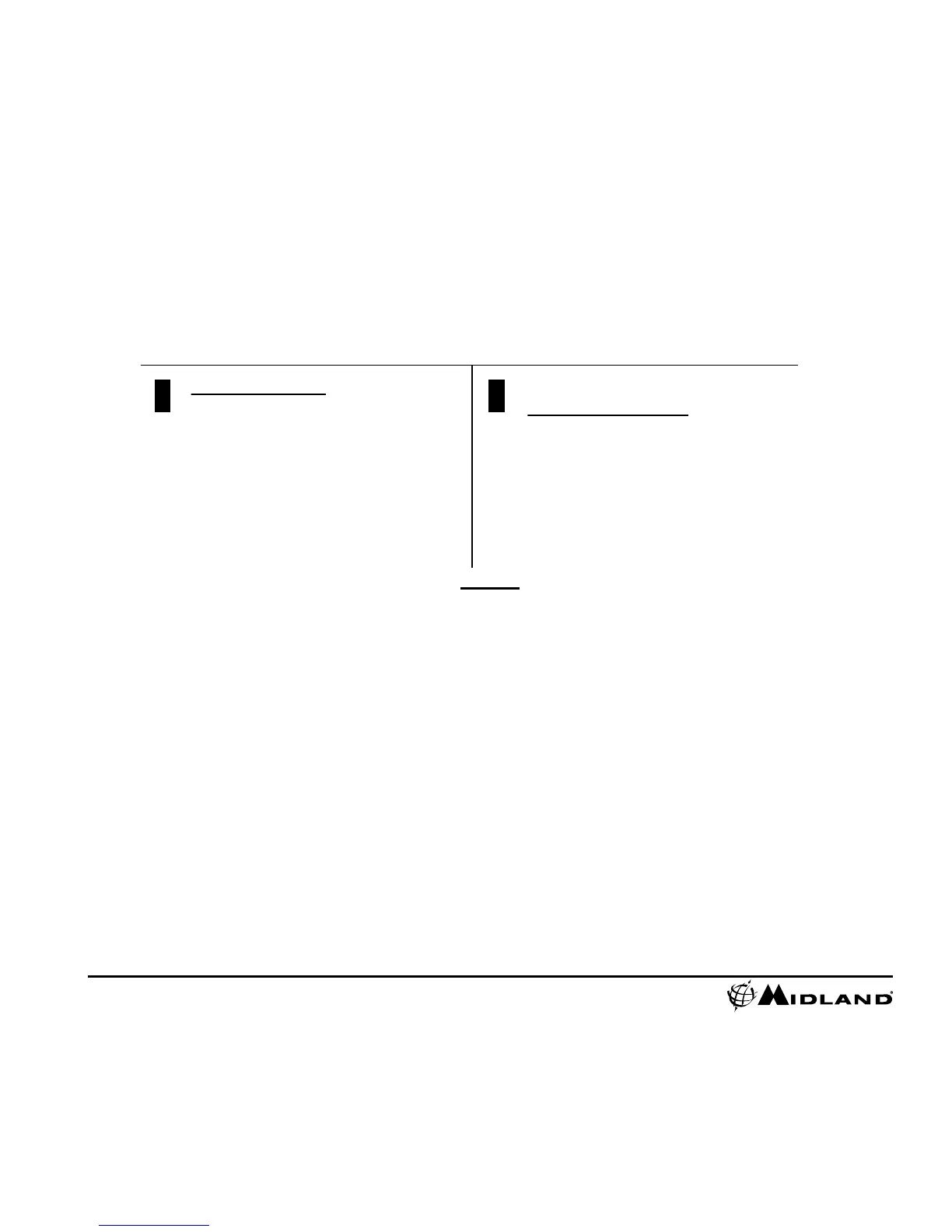Mount Your Camera - Mount the camera
where needed on your helmet, handle
bar, vehicle etc. with the mounts
supplied or purchased.
Download & View Video - To download
video simply remove your Micro SD
Card & plug it into your computer.
INDEX
Quick Start Guide
..................................................................................................................................................................................1
Welcome to the XTC Action Camera Experience
.................................................................................................................................3
What’s in the Box
..................................................................................................................................................................................3
Features and Controls
...........................................................................................................................................................................3
Getting to Know the Camera
.................................................................................................................................................................4
Battery .............................................................................................................................................................................................4
Micro SD Card .................................................................................................................................................................................4