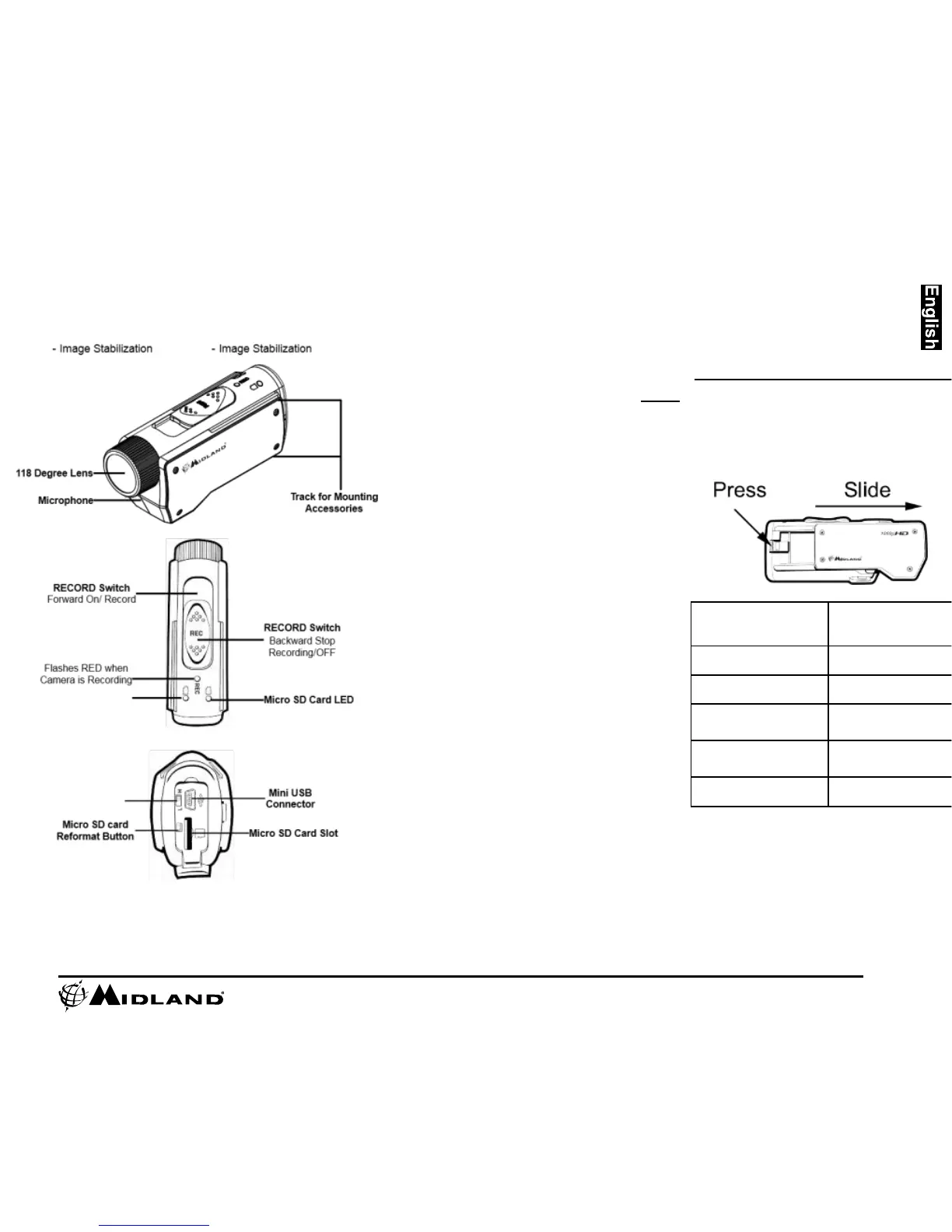Record LED
Battery LED
H/L Mode
Switch
Getting to Know the Camera
1. To insert the battery, push down the battery
door latch on the right side of the camera.
Door will release. Push forward to remove.
2. Install Lithium-Ion battery.
3. Return battery door and click into place.
*Note: When the red battery LED
begins blinking, be prepared to charge
the battery because the camera will
stop recording at this point.
