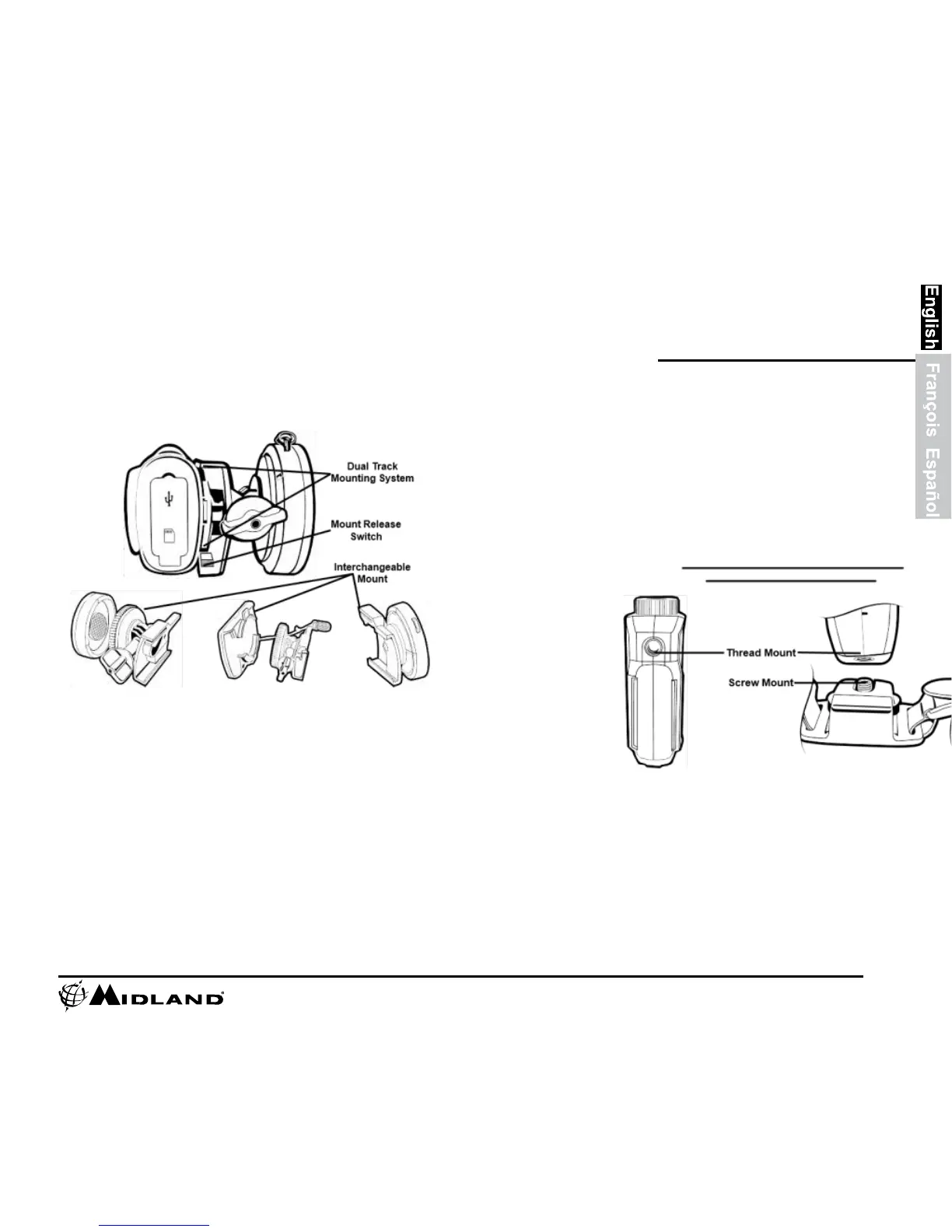To mount the camera on the interchangeable mount piece, slide the camera onto
the dual track system with the two notches on the mount facing toward the back of
the camera.
To detach the camera from the interchangeable mount, hold the camera with the
lens facing away from you. Press down the mount release switch and pull the
mount toward you.
Aiming the Camera when mounted with the dual track mount:
When mounting the camera on a helmet, you must do the following:
1. Consider what you would like to shoot and mount the camera accordingly- left
side, right side or top.
2. Find a flat surface and ensure the area is clean of dirt and debris. Remove the
cover of the adhesive pad and adhere to the helmet.
3. Once attached, adjust the camera to be sure you are not filming the sky or the
ground.
Camera Mounting
and Aiming
Mount using the Thread Mount
On the bottom of the XTC280 is a standard
thread mount that allows the camera to be
mounted to a tripod or other fixture with a 1/4-20
(1/4” diameter, 20 threads per inch) 5/16 deep
thread. For example, the vented helmet strap
mount is a screw type mount. To affix the
camera, insert the screw on the mount into the
camera thread and rotate the camera clockwise
to tighten down onto the screw.
Over tightening may
cause damage
to the mount and/or camera
Aiming the Camera when mounted
with the thread mount: When mounting
the camera on the handlebars of a bike or
with the vented helmet strap mount,
follow these steps: 1. Consider what you