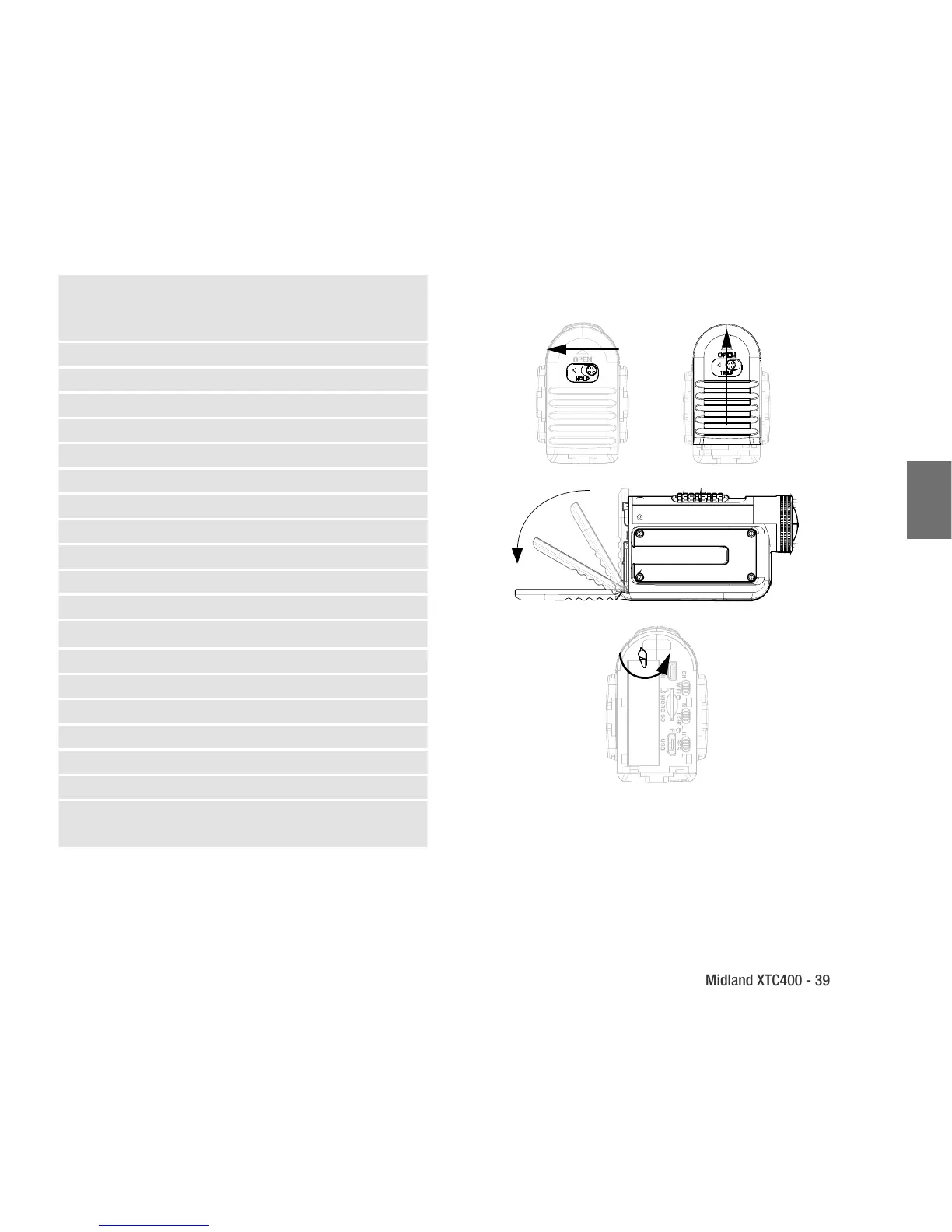Resolución
1920x1080p (30/25fps)
1280x720p (60/50fps)
WVGA848x480 (120/100fps)
Foto* 12 Mp/5Mp/3Mp
Ratio 16:9
Formato H.264 Archivos - MP4
Lente 7 elementos (6 tempered glass, 1 IRF)
Lente rotativa Sí
Ángulo de la lente 170° Variable*
Tarjeta SD Hasta 32 GB
Batería Li-Ion 1700 mAH
Autonomía Hasta 5 Horas
Grabación inmediata Sí
Stealth mode* Opcional
Sumergible Hasta 85 m
Foto Sí
Soporte Tripode Sí
Wi-Fi Sí
Salida Jack externa Sí
Peso 140 g
Dimensiones 52 x 95 x 35 mm
Compatiblilidad Win XP, SP2, Vista 7&8,
Mac OSX 10.4+
*Disponible solo con APP “Action Connect”
Retirar la batería
1. Mantenga pulsado el botón de bloqueo hacia la izquier-
da. Deslice la pestaña hacia arriba.
2. Tire de la pestaña abierta.
3. Después de girar el pestillo en sentido contrario a las
agujas del reloj, la batería se puede quitar fácilmente.