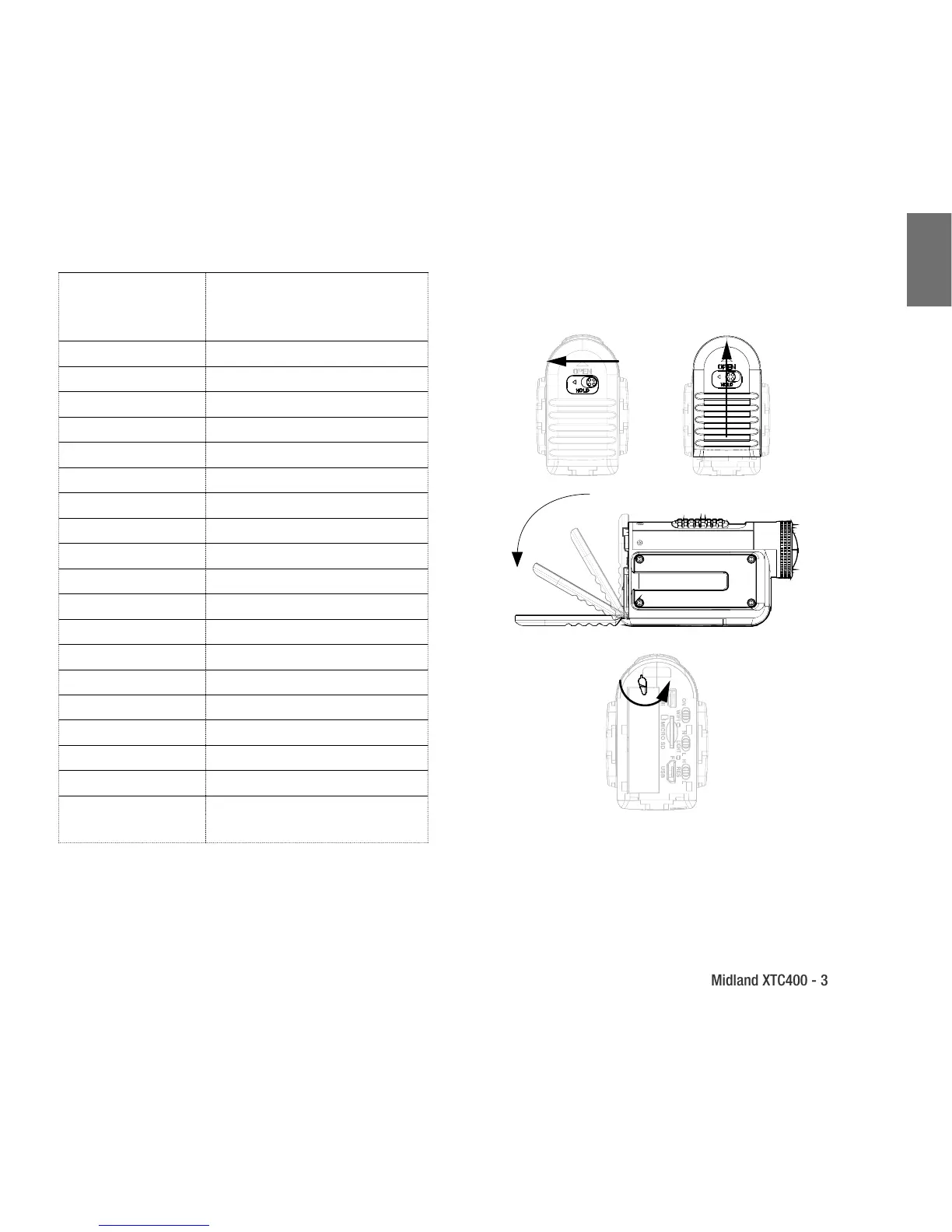Risoluzione
H 1920x1080p (30/25*fps)
L 1280x720p (60/50*fps)
* 848x480 (120/100fps)
Foto* 12 Mp/5Mp/3Mp
Rapporto 16:9
Formato H.264 File Type - MP4
Gruppo Lenti 7 elementi (6 vetro temprato, 1 IRF)
Lente rotante Sì
Angolo visuale 170° Variabili*
SD Card Fino a 32 GB
Batteria Li-Ion 1700 mAH
Durata batteria 5 Ore circa
Accensione immediata Si
Modalità silenziosa* Opzionale
Waterproof 85 m con custodia subacquea
Foto Sì
Aggancio a vite Sì
WiFi Sì
Presa microfono esterno Sì
Peso 140 g
Dimensioni (HxLxP) 52 x 95 x 35 mm
Sistemi compatibili Win XP, SP2, Vista 7&8,
Mac OSX 10.4+
*Disponibile solo tramite APP “Action Connect”
Rimuovere la batteria
1. Premere e trascinare verso sinistra il tasto di blocco .
2. Spingere lo sportello per aprire.
3. Dopo aver ruotato il fermo, la batteria si rimuoverà fa-
cilmente.