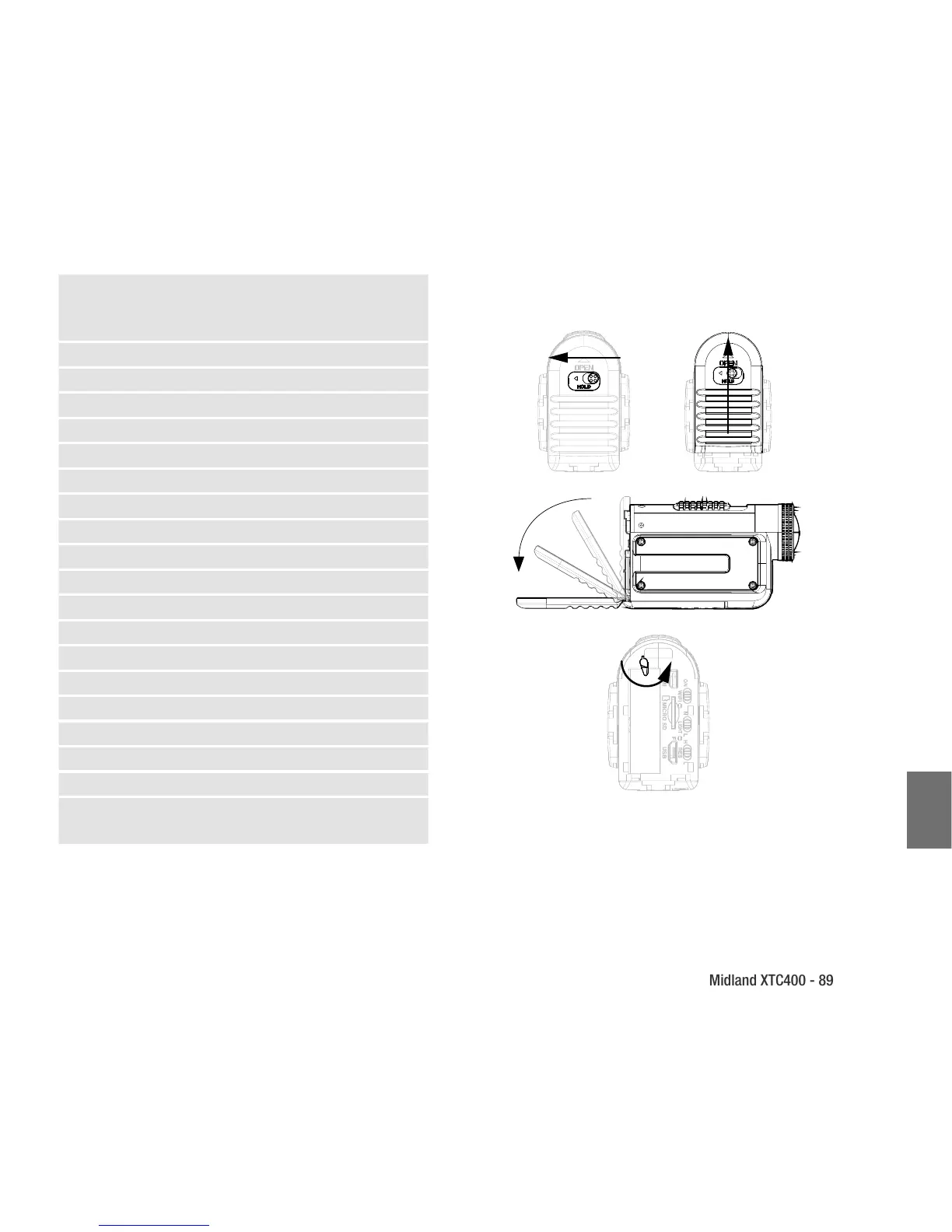Resolutie
1920x1080p (30/25fps)
1280x720p (60/50fps)
WVGA848x480 (120/100fps)
Foto* 12 Mp/5Mp/3Mp
Beeldverhouding 16:9
Formaat H.264 Bestandstype - MP4
Lens 7 elementen (6 gehard glas, 1 IRF)
Roterende lens Ja
Lenshoek 170° Variabel*
SD-card Max. 32 GB
Batterij Li-Ion 1700 mAH
Batterijduur Max. 5 Uur
Instant Recording Ja
Stealth-modus* Optioneel
Waterdicht 85 m
Foto Ja
Standaard Ja
Wi-Fi Ja
Externe microfoon-jack Ja
Gewicht 140 g
Afmetingen (hxlxd) 52 x 95 x 35 mm
Compatibel Systeem Win XP, SP2, Vista 7&8,
Mac OSX 10.4+
*Alleen beschikbaar met de APP “Action Connect”
De Batterij Verwijderen
1. Druk de slotontgrendeling in en houd deze links vast.
Schuif het deurtje omhoog.
2. Trek het deurtje open.
3. Na de grendel tegen de klok in te roteren, kan de batterij
makkelijk verwijderd worden.