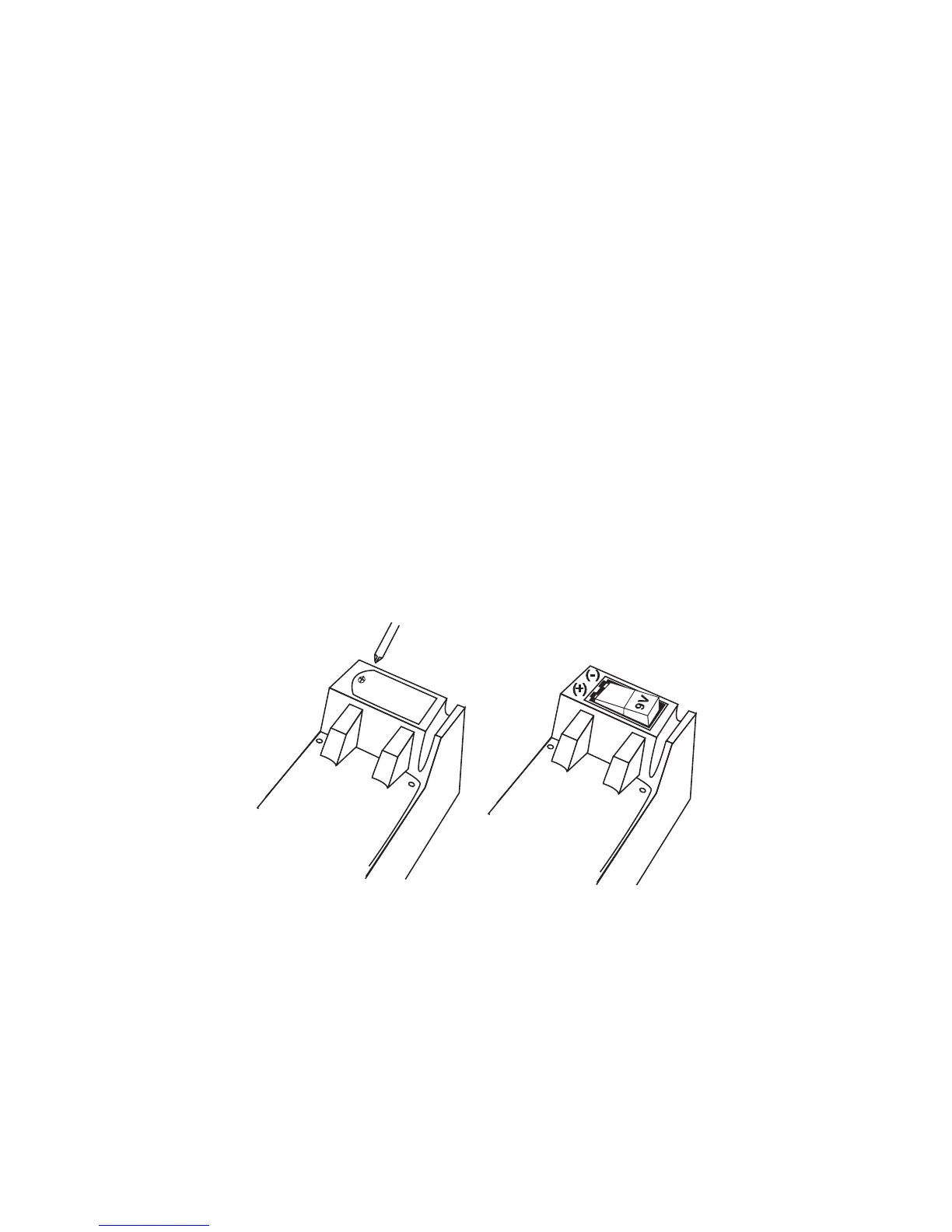REPLACING THE MICRO500 BATTERY
The Micro500 uses a 9-volt battery to allow testing batteries down to 1
volt. When the battery requires replacing, the display shows “Low
Internal Battery, Replace” when you connect to a battery.
You should change the battery as soon after the message is displayed
as possible.
NOTE: The analyzer will retain setup information while you change the
9-volt battery.
IMPORTANT: The Micro500 can test down to 5.5 volts when the internal
9-volt battery is not functioning.
1. Remove the cover to the battery compartment using a small
screwdriver.
2. Insert a 9-volt battery as shown below, making sure the positive
and negative terminals are positioned correctly.
3. Put the cover onto the compartment and tighten the screw.
• 14 •