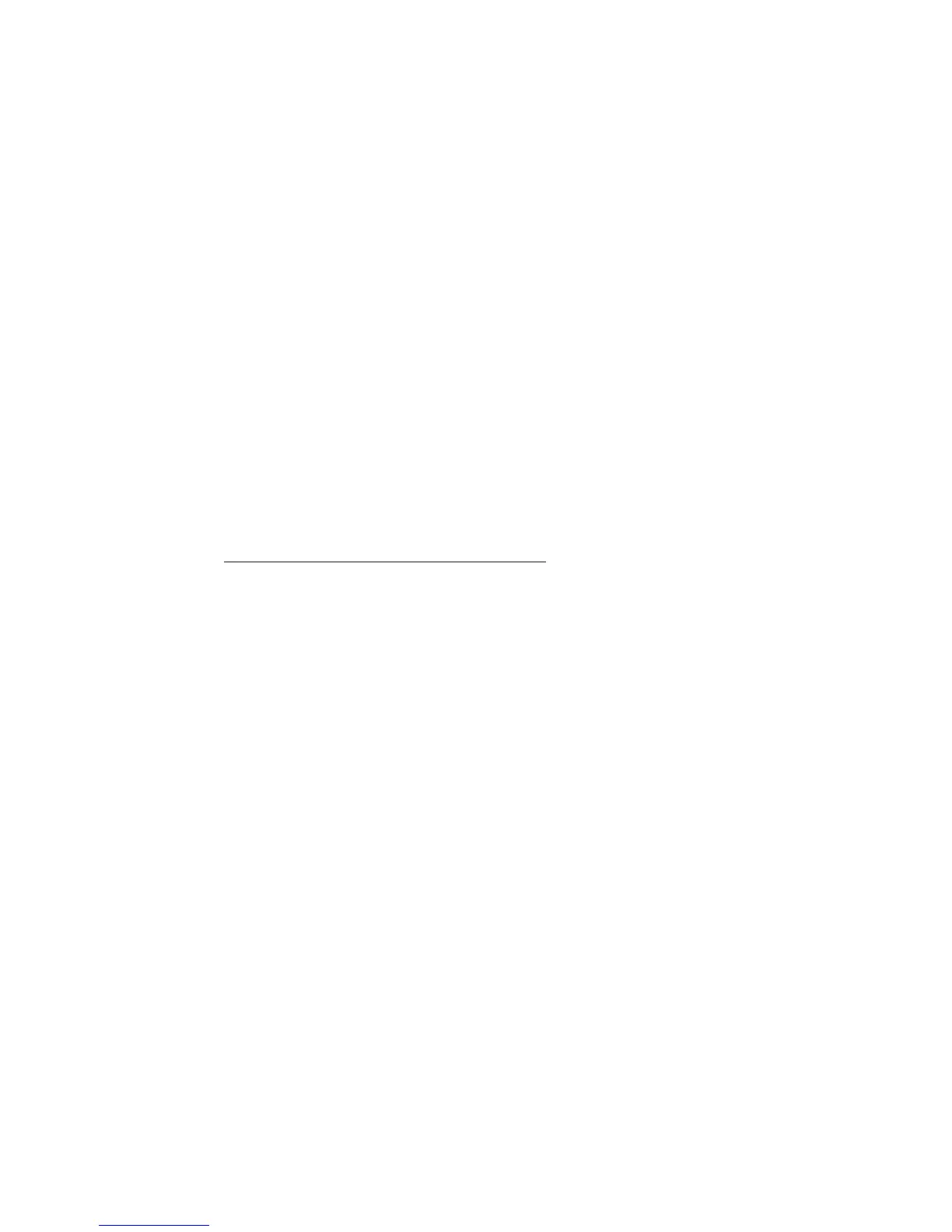NOTE: A REPLACE BATTERY result may mean a poor connection
between the vehicle’s cables and the battery. After disconnecting the
vehicle’s battery cables from the battery, retest the battery using the out-
of-vehicle test before replacing.
STARTER SYSTEM TEST
IMPORTANT: When testing older model diesel engines in cold weather,
preheating and post heating of the glow plug may skew test results.
Warm up the engine for 5 minutes then test the vehicle.
Following the battery test, you will be prompted to press enter for the
starter test. After pressing the enter key you will be prompted to start the
engine.
At the conclusion of the test, the Micro500 will display one of the follow-
ing results:
STARTER SYSTEM TEST RESULTS
CRANKING VOLTAGE NORMAL
The system is showing normal starter draw. Press enter to perform the
charging system test.
CRANKING VOLTAGE LOW
The cranking voltage is below normal limits, troubleshoot the starter with
manufacturers recommended procedure.
CHARGE BATTERY
The battery state-of-charge was too low to perform a starter test. The
battery must be charged before testing the starter. Press enter to per-
form the charging system test, or charge the battery and retest.
REPLACE BATTERY
The battery must be replaced before testing the starter. Press enter to
perform the charging system test.
If the battery is good and fully charged and the vehicle will not start,
perform the steps below for further diagnosis.
• 6 •
