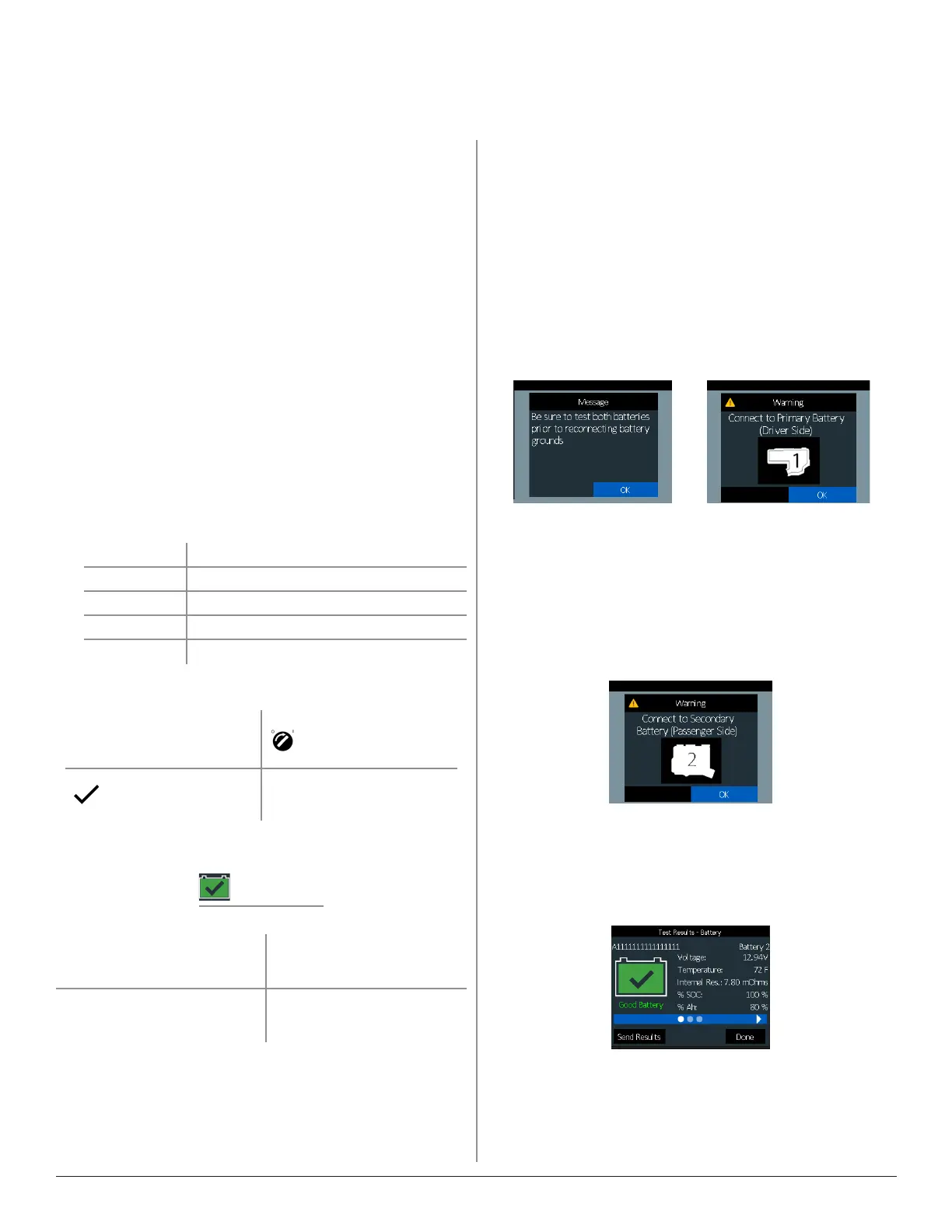Midtronics Inc. 7000 Monroe Street Willowbrook, IL 60527
www.midtronics.com
Page 2
Quick Reference Guide
167-001100EN-A
April, 2023
In Vehicle Battery Test / Single Battery
The tester will rst ask “Is this a Dual Battery Vehicle”, referring
to the number of Batteries the RIVIAN model has.
For SINGLE BATTERY RIVIAN MODELS, follow this process –
1. Enter Work Order
- Use displayed keyboard to Enter Work
Order information.
2. VIN Capture - (optional) Scan VIN bar code, usu-
ally located in the right corner of the vehicle’s
front windshield or on the driver’s side door frame
Manual Entry: Use the on-screen keypad to manually type
the 17-digit VIN and tap Next.
3. Connect - Tester clamps to battery terminals.
4. Temperature - Hold sensor 6 to 12 inches over battery and
select Capture.
Following Temperature Capture, the CPX-900 will
automatically run the Battery Test.
5. Battery Test Setup - Edit vehicle and battery information
based on the VIN & select Start.
Application Automotive, 4D/8D, Group 31
Battery Post Top Post, Side Post
Battery Type Flooded, EFB, AGM Spiral, AGM, Gel
Battery Units CCA, MCA, CA, DIN, SAE, EN, EN2
Battery Rating
Hold or to increase scrolling speed.
Battery Test Results
Send test results via
email.
Continue to System
Test
Return to Main Menu
Icons are color-coded to indicate status.
Battery Test
Green:Green:
All test parameters
were completed and
have passed.
Red:Red:
The battery has
failed the test.
Yellow:Yellow:
Some test parameters
may require further
testing.
Gray:Gray:
Insufcient data to
perform the test.
Refer to Appendix B: Decision Tables in the User Manual for a
complete explanation of all possible test results.
In Vehicle Battery Test / Dual Battery
The tester will rst ask “Is this a Dual Battery Vehicle”, referring
to the number of Batteries the Rivian model has.
For DUAL BATTERY RIVIAN MODELS, follow this process –
6. Enter Work Order
- Use displayed keyboard to Enter Work
Order information.
7. VIN Capture - (optional) Scan VIN bar code, usually located
in the right corner of the vehicle’s front windshield or on the
driver’s side door frame.
8. Connect - Tester clamps to battery terminals of the
Primary Battery.
9. Temperature - Hold sensor 6 to 12 inches over Primary
Battery and
select Capture.
Following Temperature Capture, the CPX-900 will
automatically run the Primary Battery Test and display the
test results
10. Select ‘BATTERY 2’ to begin the Secondary Battery Test.
11. Connect the clamps to the Secondary Battery.
12. Temperature - Hold sensor 6 to 12 inches over the Secondary
Battery and
select Capture.
Following Temperature Capture, the CPX-900 will
automatically run the Secondary Battery Test and display
the test results
