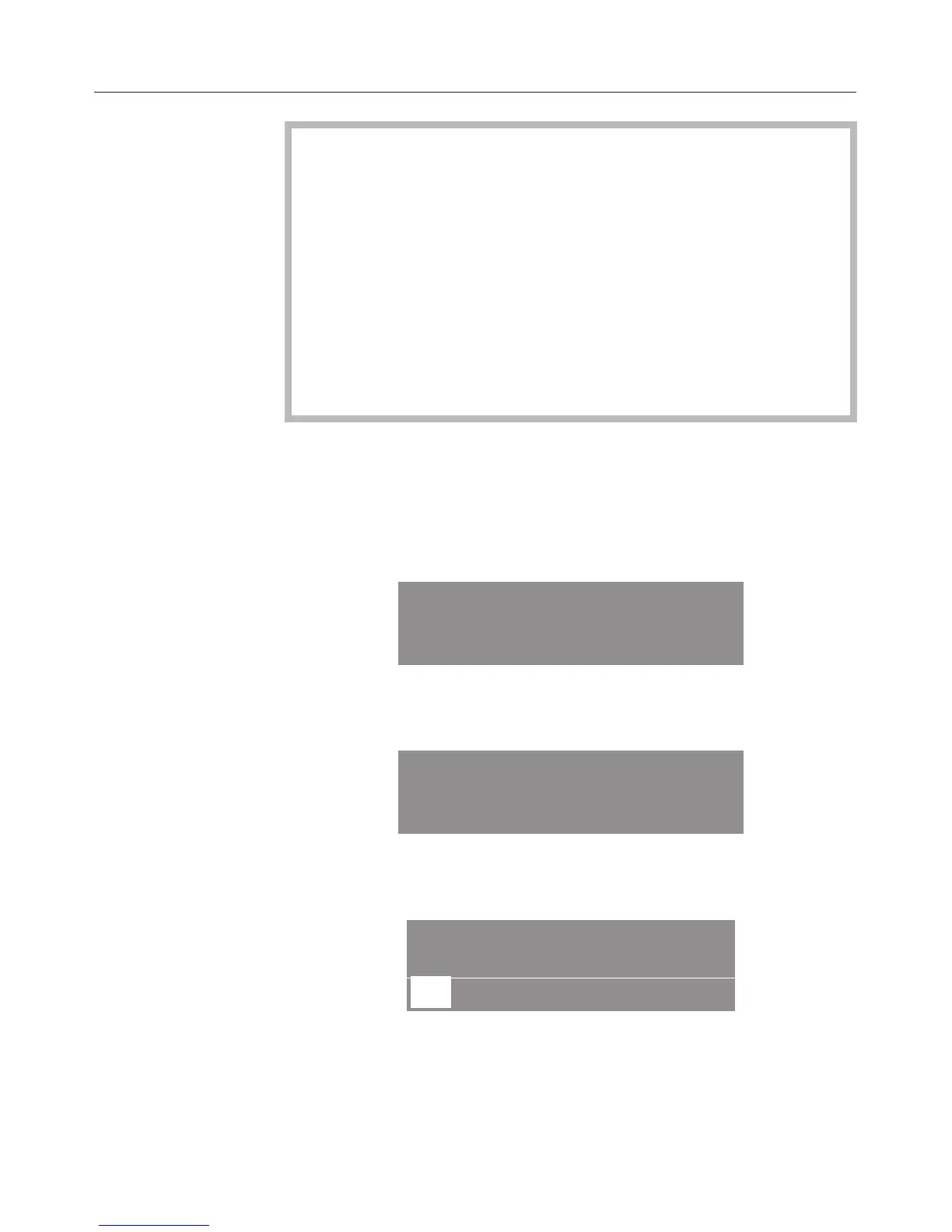Important: The water piping must be rinsed through every
day and the machine cleaned thoroughly before the first
drink of the day is prepared. This will take place
automatically if the Rinsing programme option has been
set to "On" and the machine is cold. Hot water will run out
of the central spout into the drip tray once the machine
has heated up.
If the Rinsing programme option has been set to "Off",
select "Rinsing" in the display to rinse out the system (see
"Cleaning and care").
Switching on
To switch the machine on:
^ touch the On/Off sensor s.
The following message will then appear:
Heating phase
If the automatic rinsing programme option has been set to
"On" (factory default setting), the following will appear after
the machine has heated up:
Rinsing
Water will run out of the central spout.
The main menu will then appear in the display:
Espresso
q r HI JL n m C
Making drinks
21
