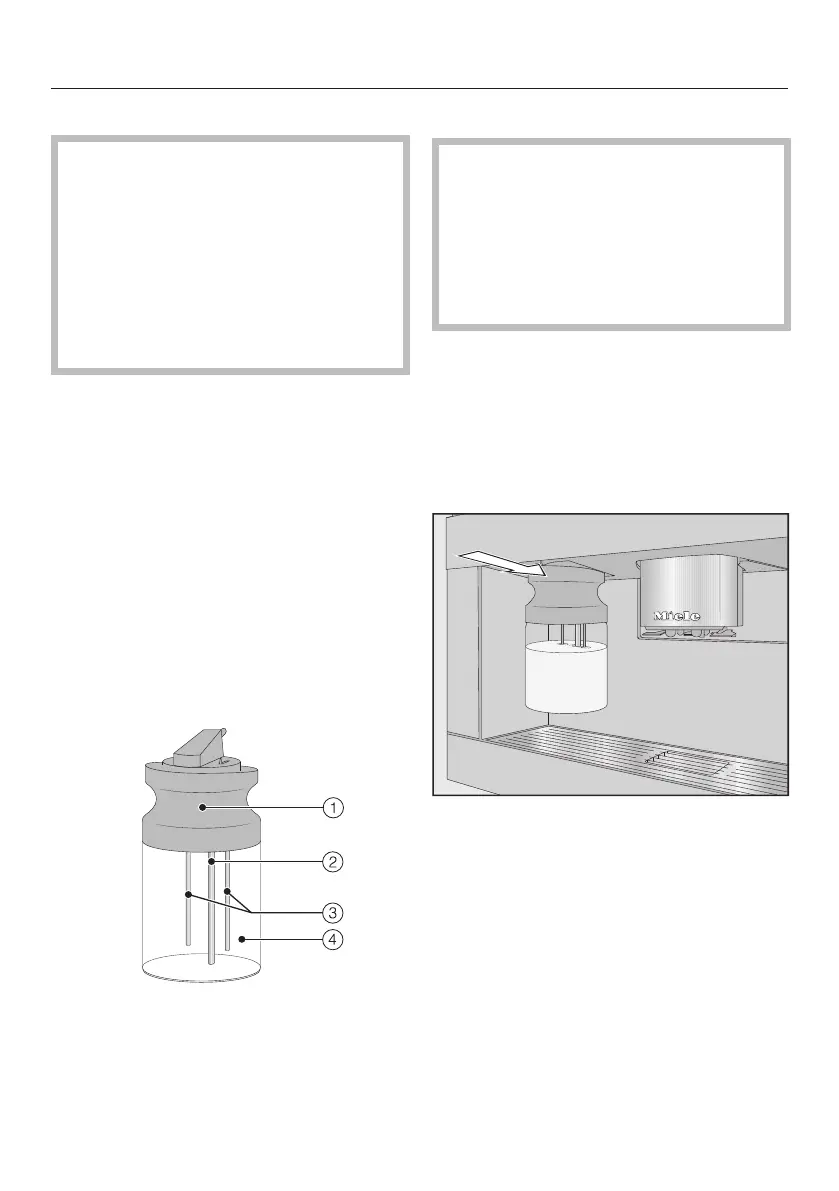Preparing beverages
32
The milk
Milk or milk alternatives (e.g., soy
milk) containing added sugar can
clog up the milk pipe and the rest of
the milk pipework. Residues from
unsuitable liquids can interfere with
milk preparation.
The milk used must not contain any
additives.
Only use pasteurized cow's milk.
The consistency of the milk froth will
vary greatly depending on the type of
milk used. Not all types of milk are
suitable for frothing.
Tip: Using cold cow’s milk (<50°F/
10°C) with a protein content of at least
3% will produce the perfect milk froth.
You can select milk with a fat content
according to your personal preference.
With whole milk (at least3.5% fat), the
milk froth will be slightly creamier than
with low-fat milk.
The milk flask
a
Lid
b
Milk intake tube
c
Sensor rod
d
Glass flask
Filling and inserting the milk flask
Milk is not cooled in the milk flask.
Milk may spoil if it is left in the milk
flask for an extended period without
being cooled.
Do not leave milk in the milk flask for
an extended period without cooling
it.
Fill the milk flask with milk up to a
maximum of 3/4" (2cm) below the
rim.
Tip: For high-quality milk froth, always
use cold milk (<50°F/10°C).
Seal the milk flask with the lid.
Push the milk flask back into the
coffee machine until it clicks into
place.