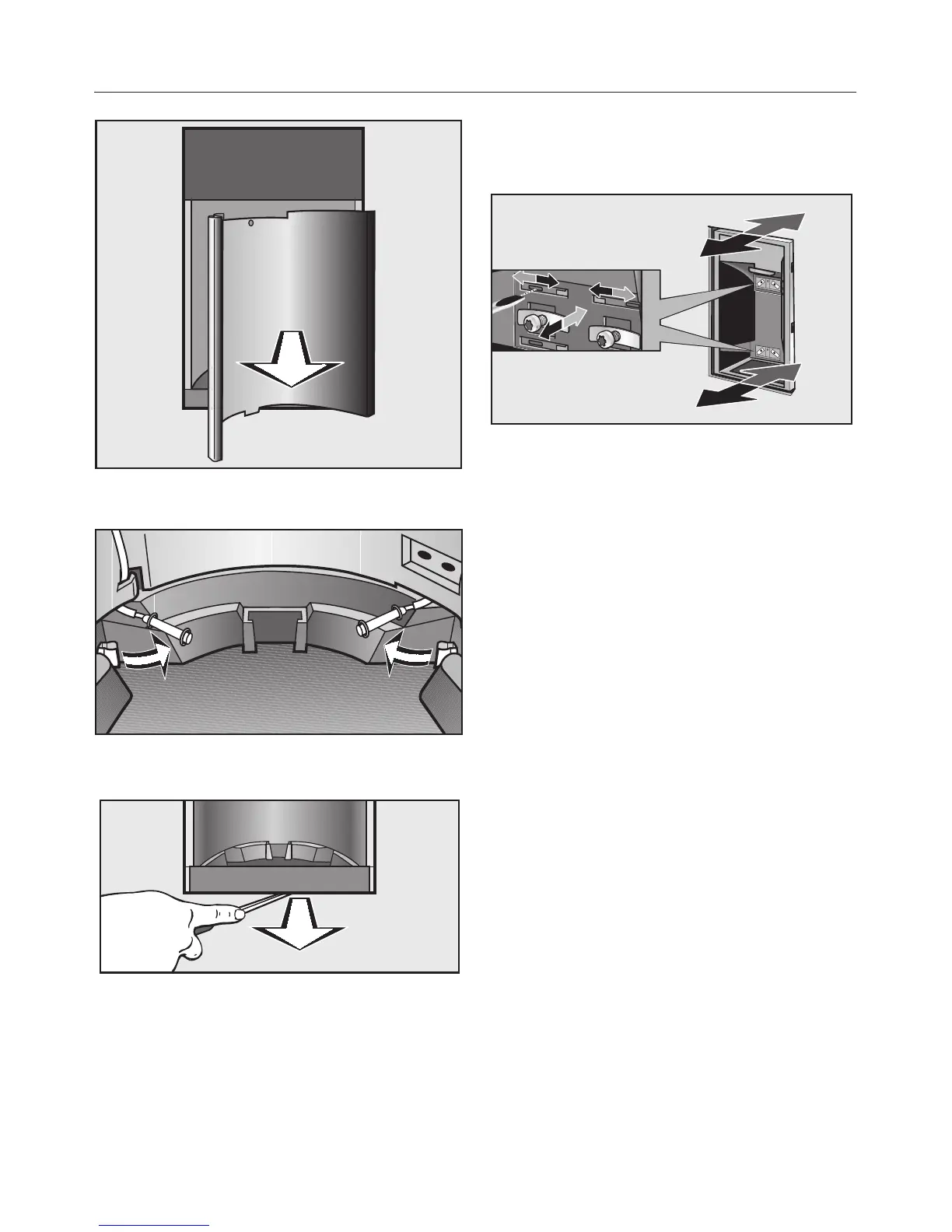^ Pull the rear cover forward and out.
^
Loosen the water sensors and
carefully bend them upwards.
^
Carefully remove the drip tray using a
screwdriver if necessary.
Once the drip tray has been removed,
the four metal strips can be used to
align the Ice/Water Dispenser.
^
Loosen the screws of the four metal
strips.
^ Insert a screwdriver into one of the
four slots and push sideways until the
dispenser is aligned with the custom
door (the gray arrow will adjust to the
rear; the black arrow will adjust front).
^ Re-tighten the screws of the strips.
^ Insert the drip tray back into place,
then clip the water sensors back into
the position.
^
Replace the rear cover, panel and
screw.
^
Replace the drip tray and cover.
^
Finish by putting the plastic grill,
cover, and dispenser back into
place.
Installing the appliance
72