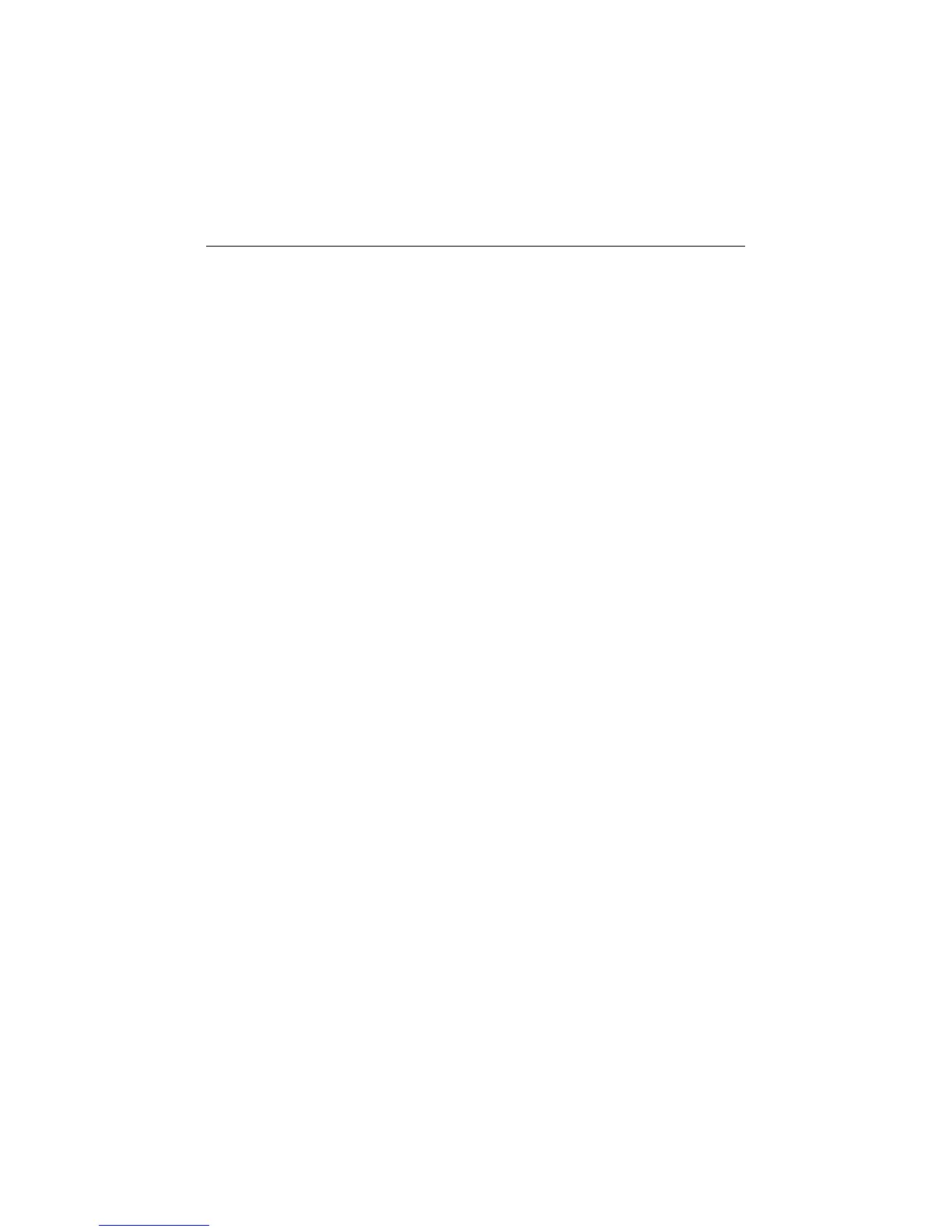F ac to r y d efau lt setting
If y ou have altered any settings from
the factory default, y ou can re-set them
back to the factory default settings as
follows:
^
O pen the door.
^
S witch the dishwasher off with the O ff
button V.
^
P ress the programme selector button
in, and w h ilst h o ld ing it in switch
the dishwasher on using the O n
button U.
K eep the programme selector button
pressed in until the lower right hand
programme indicator comes on.
If this does not happen, start the
procedure from the beginning again.
^ P ress the Turbo/Tab button twelve
times.
The Tab indicator light will give one
long flash and two brief flashes at
intervals.
The flashing seq uence in the Time
display shows whether a setting other
than the factory default setting has
been set.
–
"p 1": A ll settings are set to factory
default settings.
–
"p 0": A t least one setting has been
changed.
^
To reset to the factory default
settings, press the programme
selector button.
The setting is now stored in memory .
^ S witch the dishwasher off with the O ff
button V.
A d d itio nal fu nc tio ns
43
