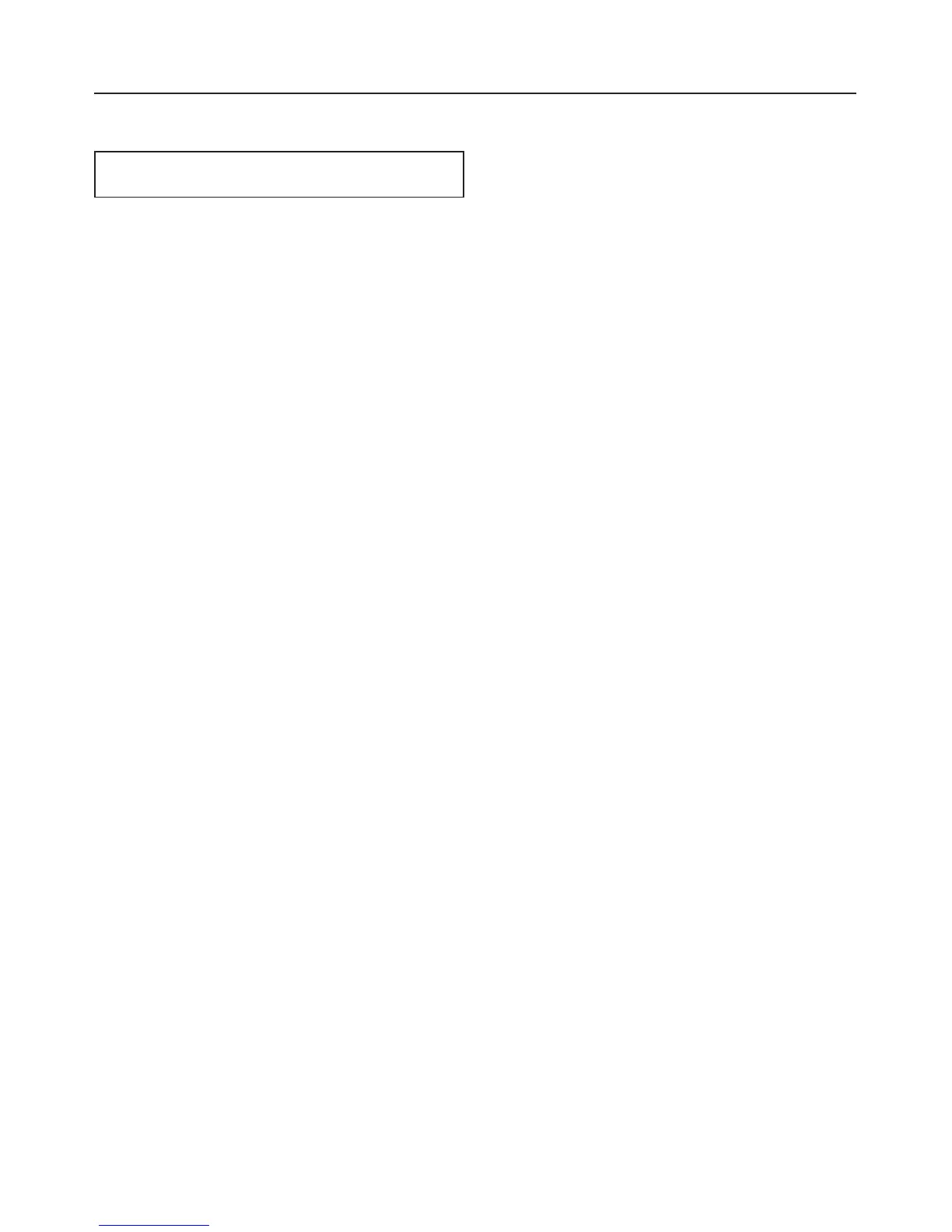Demo. programme
For showrooms only
The dishwasher is fitted with three
demonstration programmes for
showroom use.
The "Demo programme" and "Demo in
continuous loop" programmes
demonstrate operation and functions.
–
Demo programme:
The programme is started by
pressing any button. It will run
through once and then has to be
started again.
–
Demo in continuous loop:
This programme will begin as soon
as you switch it on and then will play
in a continuous loop until you switch
it off.
–
Demo with sound:
This programme activates the pumps
to demonstrate the sound of the
dishwasher.
Switching on a demo programme
^
Select the option you want and
confirm this with
OK.
^
Confirm
Switch demo programme
on?
with OK
^
Press any button to start the Demo
programme you have selected.
^
To cancel it, press any button and
confirm it with the OK button.
Switching off the Demo programme
^
Select the
Off option and confirm this
with
OK.
^
Confirm
Switch demo programme
off?
with OK
Factory default
If you have altered any settings from
the factory default, you can re-set them
back to the factory default settings.
^
Confirm the question
Reset factory
default settings?
with OK.
^ Confirm the message
All settings
reset to factory default.
with OK.
To close the "Settings J" menu
Press the +C button to come out of the
"Settings J" menu and return to the
main menu.
Settings menu J
80
