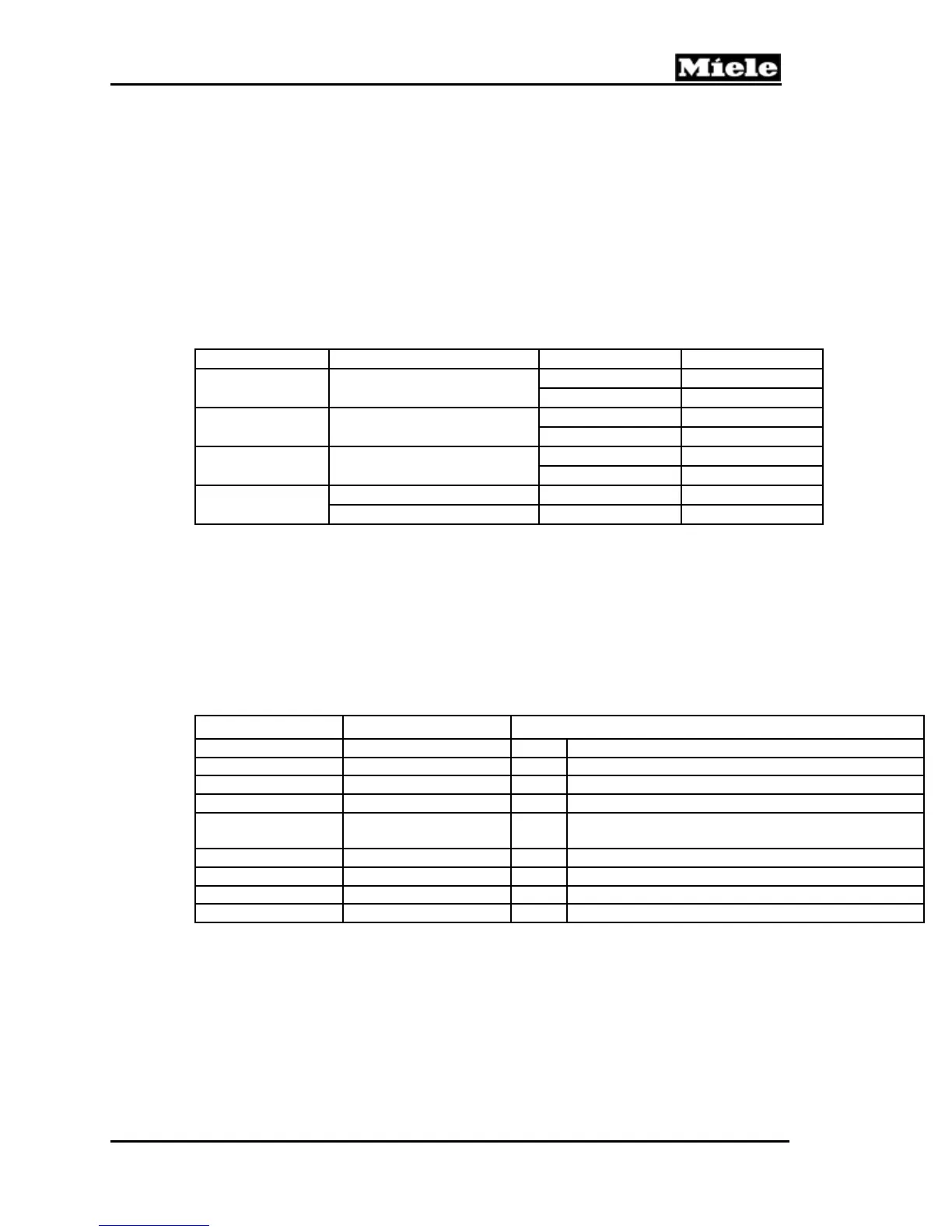Technical Information
137
G 600/G 800
functions include increasing the water temperature, turning on or off the water
softener, adding an interim rinse, and setting the dishwasher width.
1. To access Service Mode 2, open the dishwasher door and turn the dishwasher
off.
2. Press and hold program buttons 2 and 3 while turning the dishwasher on.
Successful accessing of Service Mode 2 is indicated by flashing Salt and
On/Off lights.
3. The illuminated program button lights will indicate the current program settings
(see Table 6-85).
4. The settings can be changed by using program buttons 1 to 5. To change a
setting, press the corresponding program button as indicated in Table 6-86.
Program button Function Options Program light
2 Increase water temperature
150ºF Off
160ºF On
3 Water softener
With Off
Without On
4 Width of dishwasher
24” Off
18” On
5
Program index - Flashing
Fault codes - Flashing
Table 6-86: G 879 Service Mode 2 Functions
6.8.15.3.1 Fault Code Access
1. Access Service Mode 2.
2. Press the flashing program button 5.
3. Press the flashing program button 1.
4. One of the program button lights (1 to 5) will light up, indicating a stored fault code of F0 -
F4. If none of the program buttons light, a fault code of F5 - F8 is stored. To display fault
codes F5 - F8, press the Top solo button once. The Top solo button will light, along with
one of the program buttons 1 to 5. See Table 6-87.
Program button 6 Program button light Fault code and description
Not pressed 1 F00 No error
Not pressed 2 F01 NTC or NTC connections open-circuited
Not pressed 3 F02 NTC or NTC connections short-circuited
Not pressed 4 F03 Electronic failure, selector switch position not found
Not pressed 5 F04
Heating failure - heating circuit opened or defective
electrical component in heating circuit
Pressed 1 F05 Water drainage failure, heater level switch
Pressed 2 F06 Too few pulses at flow meter / start of water intake
Pressed 3 F07 Too few pulses at flow meter / end of water intake
Pressed 4 F08 Water intake failure, heater level switch
Table 6-87: G 879 Fault Codes
6.8.15.3.2 Deleting Stored Fault Codes
1. Access Service Mode 2.
2. Press the Top solo button twice.
3. A flashing Top solo light indicates successful deletion of the fault codes.
4. Turn off the dishwasher.
6.8.15.3.3 Program Index
1. Access Service Mode 2.
