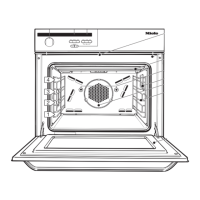Settings
31
Changing settings
You can use the sensor control to
display the settings and personalise
your oven by adapting the factory
default settings to suit your
requirements.
You change a setting by changing its
status.
Turn the operating mode selector to 0
or to the Lighting position.
Select the sensor control.
A list of settings will appear in the
display.
Use the rotary selector to select
the required setting.
Confirm with OK.
The setting is called up and the current
status appears, e.g..
You can check settings or change them.
To change the status:
Use the rotary selector to select
the desired status.
Confirm with OK.
The selected status is now saved and
the setting appears again.
To change further settings, proceed in
the same way.
Then select the sensor control.

