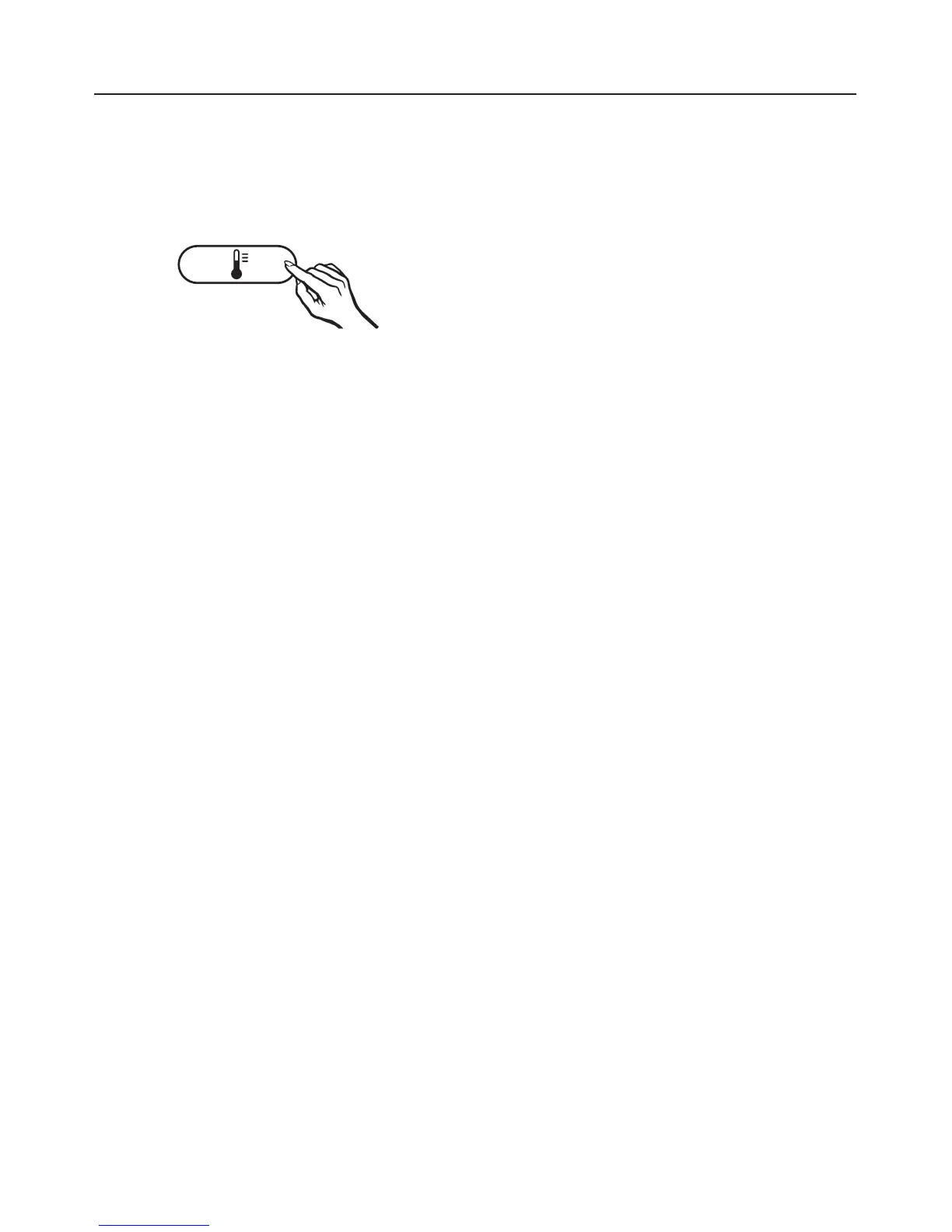Setting the temperature
The higher or lower the temperature in
the refrigerator, the higher or lower it is
in the freezer compartment.
^
Press the temperature selector button
repeatedly until the indicator light for
the temperature you want lights up in
the display.
The first time you press the button the
indicator light for the last temperature
you set will flash in the display.
The temperature value will change up
until the setting for 9 °C is reached. It
will then drop back to the 1 °C setting.
The newly selected temperature will be
adopted automatically after a short
while.
The indicator for the temperature which
has been set for the refrigerator will
light up constantly.
The temperature can be set slightly
colder within a temperature range
(e.g. between 5 and 3 °C).
^
Press the temperature selector button
repeatedly until the indicator for 5 °C
lights up in the display.
^
Press the button for approx. another
5 seconds to set the temperature.
The colder temperature setting within
the small temperature range is now set.
However, this is not visible in the
temperature display.
The correct temperature
14
