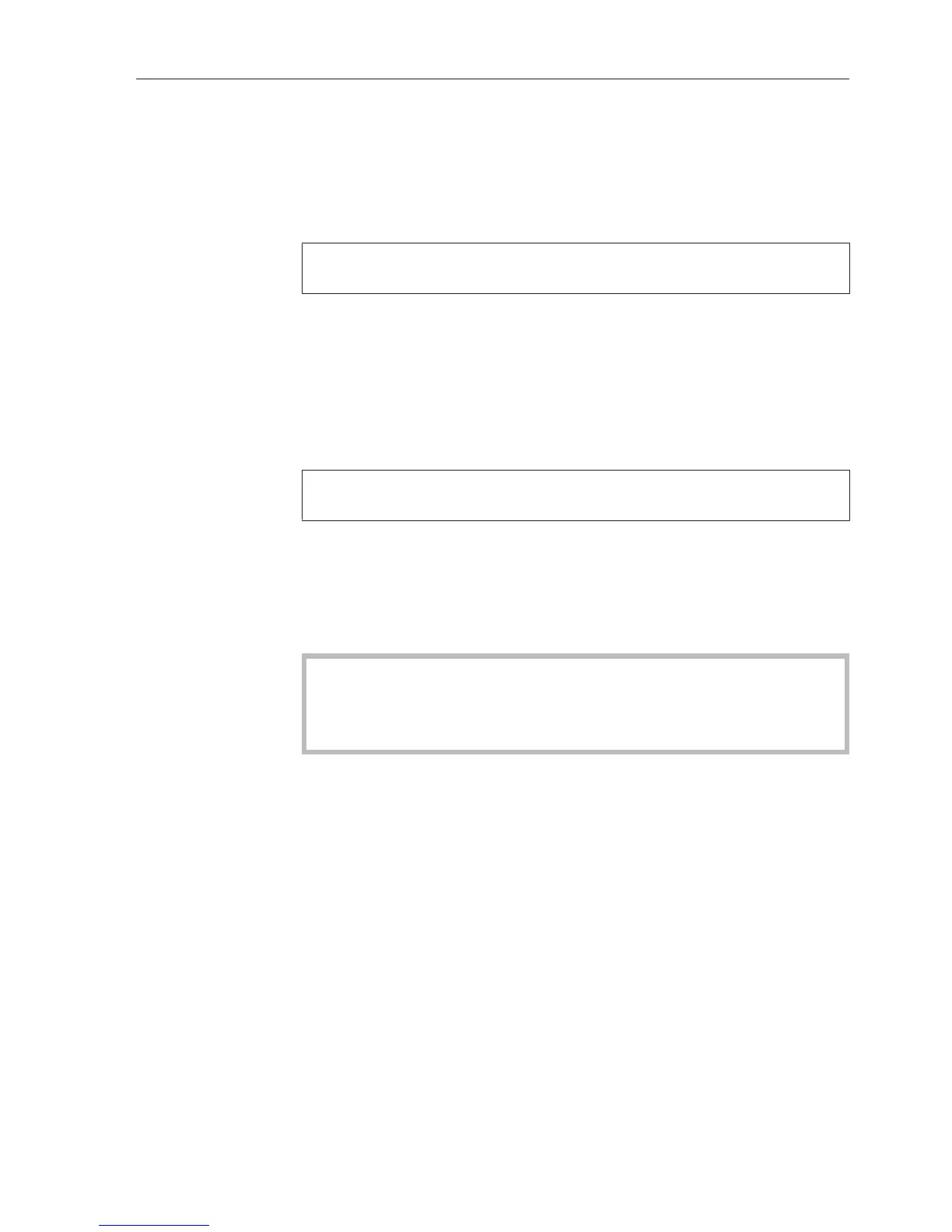Use
17
Preparing for use
Turn on the on-site main switch for the power supply.
Press the button to switch on the ironer.
The red symbol flashes.
Now activate the finger guard by lifting it.
The finger guard is a safety feature which must be checked every
time the ironer is used.
The red symbol will appear in the display and the heater plate will
heat up.
Ironing
Wait until the heater plate has reached the minimum temperature.
The button begins to flash as soon as the minimum temperature
has been reached.
The ironer is ready for operation when the set temperature is
reached and the symbol no longer appears in the display.
Now press the flashing button to start up the ironer.
The ironing process begins.
Tip: Before starting to iron, allow the roller to rotate for about
5minutes so that the temperatures of the heater plate and roller can
equalise.
When the machine has heated up, there is a danger of burns on
the edge of the heater plate.
Warning labels on the outer casing of the heater plate indicate the
danger of burns.
