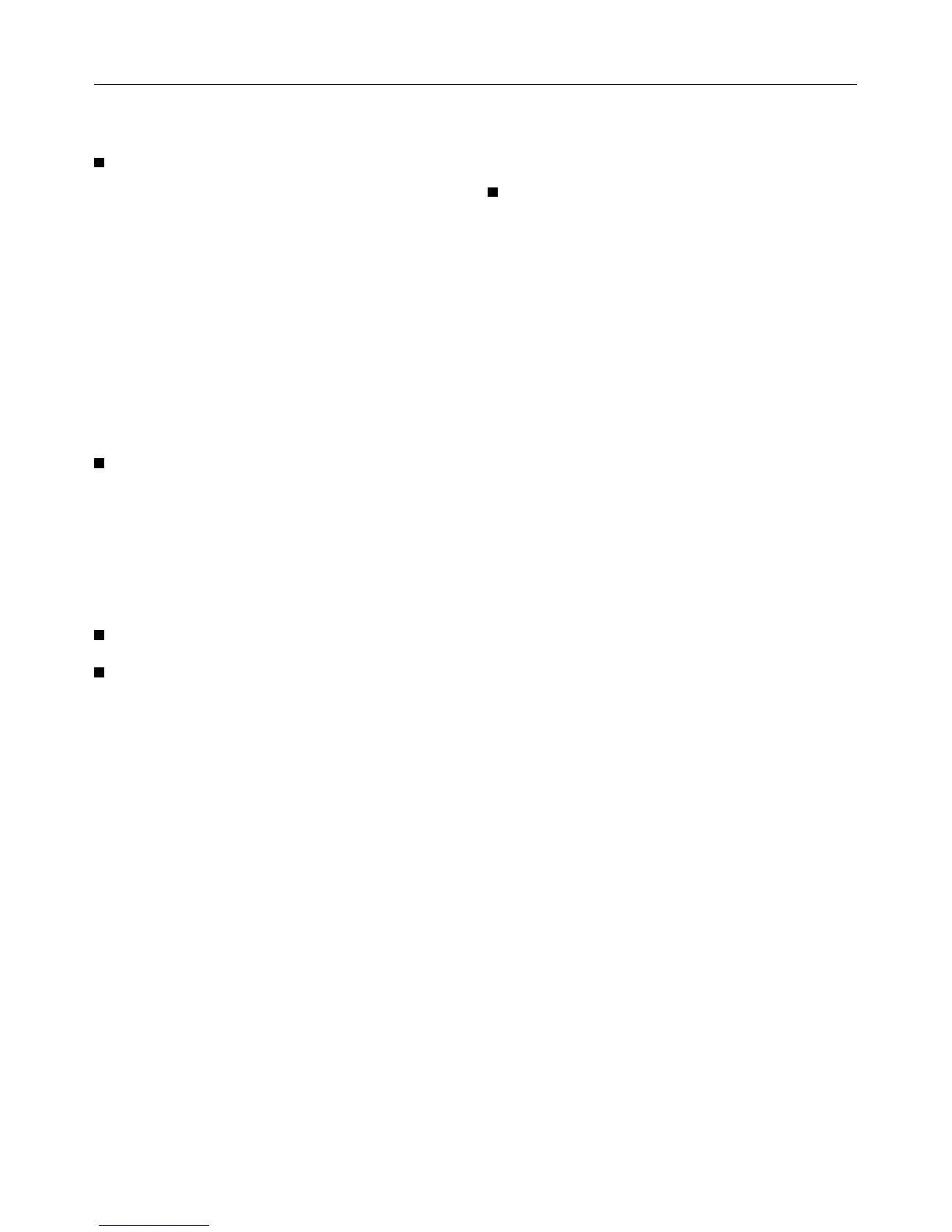Changing a programme
To cancel a programme
Turn the programme selector switch
to the
r End position.
For safety reasons all programmes
where the residual moisture content is
monitored have a maximum running
time of 240 minutes, after which period
the heater elements are switched off
and the cooling down phase com-
mences.
Adding or removing items
Press the door a button to open
the door.
If the door is opened during drying the
programme will have to be started
again. Take out or add items as re-
quired.
Close the door.
Press the Start h button.
The programme selected will then con-
tinue from the point it was at when the
door was opened.
The programme is not continued
– if there is a power failure lasting
more than 30 minutes
– if the programme has already
reached the
ä cooling down
phase or the
~ r Anti-crease
stage.
To select a different pro-
gramme during drying
Turn the programme selector to the
required programme.
The new programme starts from the be-
ginning.
Changing a programme
15
