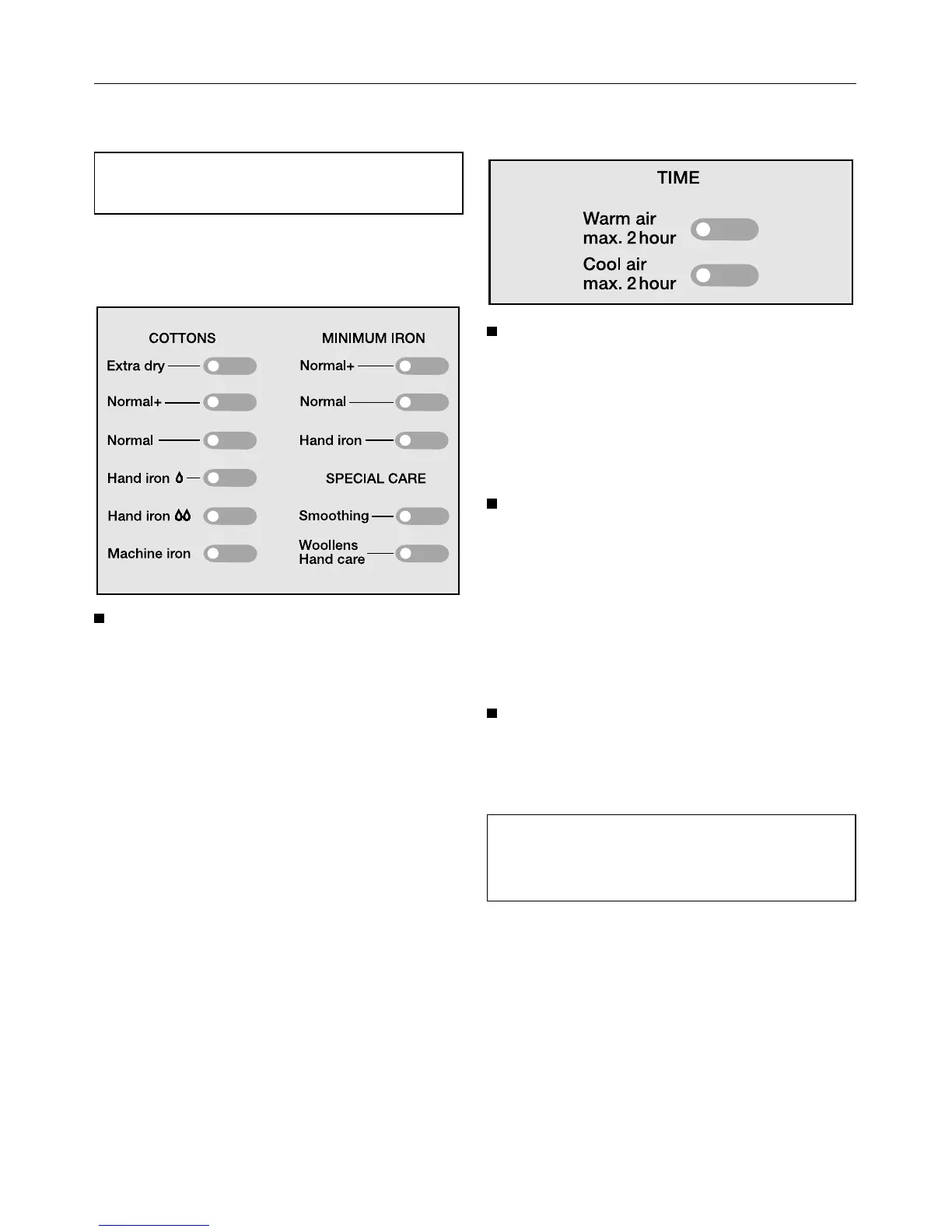2Selecting a programme
See the “Programme chart” for a de-
scription of each programme.
COTTONS; MINIMUM IRON; SPE-
CIAL CARE
Press the touch pad for the required
programme.
The length of the programme is deter-
mined by the electronics according to
each load.
TIMED DRYING
Press the touch pad for the required
programme:
the programme length chosen when
the programme was last used will ap-
pear in the display.
To alter the programme length
Press the > touch pad repeatedly
until the correct length of time ap-
pears in the display.
Times from i5 minutes up to 30 minutes
are chosen in 5 minute stages
Times from 30 minutes up to 2 hours
are selected in 10 minute stages.
To reduce the length of the pro-
gramme press the $ button.
Note
The indicator lights show which pro-
grammes and additional options have
been selected.
How to dry correctly
13
