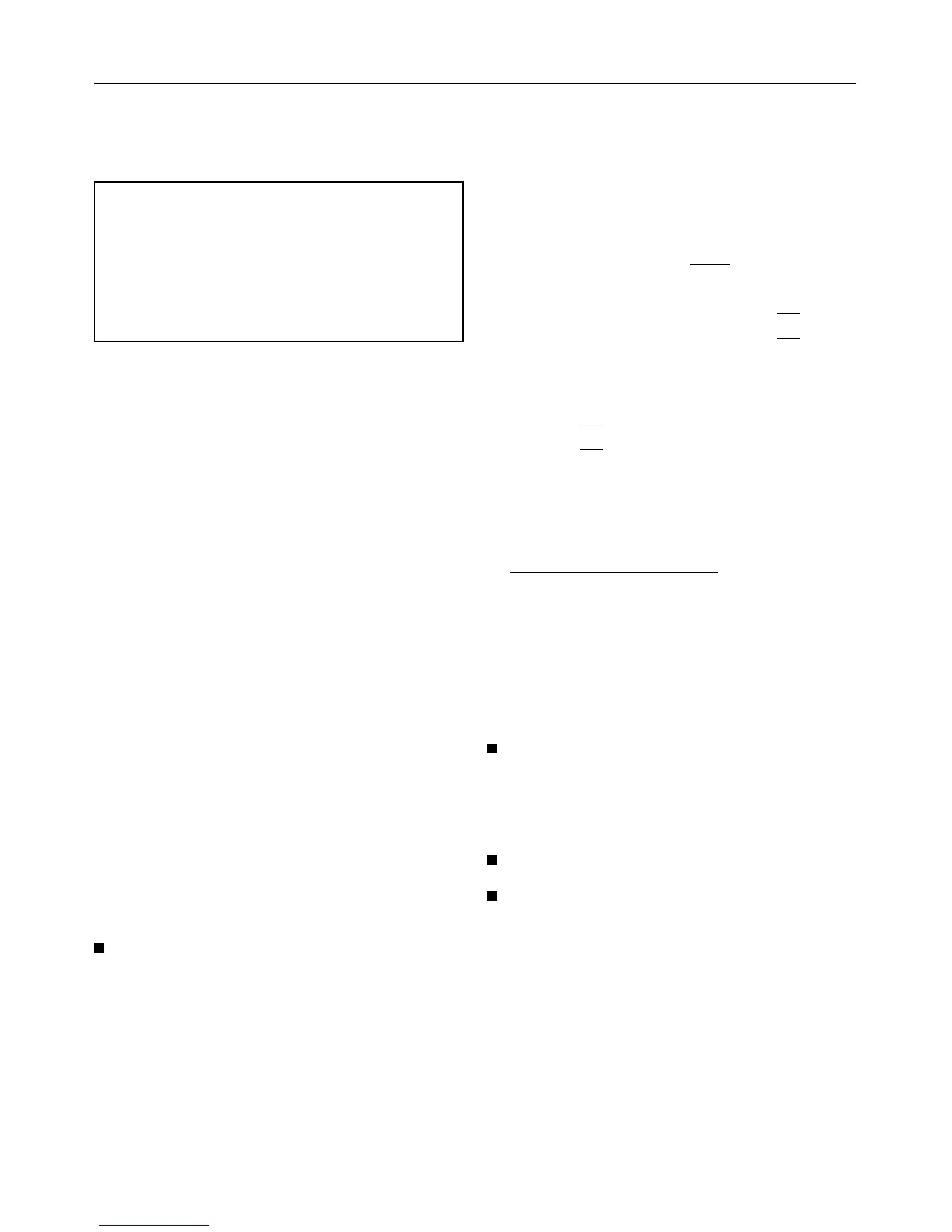Activating and storing in the
memory
The programmable functions are acti-
vated using the additional option but-
tons in special combinations with the
programme selector buttons to intro-
duce extra features not marked up
on the control panel.
1 Switch the machine off and shut the
door.
2 Press the “COTTONS, extra dry” and
the “MINIMUM IRON, normal+”
touch pads. Keep them pressed in
and ...
3 ... switch the machine on by pressing
the “I-On/0-Off” touch pad.
4 Release all the buttons.
– P will appear in the display.
5 Press the > button to select the pro-
grammable functions as follows:
Press > once =
programmable function 0I
("Correcting the drying level")
or
press > twice =
programmable function 03
("Memory function")
Use the $ button to go back a step
if necessary.
6 The number of the programmable
function will flash in the display, alter-
nating with the P.
Example:
0i0... P 0... 0i0... P 0... .
The number on the
right will show con-
stantly and means:
0 = Programmable function
off
i = Programmable function
on
7 Press the “START” touch pad to
change the number on the right from
0 to i =
on or from
i to 0 =
off.
8 If you wish to activate a further pro-
grammable function, repeat from
step
5. If not:
9 To store in the memory: Press the
“Buzzer” button.
Switch the machine off by pressing
the “I-On/0-Off” button.
To de-select a programmable func-
tion
Carry out steps 1 to 9.
To check whether a programmable
function is activated:
Carry out steps 1 to 6.
Switch the machine off.
This completes the check.
Programmable functions
23
