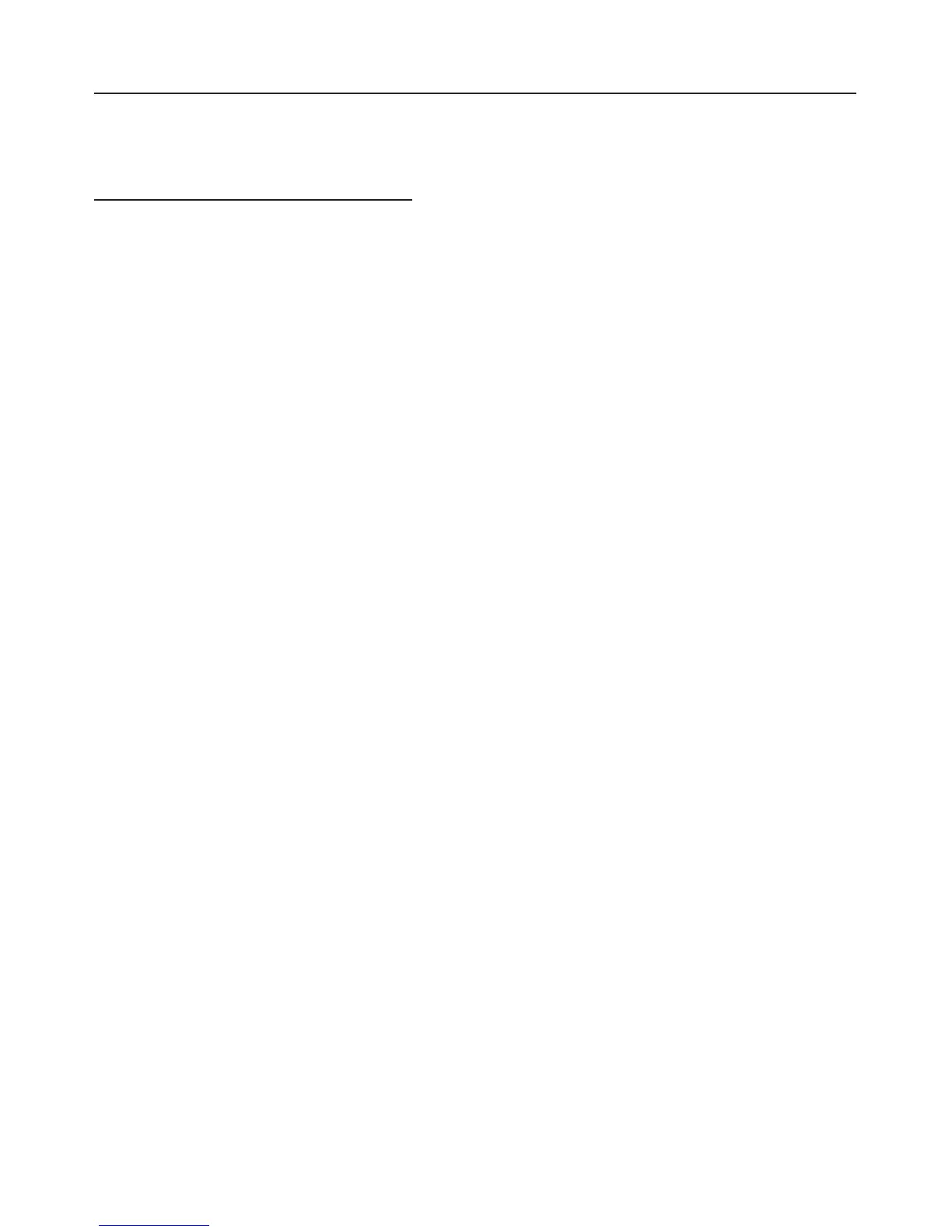Follow steps A to G to programme
and store in memory.
Before you begin, first ensure that:
–
The washing machine is switched off.
–
The machine is properly closed.
–
The programme selector is at
Finish
.
A Press the START button and keep it
pressed in whilst carrying out steps
B to C.
B Switch the machine on with the
I-ON / 0-OFF button.
C Wait until the START indicator light
comes on . . .
D . . . and then release the START
button.
E Turn the programme selector to the
COTTONS 75°C position:
The
Soak/Pre-wash
sequence indicator
light will briefly flash twice in 2 second
intervals, to show that factory Setting 2
is stored in memory.
F Each subsequent press on the
START button selects a different
setting (see list on previous page).
The
Soak/Pre-wash
sequence indicator
light will flash:
–
x 1 = Setting 1
– x 2 = Setting 2
– x 3 = Setting 3
– x 4 = Setting 4
G Switch the machine off with the
I-ON / 0-OFF button.
The
Water plus
button has now been
allocated the setting you have chosen.
This setting will remain in memory until
another setting is programmed.
Programmable functions
59
