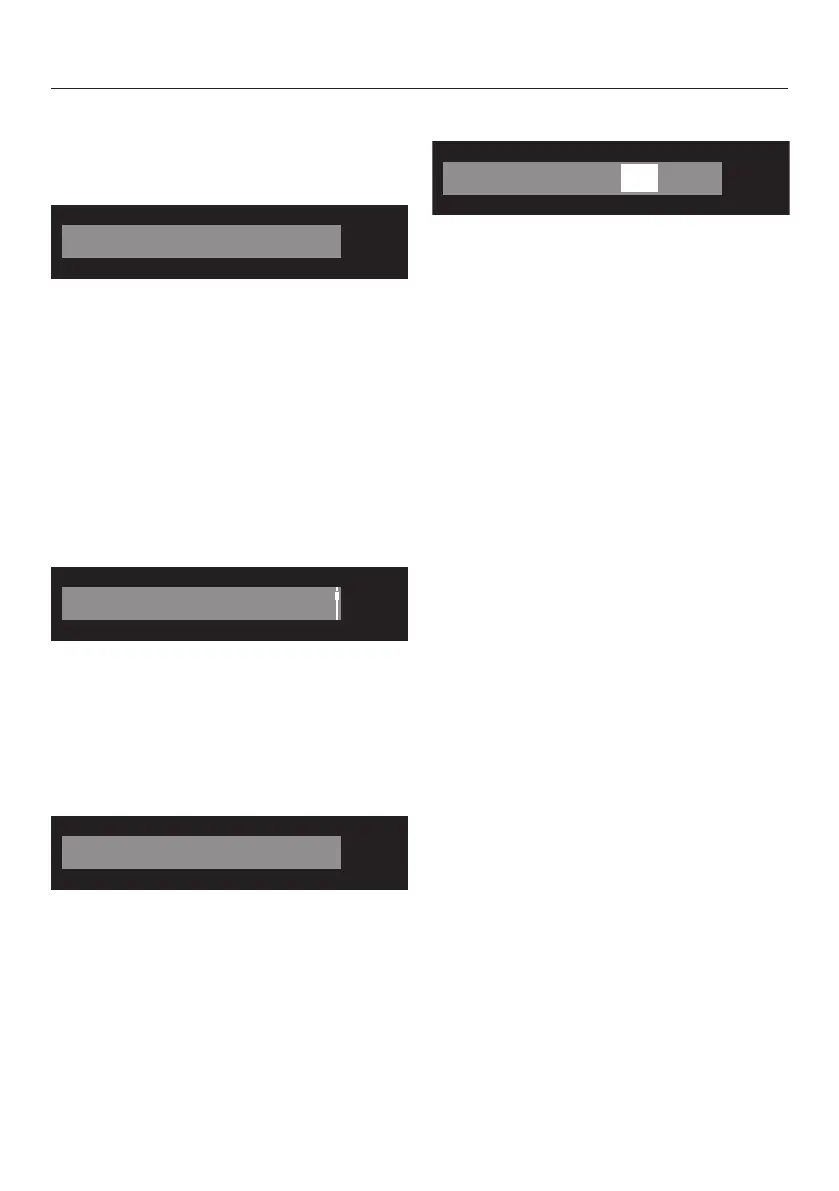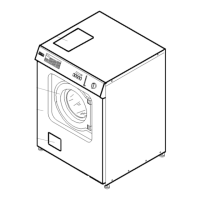Operating the washing machine
16
Display
The standard display shows the follow-
ing from left to right:
– The selected wash temperature
– The selected spin speed
– Programme duration
Examples on how to operate
the machine
Scrolling through a list
The scroll bar in the display indicates
that a list of choices is available.
Scroll down the list with the sensor
control. Scroll up the list with the
sensor control. The OKsensor con-
trol is used to activate the option shown
in the display.
Identifying the selected option
An activated option in a list will have a
tick next to it.
Setting numerical values
The numerical value is highlighted in
white. Touching the sensor control
decreases the value. Touching the
sensor control increases the value.
The OKsensor control is used to activ-
ate the value shown in the display.
Exiting a sub-menu
Select Back to exit a sub-menu.
